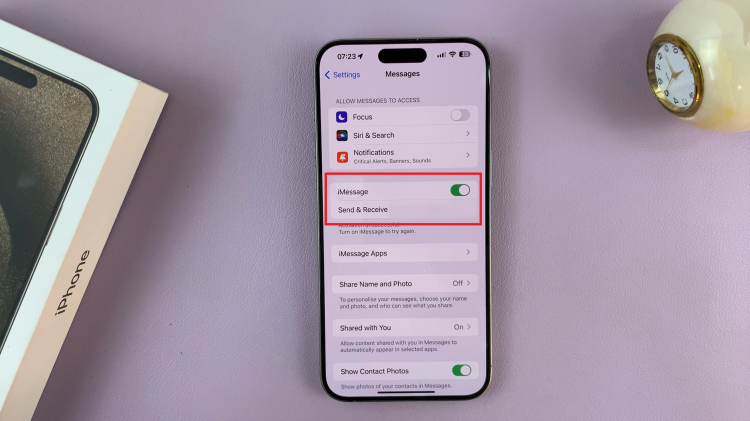Most modern Android phones are equipped with fast charging technology, which significantly reduces the amount of time taken to charge your phone. When you enable fast charging, it can go from zero to full charge within 30 minutes on some phones.
However, when you use fast charging, it tends to generate more heat compared to regular charging. In case you’re using a different charger and you see that your phone is charging slowly, you might want to enable fast charging. You will find the steps below to enable fast charging on Samsung Galaxy A23.
Watch: How To Add Wireless Charging On Samsung Galaxy A23
How To Enable Fast Charging On Samsung Galaxy A23
First, open Settings from the app drawer or the home screen.
Next, scroll down and tap on Battery and Device Care under the settings menu, and select Battery. On this page, you’ll be able to see the time that has elapsed since your last charge.
Next, tap on More Battery Settings. Under the charging header, you will notice that the fast charge is turned off by default. Tap on the slider icon next to Fast Charging to turn on fast charging on your phone.
This setting is needed if you’re not using the Samsung 25W charger. If you use a charger lower than the Samsung 25W charger, you will experience a slower charging rate.
That’s it. Pretty simple right? Hope the article helps. In case you have any questions, you can let me know in the comment section below.