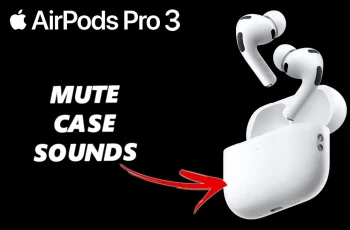Likes are crucial in boosting one’s popularity and credibility on Instagram. It’s one’s joy to see his/her post and video gain popularity on the Instagram platform. The more likes you get on a post, the more you gain followers on your Instagram account.
You might find that some posts you liked are not worth liking and you’d like to unlike the posts. It might be tedious especially if you want to unlike each post individually. Luckily, Instagram has introduced a feature whereby you can unlike most posts at once. Below are the steps to unlike all liked posts on Instagram.
Watch: How To Stop Instagram Stories From Posting On Facebook
Unlike All Liked Posts On Instagram
Unfortunately, Instagram doesn’t have the ‘Unlike All’ button, meaning that you’ll take a few extra steps to unlike all posts. The process is very helpful and time effective since it will clear most of the liked posts compared to individual posts.
For this tutorial, we’ve used the Android version of Instagram. The steps should be similar to the iOS version.
First, launch the Instagram application on your device and tap on your profile icon. The profile icon is located at the bottom right of the homepage. At this point, tap on the hamburger icon (three lines) at the upper right corner of the screen, then select ‘Your Activity‘ from the menu that appears.
Next, tap on ‘Interactions‘ and you’ll see all the likes, comments, stories review, and many more from this page. Tap on ‘Likes‘ to see all the likes made on your Instagram account. At this point, tap on ‘Select‘ at the upper right corner and choose all the photos or videos you’d like to unlike.
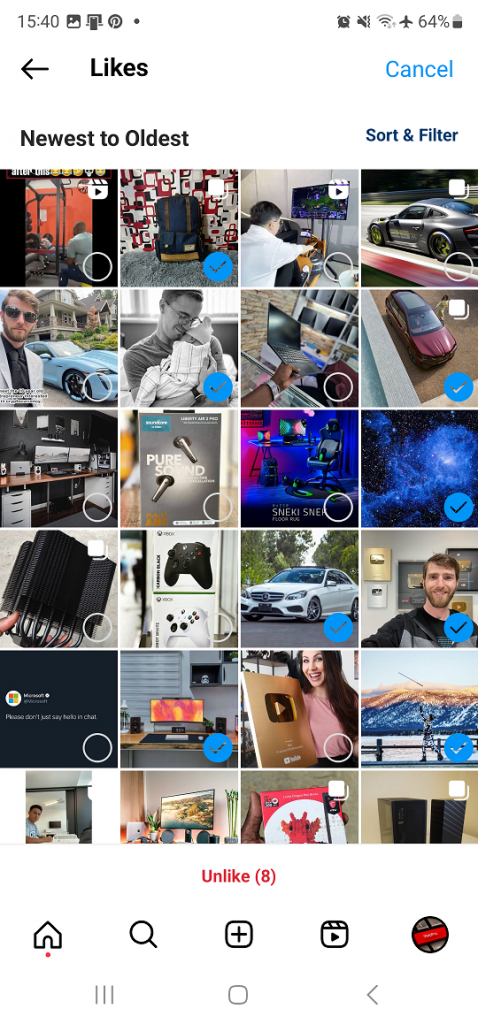
Afterward, tap on the ‘Unlike‘ button at the bottom of the screen. All the likes made on the selected posts will be successfully removed. If you have many posts, you can repeat the process until you unlike all posts.
And that’s how to unlike all liked posts on Instagram. Let us know in the comment section if you have any questions or suggestions. If you found the article helpful, consider sharing it with your friends.