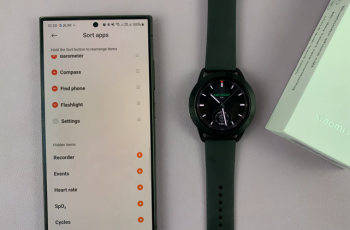There are plenty of reasons you might want to sell your Android phone. You probably want to upgrade to a better smartphone or you’re switching to iOS devices. Whatever the reason, there are important things you need to do before you hand over that handset to its new owner.

Most of the activities revolve around data. Safeguarding the data in your phone from loss and from getting in the wrong hands; probably the person you’re selling the phone to.
Back up Your Data:
Before disposing off your old phone, you need to back up the data in it. There are different kinds of ways you can save data on your phone depending on your situation.
Transfer contacts in your phone memory to your google account. The contacts in your sim card will move with the sim card to the new phone but you might want to copy them as well to the Google account.
Android has it’s own backup system baked into the operating system under ‘Backup and Reset’ settings. Turn on this back up and select the backup Google account. This will back up your app data, system settings, browser bookmarks to your Google drive account. You will use this when setting up your new phone.
To back up the photos, videos and music, you will need to connect your Android phone to a computer or laptop via a USB cable. Choose the Mass storage option. Copy all the data in your phone’s device memory onto your computer.
Remove the SD card and all of it’s contents from the phone. you will use it on your new phone. If you plan on selling the SD card together with the phone, copy the contents onto your computer then format it.
Also Read: How To Completely Erase Permanently Deleted Files
Some people also prefer to back up text messages and call logs. Text messages and call logs can be saved using this free third party app. Whatsapp messages can be backed up from the Whatsapp application itself.
Also Read: How To Back up Whatsapp data
When you have all the information stored on your device, it’s time to clean up all the data associated with you on your phone.
Clear Your Data From The Phone:
Now that all your important data is cleaned up, you can reset your phone to factory default to clear it. If you did not have very sensitive information on your phone, then this should be enough. Simply go to your phone’s settings select ‘Factory Data Reset’. That will erase all the data on your phone. However…..
If the data was very sensitive and valuable, someone with standard recovery skills can still access the erased data. There are people and apps competent enough to recover deleted data.
To make sure this is impossible, you need to encrypt your phone’s data before resetting to factory default. When you encrypt the data, even when it’s recovered by the new phone owner, he/she will no be able to interpret it without the encryption key.
Scramble The Phone’s Accessories:
Before you sell your phone, get the original charger, USB cable, earphones and other stuff that came in the packaging. Unless you have other arrangements with the buyer.
Clean The Hardware:
Presentation is everything. Clean off the dust, in the tight spaces with a cloth or cotton bud dipped in spirit. If the screen guard has taken too many scratches, you can peel it off so that the screen looks neat and tidy.
Watch: How To Hard Reset Galaxy A13