Google Chrome, Yahoo and Bing are all excellent search engines. But DuckDuckGo has been gaining popularity over the last few years. Our team set to find out what it is about this browser that is making a significant section of users prefer it to the Mighty Google and other renowned search engines.
DuckDuckGo is a privacy oriented search engine that does not track users’ search activities. Google and other search engines, require you to create an account with them, then they will profile users and give them different search results for the same search term.
DuckDuckGo prides itself in keeping off users search history and offers ultimate privacy to the users. No wonder it’s becoming popular very quickly. In fact DuckDuckGo is so private, even the sites you click on from the search results cannot track what search query you used to find them because it employs HTTPS encryption.
The browser also doesn’t track users search history. Therefore they will not tailor your search results based on your search history. This means that you can’t have two people getting different search results for the same query as is the case with other search engines like Google. If you want privacy, use DuckDuckGo!
DuckDuckGo is now available as an optional default search engine in Safari browser for iOS and Mozilla Firefox version 33 upwards. Having a search engine that completely respects user privacy is such a breath of fresh air.
Design:
The search engine is hosted at https://duckduckgo.com/ It has a clean layout; actually cleaner than Google’s. There’s a menu button on the top right corner from there you can access the settings or quickly change the theme.
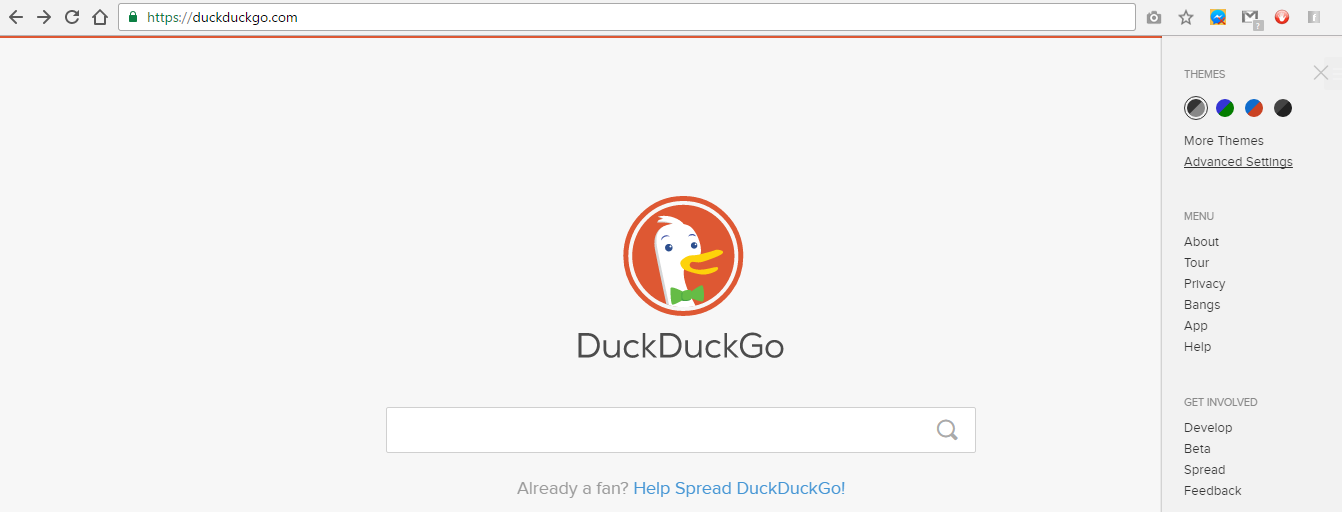
The settings page, you can tweak a number of things to customize the search engine to your liking. In it’s quest for ultimate privacy, the browser offers to remotely save your preferences on their cloud service.
DuckDuckGo also have an app for for Android and Apple users. The app is free for download on both stores.

