![How To Automatically Arrange Desktop Icons In Windows 11 [Video]](https://www.webproeducation.org/wp-content/themes/mts_sense/images/nothumb-ad-sense-featured.png)
WebPro Education
Tech tips everyday
![How To Automatically Arrange Desktop Icons In Windows 11 [Video]](https://www.webproeducation.org/wp-content/themes/mts_sense/images/nothumb-ad-sense-featured.png)
![How To Disable Start Up Programs in Windows 11 [Video]](https://www.webproeducation.org/wp-content/themes/mts_sense/images/nothumb-ad-sense-featured.png)
How To Disable Start Up Programs in Windows 11 [Video]
![How To See and Change Refresh Rate On Windows 11 [Video]](https://www.webproeducation.org/wp-content/themes/mts_sense/images/nothumb-ad-sense-featured.png)
How To See and Change Refresh Rate On Windows 11 [Video]
![How To Copy and Paste In Windows 11 [Video]](https://www.webproeducation.org/wp-content/themes/mts_sense/images/nothumb-ad-sense-featured.png)
How To Copy and Paste In Windows 11 [Video]
![How To Enable Dark Mode On Windows 11 [Video]](https://www.webproeducation.org/wp-content/themes/mts_sense/images/nothumb-ad-sense-featured.png)
How To Enable Dark Mode On Windows 11 [Video]

How To Use Your Apple Watch Series 7

How To Use Your Xiaomi Smart Band 7
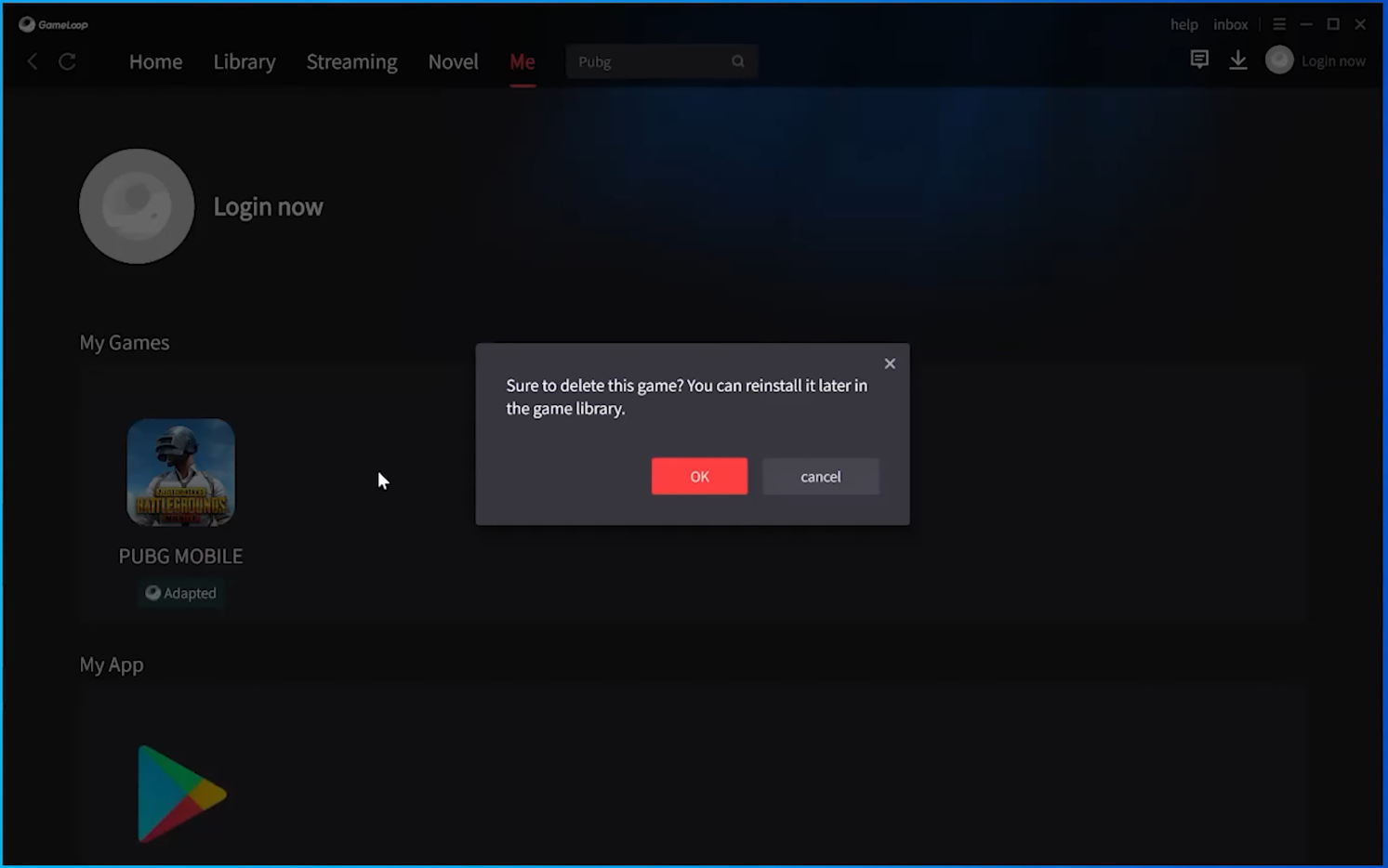
How To Uninstall Games from Gameloop
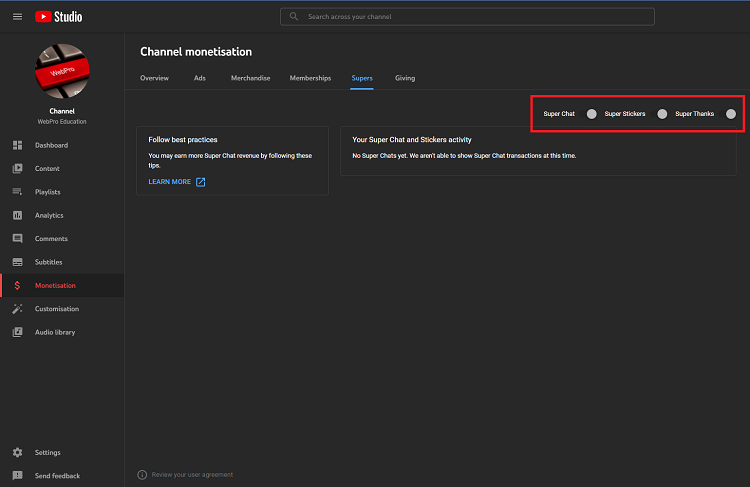
How To Enable Super Thanks on YouTube Channel
Ad Blocker Detected
Our website is made possible by displaying online advertisements to our visitors. Please consider supporting us by disabling your ad blocker.