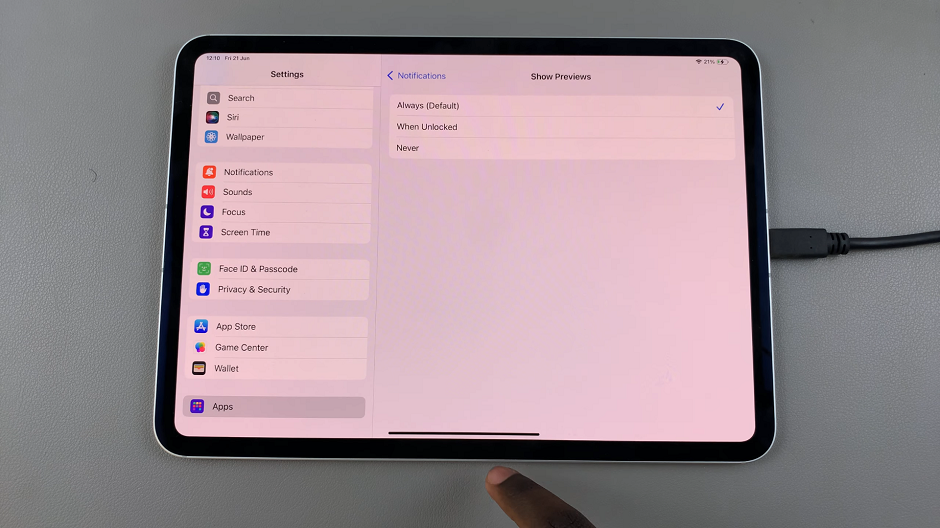Xiaomi has released the 7th iteration of the smart band. Probably the most popular smart band on the market for fitness tracking. We’ve made video tutorials on how to navigate and use the features of the Xiaomi Smart band 7.
Choose exactly what you’re looking for and click on it to open the Youtube video. While you’re at it, please like the video and subscribe to our channel. Of course not forgetting to welcome your comments and questions in the comment section.
These video tutorials apply to the Xiaomi Smart Band 7 but some of the instructions also apply to the older iterations of the Smart band (Mi Band).
How To Pair Xiaomi Smart Band 7 with a Phone
How To Switch On Your Xiaomi Smart Band 7
How To Switch Off Your Xiaomi Smart Band 7
How To Charge Your Xiaomi Smart Band 7
How To Update Firmware On Your Xiaomi Smart Band 7
How To Unpair Xiaomi Smart Band 7 From Phone
How To Factory Reset Xiaomi Smart Band 7
How To Get WhatsApp Notifications On Your Xiaomi Smart Band 7
How To Setup Off-Wrist Lock and Password On Xiaomi Smart Band 7
How To Enable Automatic Workout Detection On Your Xiaomi Smart Band 7
How To Check Your Stress Levels On Xiaomi Smart Band 7
How To Create Custom Vibrations On Your Xiaomi Smart Band 7
How To Track Your Sleep On Xiaomi Smart Band 7
How To Measure Your Heart Rate On Xiaomi Smart Band 7
How To Change Clock Format On Your Xiaomi Smart Band 7
How To Customize Shortcuts On Xiaomi Smart Band 7
How To Enable Screen Lock On Xiaomi Smart Band 7 | Mi Band 7
How To Enable App Alerts On Xiaomi Smart Band 7
How To Enable Do Not Disturb (DND) On Xiaomi Smart Band 7
How To Customize Main Menu On Xiaomi Smart Band 7
How To Adjust Screen Brightness On Xiaomi Smart Band 7
How To Enable Incoming Call Notifications On Xiaomi Smart Band 7
How To Delete a Watch Face On Xiaomi Smart Band 7
How To Change Screen Timeout Period On Xiaomi Smart Band 7
Always on Display On Xiaomi Smart Band 7
How To Add Watch Faces To Xiaomi Smart Band 7
How To Create a Custom Photo Watch Face On Xiaomi Smart Band 7