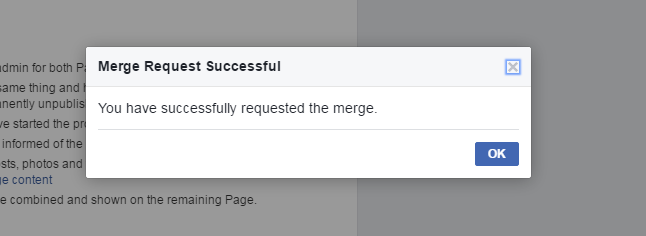TikTok is a popular social media platform that allows users to create and share short videos with others. TikTok also offers live video streaming, allowing users to broadcast live videos in real-time. Watching TikTok live videos on an iPhone can be an enjoyable experience, but it can be even better if you can watch them in picture-in-picture mode.
Picture-in-picture mode allows you to watch videos while performing other tasks on your iPhone. For you to enjoy the picture-in-picture mode, there are a couple of requirements you need on your iPhone. Here’s how to watch TikTok live videos in picture-in-picture mode on your iPhone.
Watch: How To See Your IP Address On Samsung A14
Watch TikTok Live Videos In Picture-In-Picture Mode On iPhone
To use picture-in-picture mode on your iPhone, you need to have an iPhone running iOS 14 or later. If you’re not sure which version of iOS your iPhone is running, go to Settings > General > About > Software Version. If you need to update your iPhone to iOS 14 or later, go to Settings > General > Software Update and follow the on-screen instructions.
Next, open the TikTok app on your iPhone and find a live video that you want to watch. Tap on the live video to open it. While the live video is playing, swipe up from the bottom of the screen to go to the home screen.
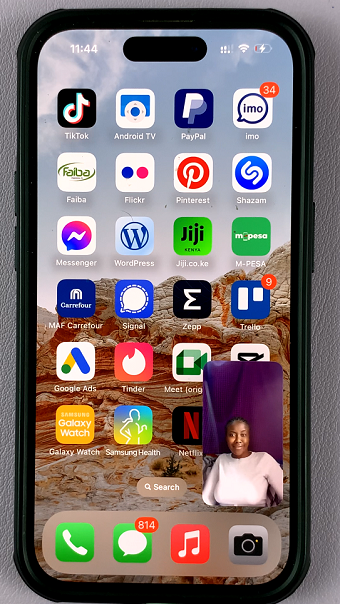
Once you’re on the home screen, swipe down from the top-right corner of the screen to activate picture-in-picture mode. The live video will now appear in a small window in the corner of the screen. You can resize and move the picture-in-picture window to any corner of the screen. To resize the window, use two fingers to pinch or expand it. To move the window, simply drag it to a different location on the screen.
You can return to the TikTok app to control the live video at any time. To do this, simply tap on the picture-in-picture window to bring up the controls. From here, you can pause, play, or stop the live video.
In conclusion, watching TikTok live videos in picture-in-picture mode on your iPhone is an excellent way to multitask while enjoying your favorite content. With just a few simple steps, you can resize and move the video window to any location on your screen, allowing you to watch the live video while performing other tasks on your phone.