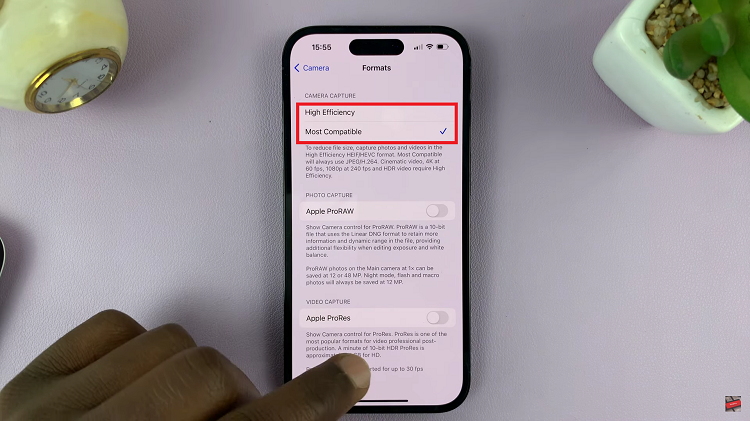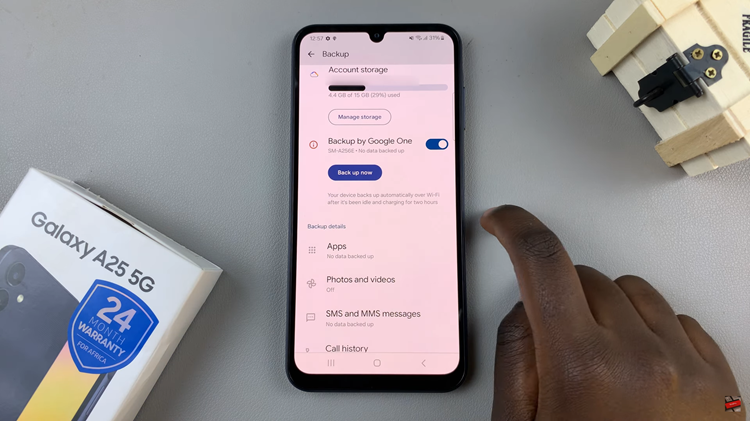Snapchat is a popular platform for communication. However, if you’ve sent a message that you regret or simply want to maintain your privacy, you might be wondering how to permanently delete Snapchat messages from both sides.
While Snapchat is designed for temporary exchanges, there is a way to remove messages from a conversation permanently.
In this guide, we’ll walk you through the comprehensive step-by-step process on how to permanently delete Snapchat messages from both sides.
Also Read: How To Save Drafts On TikTok
How To Permanently Delete Snapchat Message From Both Sides
Launch the Snapchat app on your device and access the chat section. Look for the conversation containing the messages you want to delete. Within the conversation, locate the specific messages you wish to permanently delete. Press and hold on the message you want to remove. After a moment, a pop-up menu will appear on your screen. In the pop-up menu, you will see various options. Select the “Delete” option.
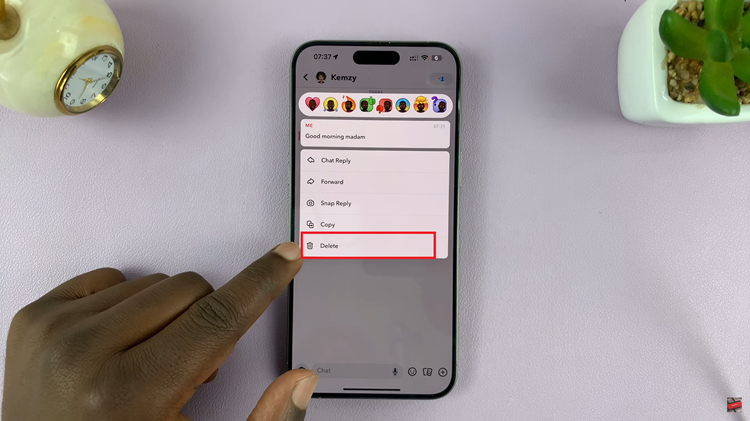
Snapchat will ask for confirmation to ensure you want to delete the message. Confirm your choice by tapping on the appropriate button or option.
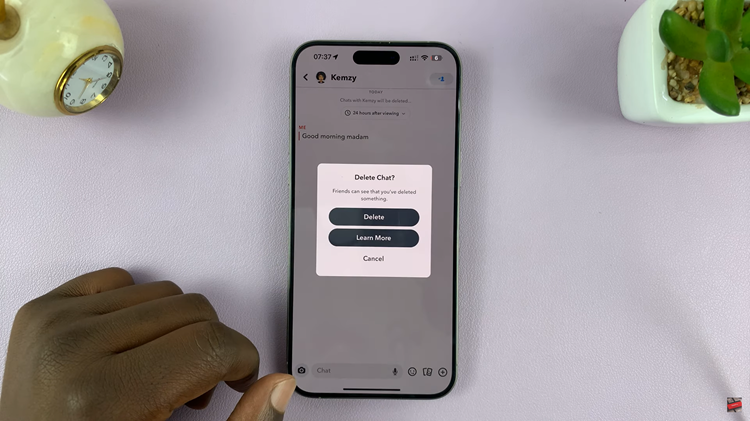
It’s important to note that while this process deletes the message from your end, it may not guarantee that the recipient hasn’t already viewed the message. Snapchat’s design prioritizes privacy, but once a message is viewed, it’s out of your control.