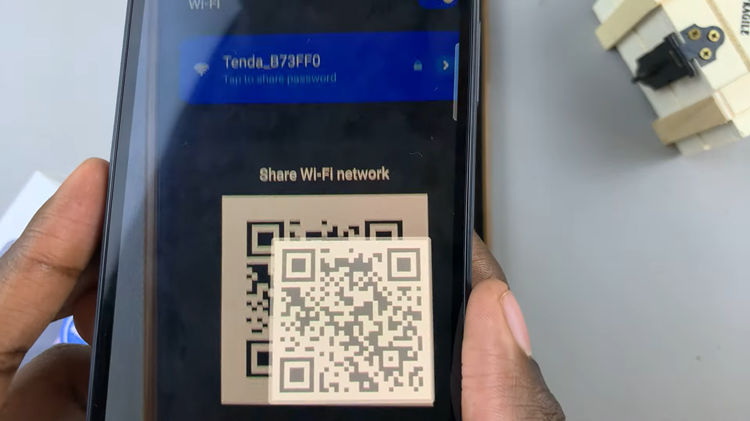One of the convenient features of the iPhone is its dial pad sound, which provides audible feedback when you press a number on the keypad while making a phone call. While some people find this sound helpful, others may prefer a quieter calling experience.
However, there are situations where you might want to mute the dial pad sound, such as during meetings, in quiet environments, or simply to personalise your device.
In this article, we will guide you through the steps to mute the dial pad sound on your iPhone.
Also Read: How to Rotate Video on iPhone
How To Mute Dial Pad Sound On iPhone
The only way to disable the dial pad tone on your iPhone is to put the phone on mute. Simply slide the button on the side of the iPhone to mute.

Once turned off, the dial pad sound will no longer play when you tap on the numbers. Now you can discreetly dial numbers without any audible distractions. It’s a straightforward process that can be easily reversed if you ever want to re-enable the sound.
And that’s how to go about it. Let us know in the comment section below if you have any questions or comments.