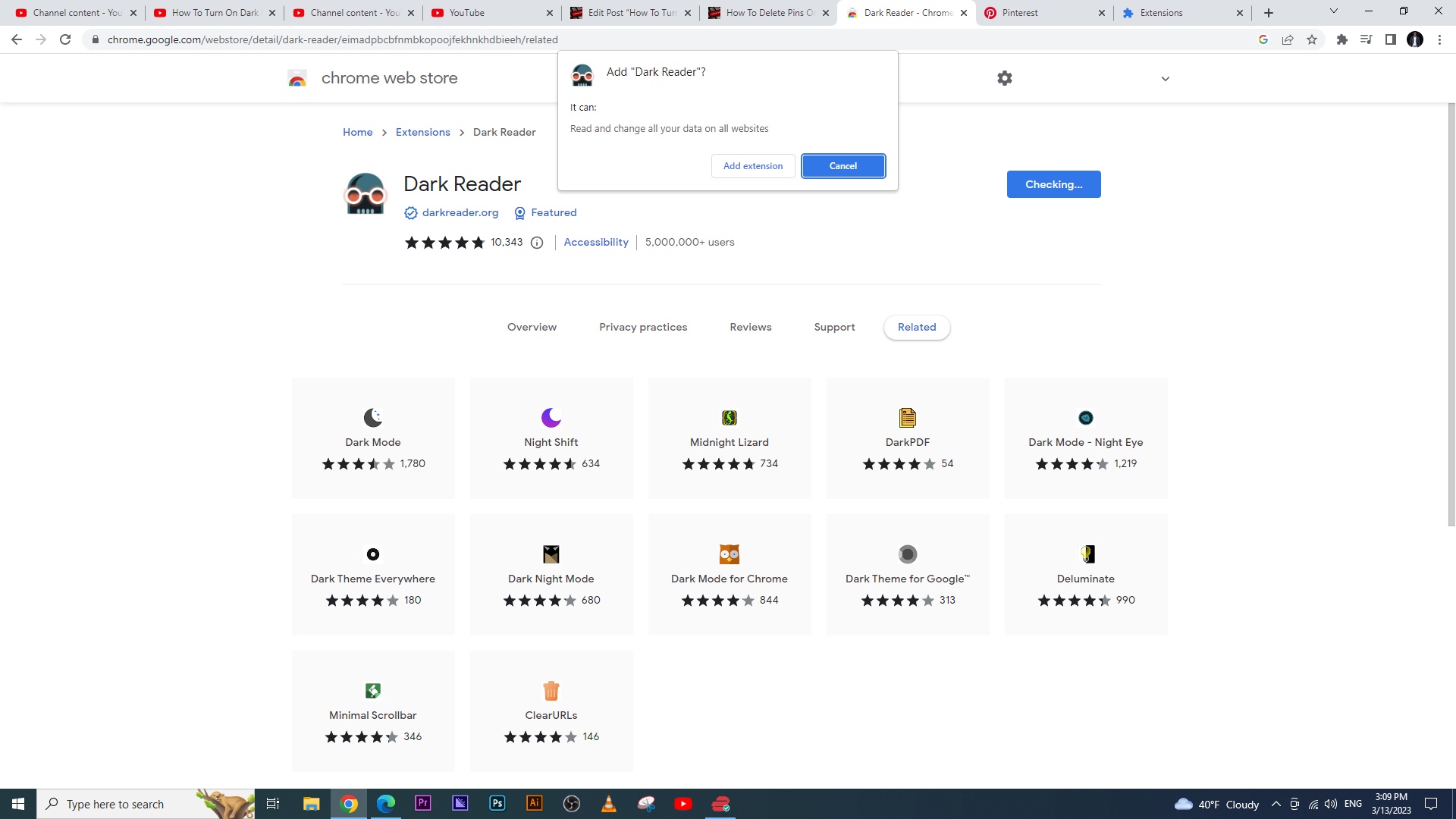YouTube channels are private and only the owner of the channel with the login credentials can upload videos to the channel. What if you wanted other people to upload videos to your channel without giving your login details to them?
Google already know a thing or two about collaboration. We’ve been sharing and collaborating on google Drive folders for several years now. But for some reason, they don’t allow this on YouTube but as usual, we have a workaround to let others upload videos to your YouTube channel.
Using the sharing and collaborating capabilities of Google Drive, an Indian nerd, Amit Agarwal has written a YouTube Uploader script that allows multiple people to upload videos to the same YouTube account without having the login credentials.
The script lives inside the corresponding Google Drive account. Even people without a Google account can upload videos to the YouTube channel. The script interface is complete with a text box for title, description and menus for choosing video category and privacy.
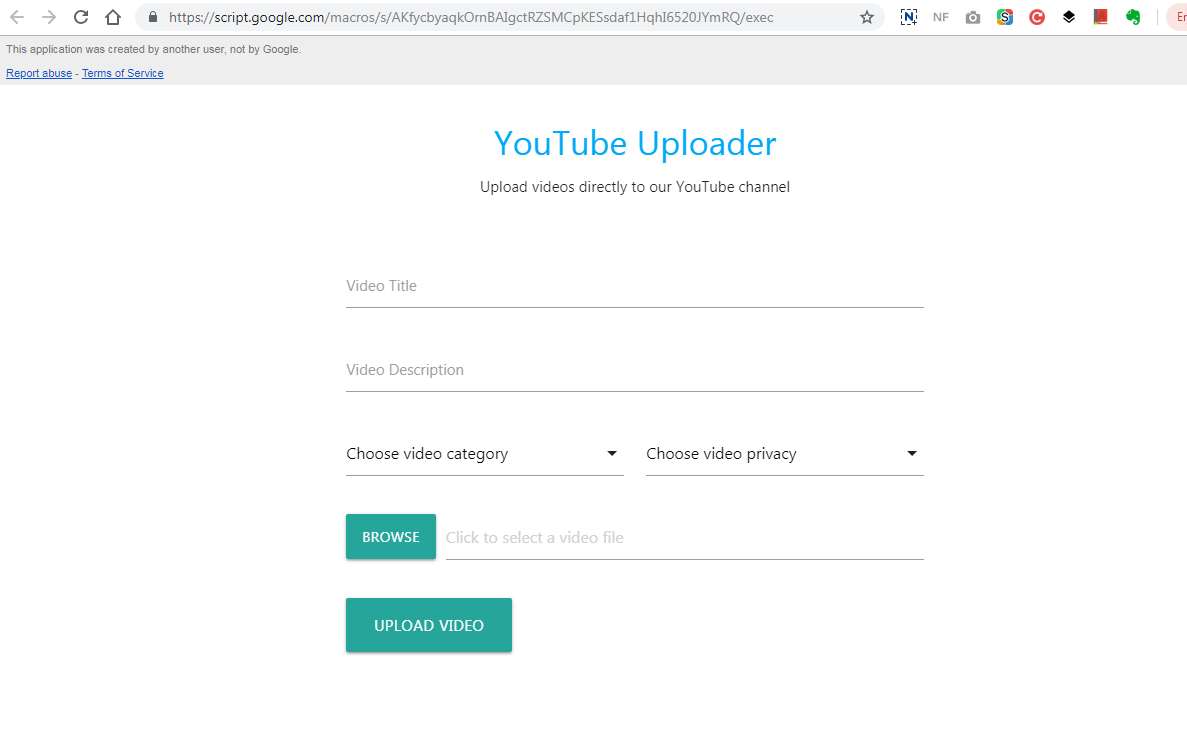
How To Make Your Own Public YouTube Uploader
If you want to have people uploading videos to your YouTube channel, you can create one of these scripts in your google account.
Make sure you try this on a new Google account before implementing it on your main YouTube channel.
The video below demonstrates how this is done: