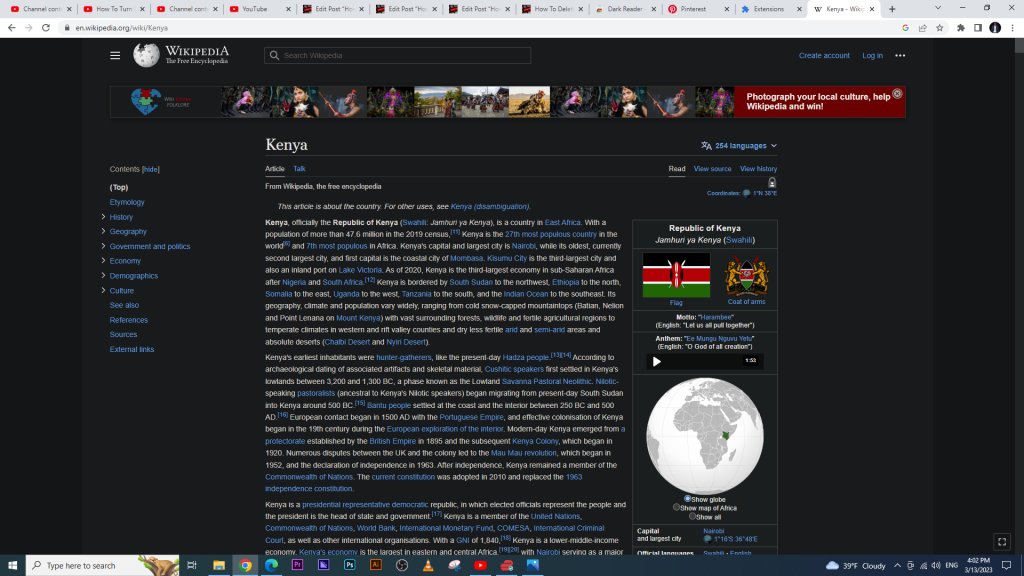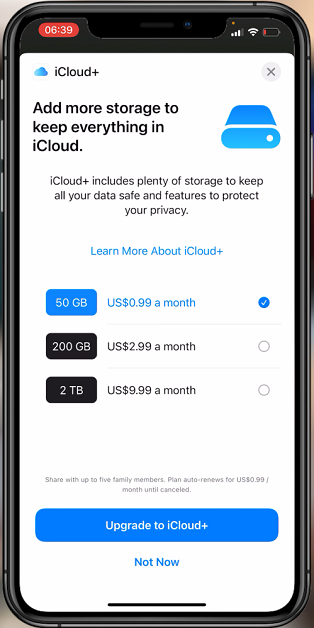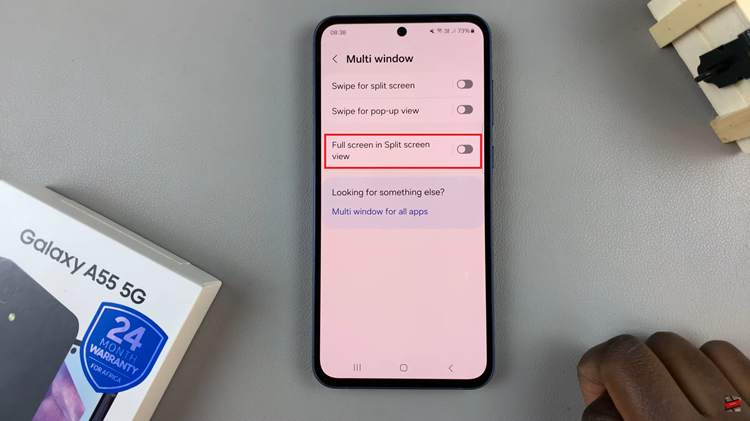Dark mode is useful in reducing the blue light from your screen and is more friendly to your eyes, from the long term effects of using a bright screen and Wikipedia is no exception.
Yes, you got that right. Wikipedia, using the browser on your computer CAN be used in dark mode. By default, Wikipedia does not support dark mode on it’s interface and this setting cannot be found in the settings either.
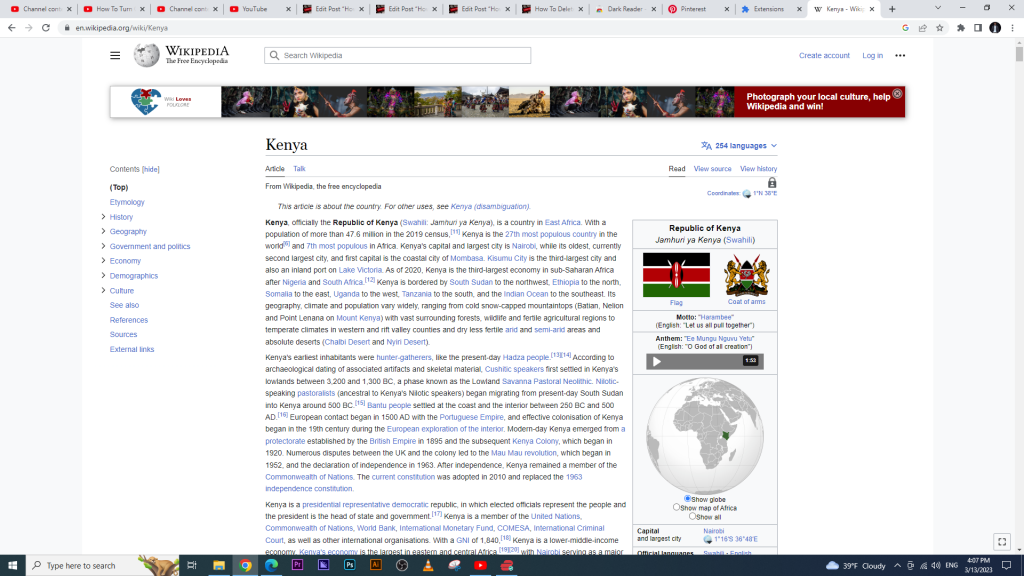
But, is what I’m saying really a figment of my imagination, or is it a fact. Well, I pride myself on truth, so here it goes.
Enable Dark Mode On Wikipedia
If you want to use Wikipedia in dark mode, then there’s a way to do this using the Google Chrome browser on your computer. It’s important to note that this will only work on Chrome. It’s safe and has no legal ramifications whatsoever.
Launch Wikipedia on Google Chrome. You really don’t have to sign in to Wikipedia at all. Go to the Google Chrome Web Store and search for an extension called Dark Reader.
You can also get to the Dark Reader extension page directly. Add Dark reader to Chrome by clicking Add to Chrome. Confirm you want to add the extension to Google Chrome. Go to the Wikipedia page and dark mode should be activated within a few seconds.
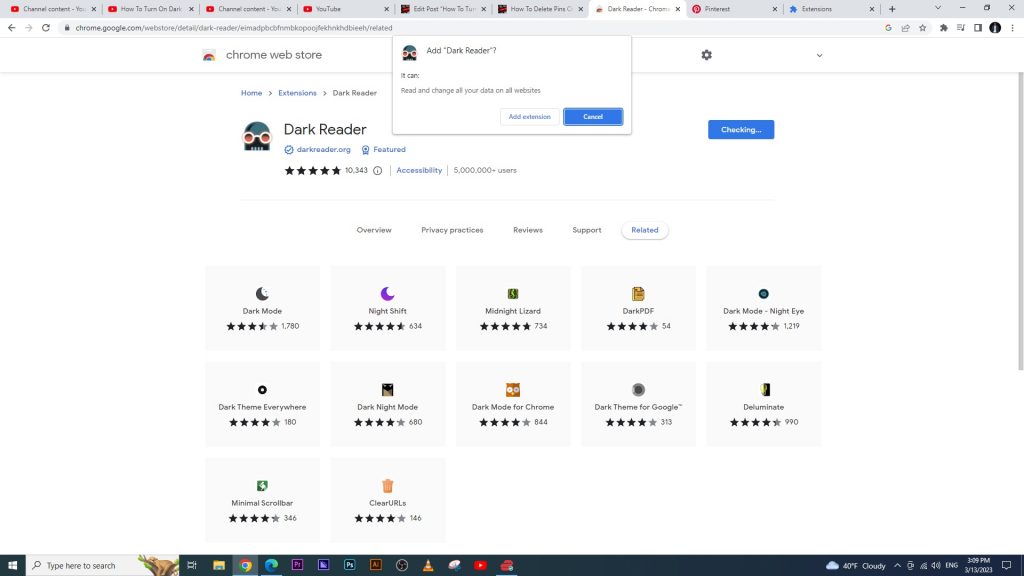
The whole Wikipedia page will be turned to dark mode, and you can enjoy the reduced blue light when using Dark Mode. You can enjoy dark mode on Google Docs as well.
Enjoy Wikipedia dark mode!