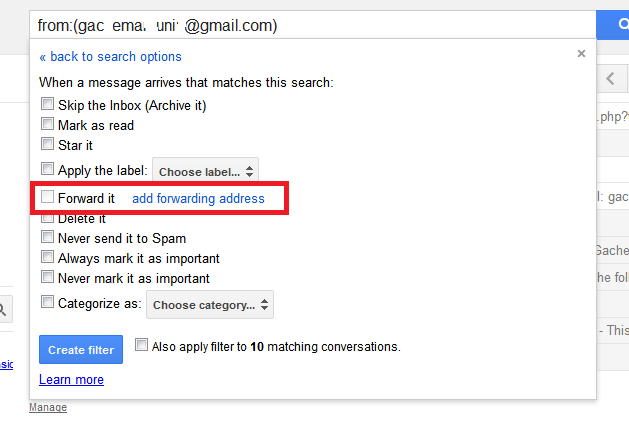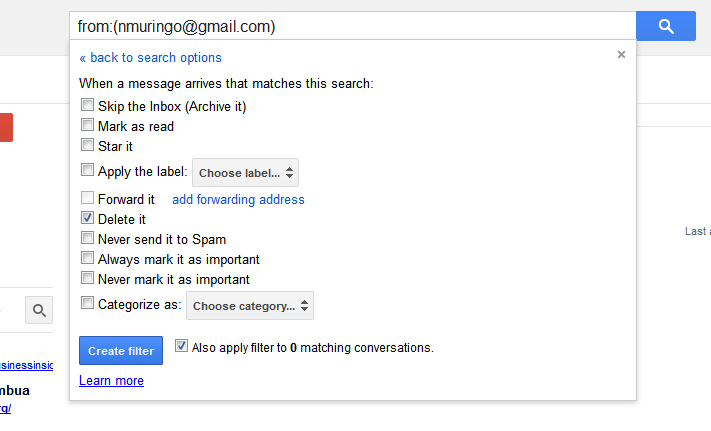If you have a Gmail account you want to get rid of, you are in the right place. Gmail is a Google product and therefore comes with a Google account.
The most crude way of deleting your Gmail account is deleting the entire Google account associated with that Gmail account.
Also watch: How To Delete Gmail account.
You however don’t have to do that. If your Google account holds your YouTube channel, Ad sense account, Google contacts and other Google products, you can remove the Gmail account and retain the Google account together with tall the other products.
Before Deleting your Gmail account, here are a few things you should know:
- Before deleting the account, you will need a new Primary email address (that works) to be using as your username while signing in to your Google account.
- When you delete your Gmail account, your mail box and all its contents will be removed from your Google account and from the Google servers permanently within 2 days.
- When you delete your Gmail account, that email address can’t be used by you or anyone else in future.
- Inform your contacts that you will be deleting your account and possibly provide another way for the to reach you.
How To Delete Gmail Account:
To delete Gmail account, sign in to your Google account and navigate to the Delete a Google service page. Click in the bin icon next to Gmail.
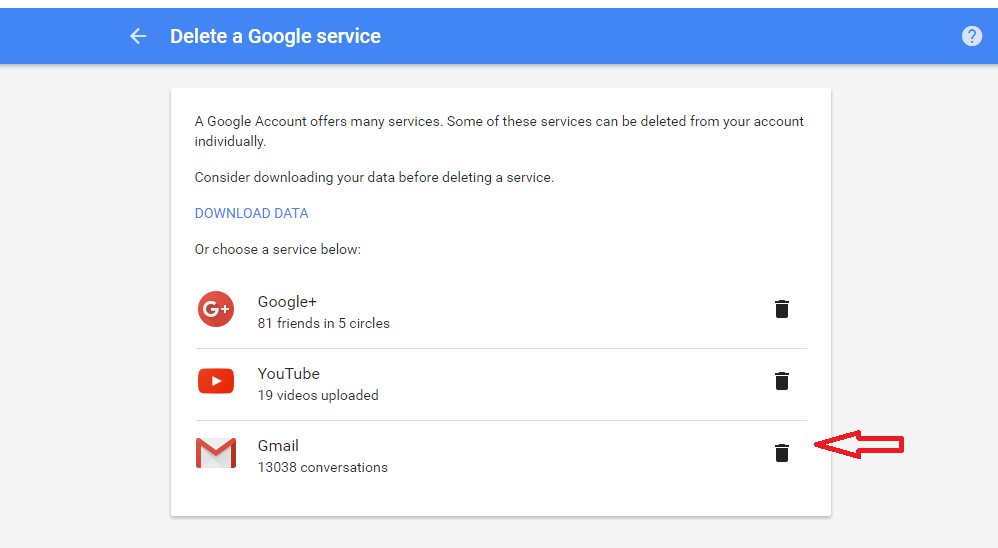
When you click on the bin icon, a page will appear for you to give Google the alternative email address that you will be using as your username when signing in to your Google account. It can be another Gmail address or email address from other providers like Yahoo, AOL e.t.c.
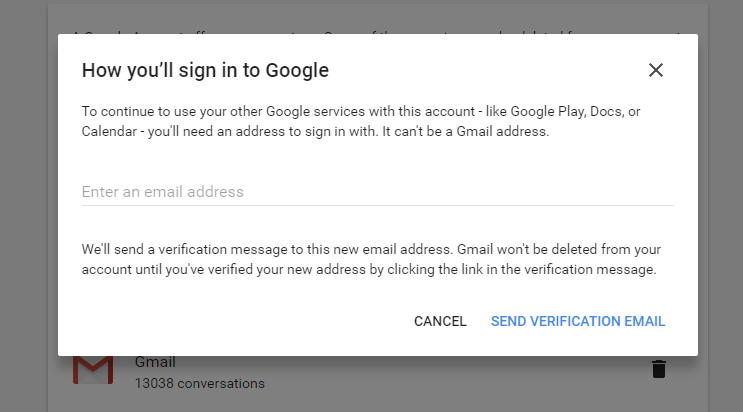
This email address has to be functional because Google will send a verification message there which you have to access and verify your ownership.
P.S. You might be required to enter your password once or twice during this process. Use your current Google account password.
Once you verify, you will simply need to follow the on-screen instructions to finish deleting your Google account.
From now on, you will be using your ‘New Primary address’ as the username, and the same old password u were using to log in to your Google account and use the other products.
WATCH: How To Delete Gmail Account