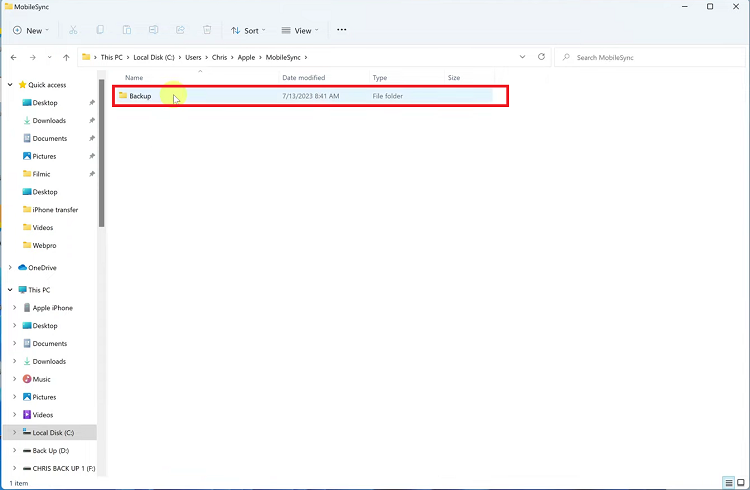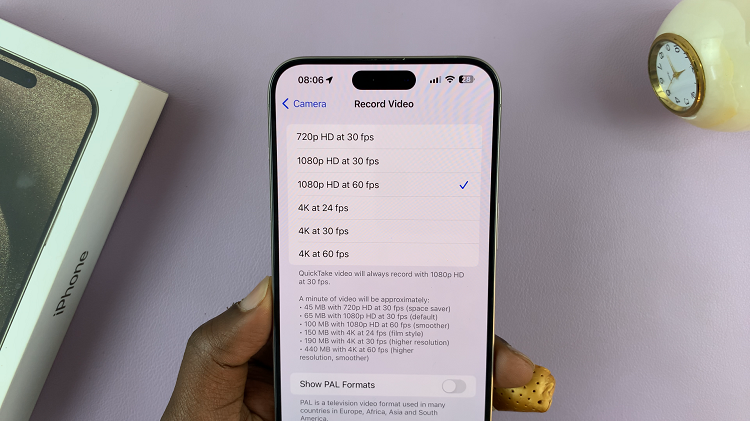Safaricom, Kenya’s biggest telco has many different credit service for it customers. Besides Mshwari, they have Fuliza which works like a bank overdraft.
Basically, you can transact with funds above your current MPESA balance. This works when sending money or when paying for goods and services using lipa na MPESA. Different customers have different Fuliza limits!
How To Register For Fuliza
Before you can use Fuliza for the first time, you need to register for the service. Only registered MPESA users are allowed to enroll to Fuliza service.
You can either use the USSD fuliza code *234# and follow the on screen instructions or use the Safaricom app’s MPESA menu if you have a smartphone.
Once you finish the registration process successfully, you can now access the Fuliza overdraft services.

How To Use Fuliza
To use Fuliza, simply use MPESA normally to send money and pay using Lipa na MPESA. If the transaction value exceeds what is in your MPESA balance, Fuliza will automatically prompt you to top up your transaction amount with Fuliza. If you accept, then the transaction will proceed.
Of course this happens within your Fuliza limit. Every MPESA user has a different Fuliza limit depending on their credit worthiness as assessed by the MPESA algorithms. The overdraft amount accorded will be added to your Fuliza balance.
You can use Fuliza as many times as you want as log as you are within your limit.
How To Pay Your Fuliza Loan Balance
You don’t need to do anything to pay your Fuliza loan balance besides depositing money into your MPESA account. MPESA will automatically deduct the amount due + charges accrued from your MPESA balance as soon as you deposit or someone sends you money.
NB: You cannot withdraw Fuliza funds. This is simply an overdraft service. Also, there are charges associated with Fuliza service you should know about before using it!