In this article, we’ll walk you through the simple steps on how to find your favorites on TikTok. Your favorites are simply the bookmarked TikTok videos. Never lose track of your cherished content again!
TikTok, the wildly popular short-form video platform, has captured the hearts of millions worldwide with its captivating content. As you explore this vast world of entertaining videos, you might stumble upon gems that you want to revisit later. Thankfully, TikTok offers a nifty feature that allows you to save and bookmark your favorite videos for easy access.
When you come across a TikTok video that you absolutely love and want to access quickly in the future, you can favorite or bookmark it. Favorited videos can be found in a separate section within the app, making it easy to find and rewatch them later.
Watch: How To See Viewed Status Updates On WhatsApp
Find Favorites and Bookmarks On TikTok
To start, launch the TikTok app on your smartphone and log in to your account if you haven’t already.
Next, tap on the profile icon at the bottom right of the screen. This will take you to your profile page, to the TikTok posts page.
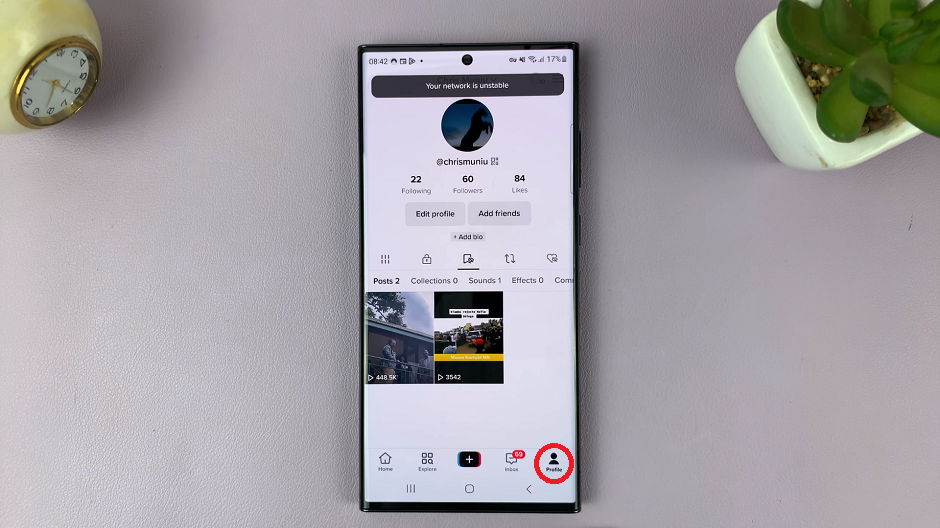
On your profile, locate the Bookmark icon, which resembles a ribbon or a banner, depending on the TikTok app version. In newer versions of TikTok, it is labelled Favorites.
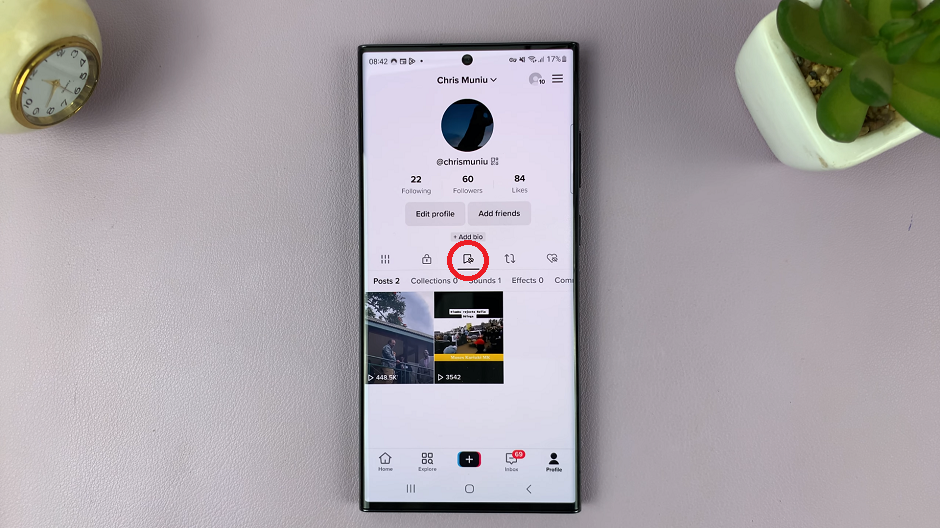
Tap on this icon to view all your favorites or bookmarked videos.
Enhance Your TikTok Experience
Utilize TikTok’s Liked by Others Feature: In addition to saving your own favorites, you can also explore videos that are liked by other users. To do this, open a TikTok video, tap on the heart icon to see who has liked it, and browse through their profiles to discover more fantastic content.
Save with Intent: While it’s easy to get carried away and save numerous videos, try to be selective with your favorites and bookmarks. This will ensure your saved collection remains truly meaningful and enjoyable.
Regularly Clean Up Your Saved Videos: Periodically review your saved TikTok videos and remove any that no longer resonate with you. This way, you’ll keep your library fresh and clutter-free.
With the ability to favorite and bookmark TikTok videos, you now have a powerful tool to curate your own personalized video library. By following these simple steps, you’ll never lose track of your favorite TikToks again.
Disclaimer: The information provided in this article is based on the TikTok app’s features and functionalities as of July 2023. App features are subject to updates and changes by the platform developers, so some details may vary in future versions.

