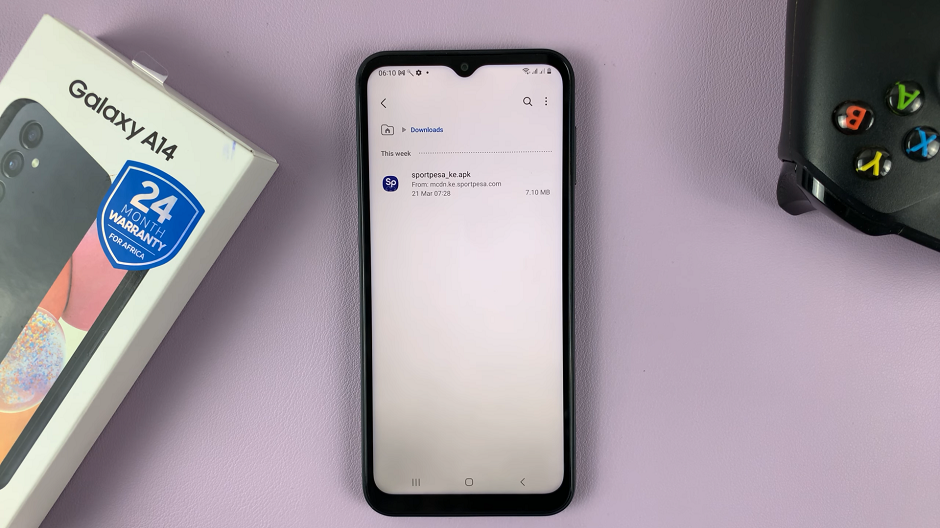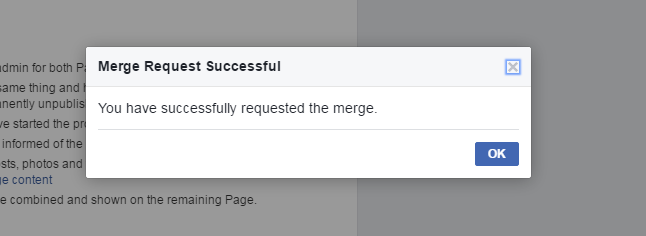Thankfully, Facebook has become flexible enough to allow its users to choose who gets to see stories they post and who does not.
When you post a story, you can choose who sees it using an audience selector.
Your audience includes the Public, Friends and Connections, Friends and Custom, where you can select specific people to see your stories.
How To Hide Stories On Facebook
Open and log in to your Facebook Account as usual. Set your Story privacy to Friends then tap Hide story from.
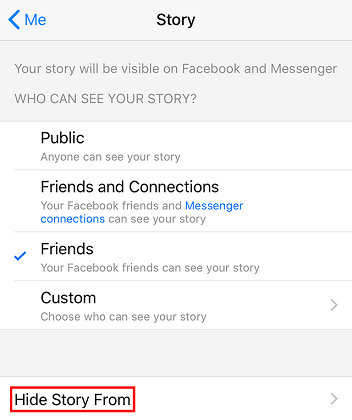
Make the changes by selecting the people to hide your story from and then tap Save.
The person or people in this list will now not see the stories that you post.