Giphy, Reddit and Gifs.com are all great places to share your animated Gif images. If you have a or see an interesting video, you can easily create a gif out of it using one of these tools. What if you have a Gif and you want to share it on a video site lie YouTube or Vimeo?
The upload function of YouTube or Vimeo will not pick up Gifs because gif is an image file format. YouTube and Vimeo are for videos. If you want to share an animated Gif on a video sharing site, you have to first convert it to a video format.

There are online tools you can use to convert Gif files to video files. With these tools, all you need to do is upload the Gif image or provide the Gif url and the tool will do the rest for you.
Giphy, possibly the largest Gifs gallery on the internet has some Gif creation and manipulation features. It can create and edit gifs. It can also convert a Gif to MP4 video files without any trouble.
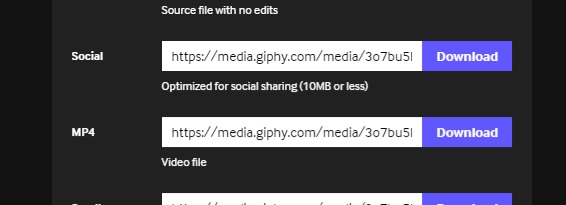
Giphy converts Gifs hosted on the website into MP4 videos. Upload the Gif to Giphy first, then open the image inside Giphy and click on the download button. From the download options that appear, select MP4. Giphy will convert the Gif image into an MP4 video and download it to your computer.
EZGIF.com is an online Gif manipulator and editor. This tool can do almost anything you can think of doing with a Gif image. It will comfortably convert a Gif to MP4 video format. All you need to provide is the image or the image URL if it’s hosted somewhere. Then click ‘Convert’. This tool can also convert Gif To WebM format.
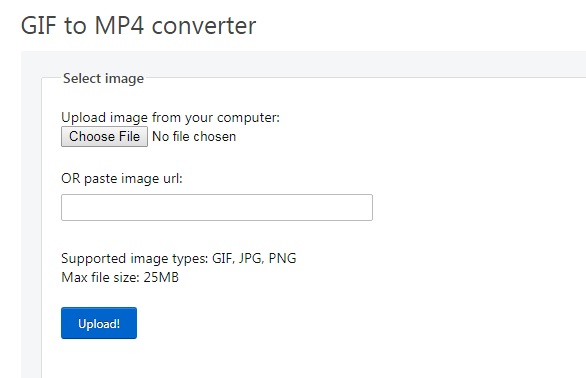
Convertio is another online file converter that is capable of a wide range of conversions. This tool will pick your Gif file from your computer, a website, your Dropbox or Google Drive account. This tool will convert Gifs to ant video format including AVI, MP4, MOV, MPEG and many other formats.
Gif To Video is an Android app that converts Gif files to video files. sometimes it hangs and skips some frames when processing the video but it works just fine for simple conversions.
Also Read: How To Edit Gifs Without Any Software.

