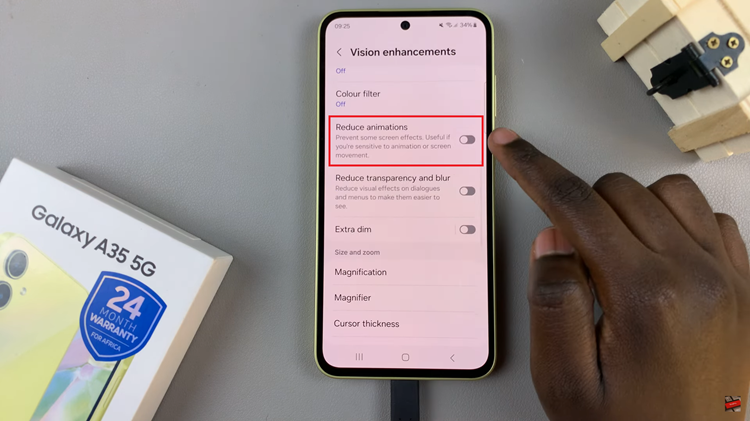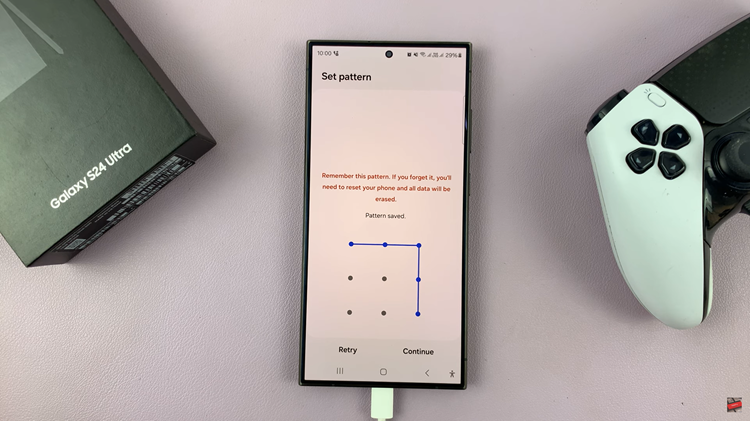Gif is an image format but due to its animated nature, you cannot use Microsoft paint, Gimp and other image editors to edit Gif images. If you try to edit an animated Gif image with Microsoft Paint, you will lose the animation and quality.
If you find an animated Gif image that you want to crop, add text, change temperature, rotate, add effects or any other kind of editing, there are tools designed for this specific task. These tools will maintain the animation and quality if the Gif image.
There are plenty of software you can use to edit gifs successfully. For instance, Filmora is available for Windows and Mac users. It will edit animated Gifs without any trouble. But it’s an over kill if you just want to occasionally edit gifs.
Fortunately, you don’t have to install any software in your computer if you don’t want to. There are also plenty of online tools that will edit gifs for you. These online tools have different capabilities and features.
EZGIF.COM is a feature loaded gif editor. All you need to do is upload the gif from your computer and start working on it for free. If the image is hosted on another website, you can simply provide the url of the image.
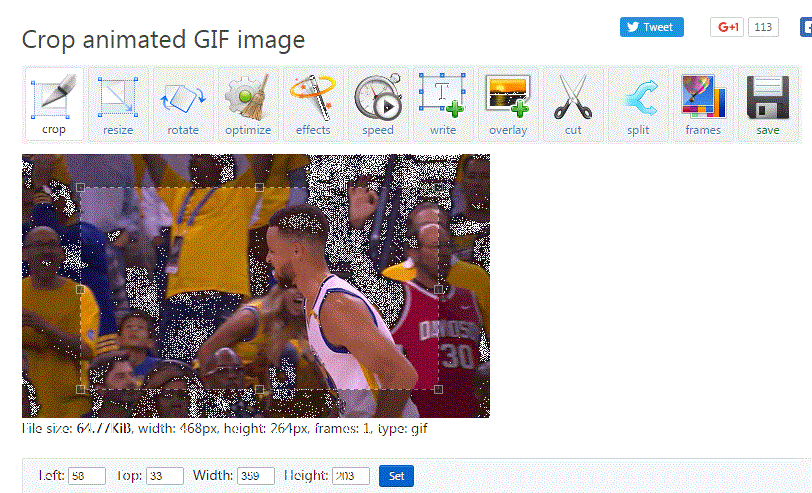
Ezgif lets you crop gifs, add effects, rotate, resize, split and even compress gif files. This tool can even break down an animated gif into frames so you can accurately remove a frame you don’t want. It shows a preview of the Gif you are editing in real time so you’ll know if you are working towards what you want.
The only problem with this gif editor is that it does not allow you to share your edited gif to social media and email directly. You have to download it to your computer and share manually if need be.
ILOVEIMAGE.COM is a light weight gif cropping tool. Yoiu can crop your animated gifs here very quickly. Unfortunately there is no preview of your work. The tool also lacks other gif editing features and therefore is limited to only people who need to crop.
When you finish cropping your gif, you can download it within the hour before it gets removed from the servers. The website also provides a download link that you can share with other people. This download link should also be used within the hour. You will also be able to share your edited gifs on social media directly.
GIFS is also a light weigh gif editor with slightly more features. With Gifs you can crop, add captions and stickers. You can also change a few visual effects like hue and contrast. This tool also allows you to flip gif images vertically and horizontally.