Unlock the full potential of your Samsung Galaxy A35 5G by taking control of its user interface. While the vibrant animations and sleek transitions enhance the visual experience, some users prefer a simpler, distraction-free interface.
One common element that falls under this category is the charging animation. If you find the charging animation on your Galaxy A35 5G too flashy or unnecessary, fear not! Samsung’s One UI provides a plethora of customization options, including the ability to tweak or completely disable charging animations.
In this guide, we’ll walk you through the steps to turn off the charging animation on your Samsung Galaxy A35 5G, empowering you to tailor your device’s interface to suit your preferences effortlessly. Let’s dive in and reclaim control over your device’s visual experience!
Watch: How To Change Font Size On Samsung Galaxy A35 5G
To Turn OFF Charging Animation On Samsung Galaxy A35 5G
Firstly, unlock your Samsung Galaxy A35 5G and navigate to the home screen. Then, swipe down from the top of the screen to access the notification panel. Tap on the gear icon in the top-right corner, or locate and tap on the “Settings” app from the app drawer.
Following this, scroll down or search for the “Accessibility” option and tap on it. Here, you can see different options to help you navigate easier on your Samsung A35 5G. At this point, scroll down and select “Vision Enhancements.”
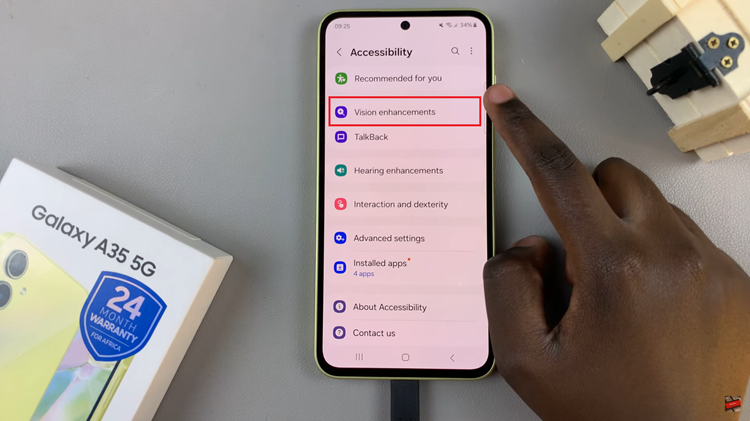
Following this, find the “Reduce Animations” option under the Vision Enhancement settings. To turn on charging animations, toggle the switch to the “ON” position. This action should immediately disable the charging animation on your Samsung Galaxy A35 5G.
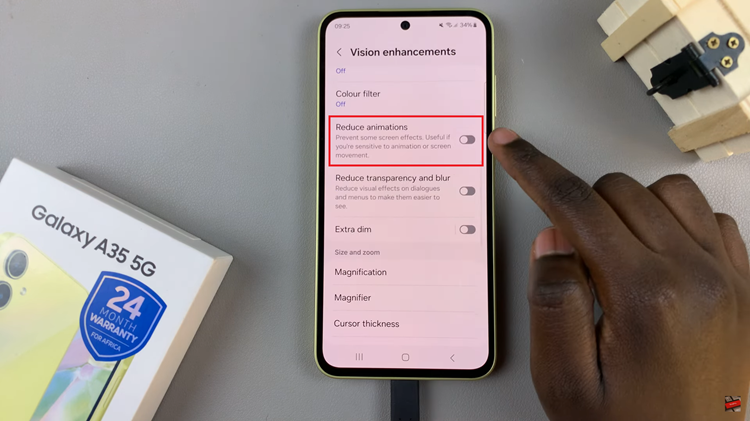
After toggling off the charging animation, you can exit the Settings menu. You may want to plug in your device to a charger briefly to confirm that the animation no longer appears when charging. If the animation is successfully disabled, you won’t see any flashy effects when connecting your device to a power source.
That’s it! You’ve successfully turned off the charging animation on your Samsung Galaxy A35 5G. If you ever want to re-enable the charging animation or make further adjustments, you can always return to the Accessibility settings and adjust the relevant options.
Read: How To Turn ON & OFF Color Correction On Samsung Galaxy A35 5G
