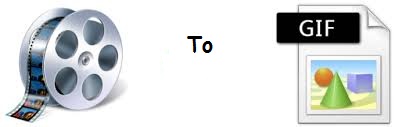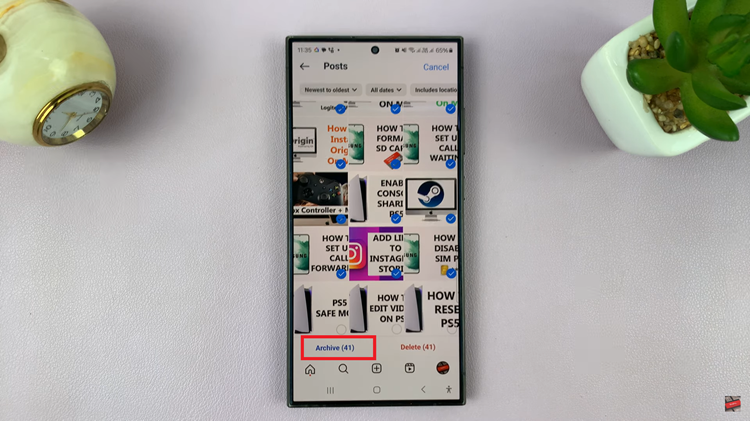You can create gif images in several different ways. It all depends on what you have as the raw material for creating a gif. Most people creating animated Gif images use videos as their source of raw material. These videos could be captured by your smartphone camera, stored on your computer or even hosted on YouTube or Facebook.
There are plenty of tools you can use to convert videos to animated Gif images. The source of the video will dictate which tool you will use. Let’s have a look at some tools you can use to convert video to Gif images.
Video To Gif Conversion Software:
Software applications have to be installed on your PC or Mac. The good thing about software applications is that they can work even without internet connection. Most of the software needs to be paid for but some are free.
The problem with software is that it might take some learning and a few tutorials before you can use it to convert video to Gif.
Filmora is probably the best of the lot. It supports literally all video formats and it’s available for both Windows and Mac.
AnyGif animator is a tool specifically designed to create Gif images. The website has been taken over by domain squatters but the application can be downloaded from cnet.
Free Video to GIF Converter This is a lightweight and user friendly application can easily fulfil your video to GIF conversion needs with its straightforward conversion process.
Gimp, the free image editor is also said to be able to create Gifs from videos. The same goes for Adobe Photoshop and other applications like Cute Video to GIF Converter, KickMyGraphics, Movie To Gif and Instagriffer for both Windows and Mac.
Online Video To Gif Converters:
I love online tools because they are very straight forward and they don’t require you to install anything. They are also mostly free. The only downside is that some online tools have horrible interfaces laden with ads. But for a free service, it’s not too much to deal with; for me.
Make a GIF has to be the best online Gif creator available. It has several options for converting video to Gif including webcam videos, YouTube videos, Facebook videos and videos stored on your computer hard drive.
With a free account, you can do most of these conversions and even post your Gifs to the Makeagif gallery. This playlist called How To Make a Gif has simple tutorials you can watch and learn how to convert videos to Gifs.
Giphy has the largest gallery of animated Gifs on the internet. Giphy allows you to create a Gif from video on your hard drive or video hosted on other websites like YouTube, Vimeo or even Facebook. Like Makeagif, you don’t need to download a video to convert it to a Gif. Simply provide the video url.
Imgur Another large gallery of animated Gifs from the public. Here too, you can create a Gif from any video hosted on any website. Simply copy the video URL and paste it here. Then follow the on screen instructions to convert your video to Gif.
Imgflip, GIFsoup and EZGIF.com are other examples of free online tools you can use to convert Video to Gif.
Mobile Video To Gif Converters:
Sometimes you can’t wait to get home to use your computer to create Gifs from videos. You can do the conversion from your smartphone. Most of the online tools will work on your mobile browser but it can get hectic.
Video To GIF is a handy iOS app that has the ability of converting videos to Gif. It’s a 74MB free application. It does not leave watermarks on the final Gif image.
Video To Gif and Video To Gif are two different applications for Android that can effectively create Gif images from video. Check them out.