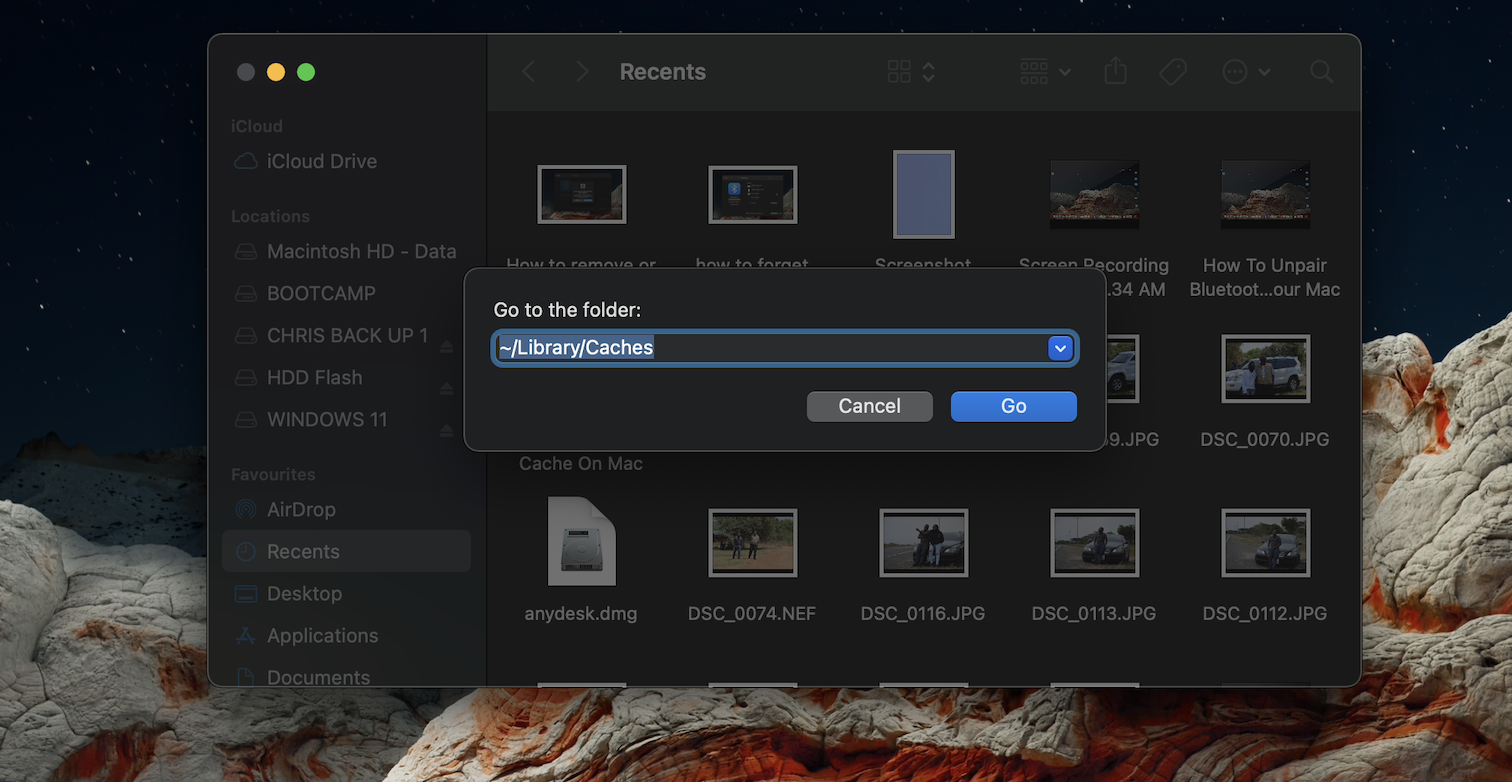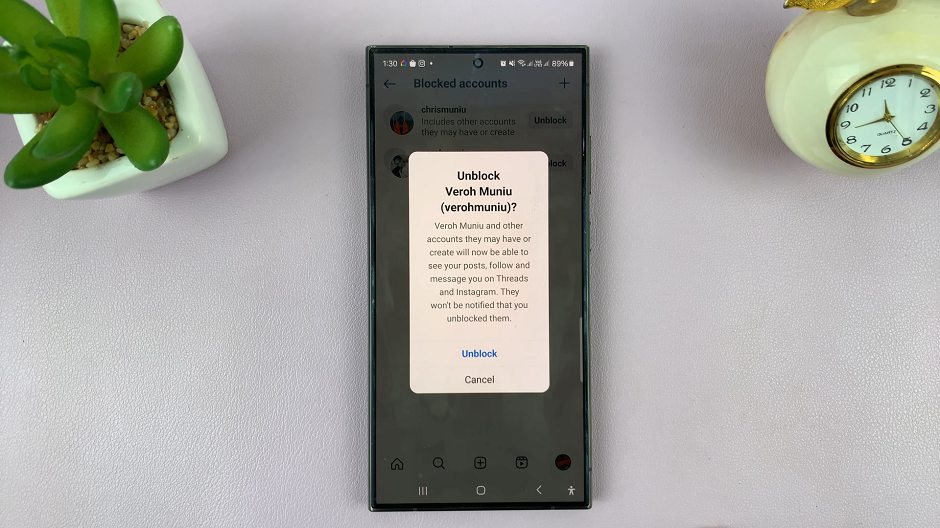In today’s tech-driven world, smartwatches have become indispensable gadgets for many, offering a convenient way to stay connected and organized on the go. The Redmi Watch 4, with its array of features and sleek design, is a popular choice among users looking for a reliable companion for their smartphones.
One of the key features of the Redmi Watch 4 is its ability to receive notifications from your smartphone, allowing you to stay updated without having to constantly reach for your phone. However, managing these notifications effectively is essential to ensure that you remain focused and avoid being overwhelmed by constant alerts.
Here’s a step-by-step guide on how to choose what notifications do on your Redmi Watch 4:
Watch: How To FIX Missing Apps On Redmi Watch 4
Choose What Notifications Do On Redmi Watch 4
Begin by accessing the settings menu on your Redmi Watch 4. You can do this by swiping up from the bottom of the watch face to reveal the quick settings panel, then tapping on the gear icon to enter the settings.

Subsequently, locate and select the “Notifications” option.

Upon reaching this stage, three options will be visible. Following this, choose the desired setting that you’d prefer by simply tapping on the toggle switches. Finally, actively head back to the home screen to save the changes.

In conclusion, mastering the art of notification management on your Redmi Watch 4 is essential for a seamless and productive user experience. With the ability to customize notification settings to suit your preferences, you can enjoy a more personalized and streamlined wearable experience.