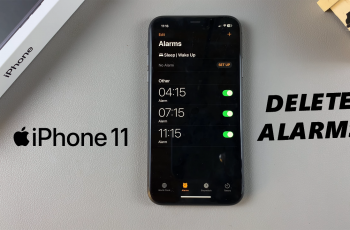In the realm of smartwatches, customization is key. From choosing the perfect watch face to matching it with your outfit or mood, personalizing your wearable device adds a touch of individuality to your daily routine.
The Redmi Watch 4, with its sleek design and impressive features, offers users a plethora of options for customization, including the ability to change watch faces with a simple press-and-hold gesture. However, for some users, this feature can lead to accidental changes and frustration. Fear not, for there is a solution.
In this guide, we’ll walk you through the steps to disable the ‘press & hold’ to change the watch face on your Redmi Watch 4, giving you greater control over your wearable experience. Let’s dive in and master the art of customization without the hassle of unintended alterations.
Watch: How To Choose What Notifications Do On Redmi Watch 4
Disable ‘Press & Hold’ To Change Watch Face On Redmi Watch 4
Begin by accessing the settings menu on your Redmi Watch 4. You can do this by swiping up from the bottom of the watch face to reveal the quick settings panel, then tapping on the gear icon to enter the settings.

Then, find and select the “Watch Faces” option. From here, tap on it to enter the watch face settings. At this point, you should see the “Press to hold screen” option. Toggle the switch to the OFF position to disable this option.

Once done, your Redmi Watch 4 should no longer switch watch faces when you press and hold on the screen. Be sure to confirm that the changes have taken effect by attempting to press and hold on the screen to change the watch face. If all goes well, you should no longer encounter accidental watch face changes.
By following these simple steps, you can easily disable the ‘press & hold’ feature to change watch faces on your Redmi Watch 4. This can help prevent accidental changes and give you greater control over your watch’s customization.