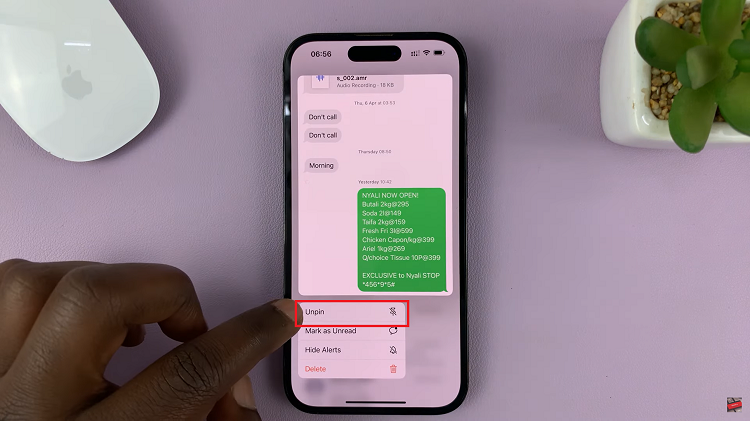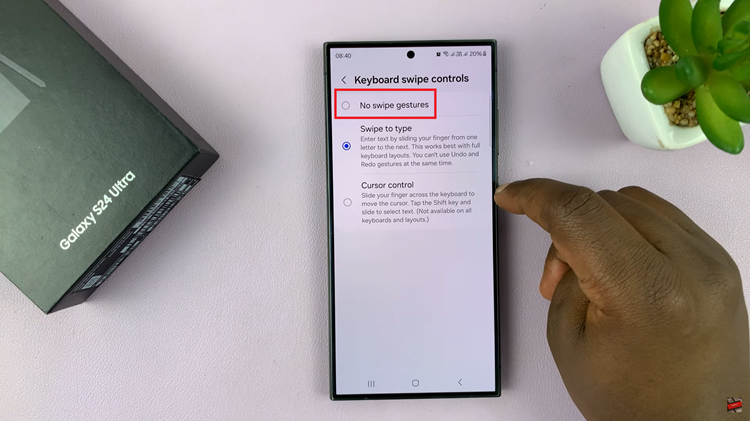Unlock the power of health tracking with your Redmi Watch 4 by mastering the art of measuring blood oxygen levels. In today’s fast-paced world, staying on top of your well-being has never been more crucial, and with the advanced features packed into your wearable device, you’re equipped with the tools to take charge of your health actively.
By harnessing the capabilities of your Redmi Watch 4, you can seamlessly monitor your blood oxygen levels, gaining valuable insights into your overall fitness and vitality. In this guide, we’ll delve into the intricacies of how to measure blood oxygen on your Redmi Watch 4, empowering you to embark on a journey toward optimal health and wellness.
So, let’s dive in and discover how to leverage this powerful feature to elevate your health-tracking game to the next level.
Watch: How To Pair Redmi Watch 4 With iPhone
Measure Blood Oxygen On Redmi Watch 4
Before you begin, make sure your Redmi Watch 4 has sufficient battery life. If needed, charge it using the included charging cable. Additionally, ensure that your watch is connected to your smartphone via Bluetooth and that the Xiaomi Wear app is installed and up to date.
At this point, navigate to the blood oxygen measurement application, typically found by pressing the crown button and looking for the “Blood Oxygen” icon. Tap on it to proceed. Then, position your Redmi Watch 4 so that it sits comfortably and securely on your wrist. Also, ensure that your wrist is clean and free from any obstructions that could interfere with the sensor’s readings.

Following this, initiate the blood oxygen measurement on your Redmi Watch 4. Tap on the ‘Start‘ button and your watch will then begin the measurement process, which usually takes a few seconds to complete.

After the measurement is complete, your Redmi Watch 4 will display your blood oxygen level on the screen. Take a moment to review the results and make note of any trends or changes over time.

In conclusion, measuring blood oxygen levels on your Redmi Watch 4 is a straightforward process that can provide valuable insights into your health and fitness. By following the steps outlined in this guide, you can easily monitor your blood oxygen levels and make informed decisions about your well-being.