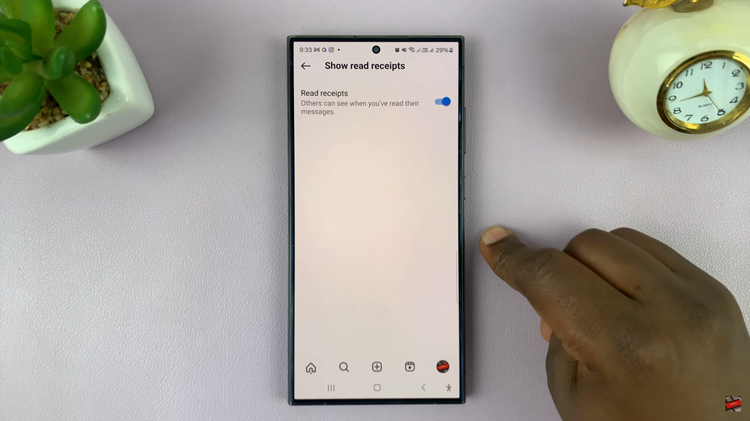In this guide, we’ll walk you through two simple methods to check the IMEI number and Serial number on your Samsung Galaxy Watch 6/6 Classic. Easily find the serial and IMEI number on your watch.
The International Mobile Equipment Identity (IMEI) number and the Serial Number are crucial pieces of information for any device owner. Whether you’re registering your device, seeking technical support, or even in the unfortunate event of loss or theft, having these numbers readily available can make a significant difference.
You can check the IMEI number and Serial Number using two methods: either via the Watch itself or using the Samsung Wearable app.
Watch: How To Check Available Storage Space On Samsung Galaxy Watch 6 / 6 Classic
Check IMEI Number and Serial Number On Samsung Galaxy Watch 6/6 Classic
From the Watch’s Settings
From the watch face, swipe up on the screen to access the app menu. Locate and tap on the gear icon. This will take you to the Settings menu.
Scroll down and select About Watch. This option typically provides detailed information about your device.

In the About Watch section, you’ll find both the Serial Number listed. Take note of this numbers or take a screenshot for future reference. The IMEI number is not available in this list of information.

Using the Samsung Wearable App
Ensure you have the Samsung Wearable App installed on your smartphone. Open the app.
Make sure your Samsung Galaxy Watch 6 / 6 Classic is paired with your smartphone via the Samsung Wearable App.
In the Samsung Wearable App, navigate to your connected device. Usually, this can be found in the Devices or Connected Devices section.
Next, tap on Watch Settings.
Once you’re in the watch settings, scroll down to About Watch. Here, you will find the Serial Number there. The IMEI number is not available in this list of information.
These methods are straightforward and should allow you to quickly access the IMEI and Serial Numbers of your Samsung Galaxy Watch 6 or 6 Classic. Remember to keep this information safe, as it can be invaluable in various situations.
Remember, the IMEI number is unique to your device and is used for purposes such as identifying your device on a cellular network, so it’s a good idea to have it accessible. Similarly, the Serial Number is crucial for tracking and servicing your device if needed.
Always ensure to keep this information in a secure place, and in the unfortunate event of loss or theft, report it to the proper authorities along with these identification numbers.
Read this: How To Manually Measure Heart Rate On Samsung Galaxy Watch 6/6 Classic