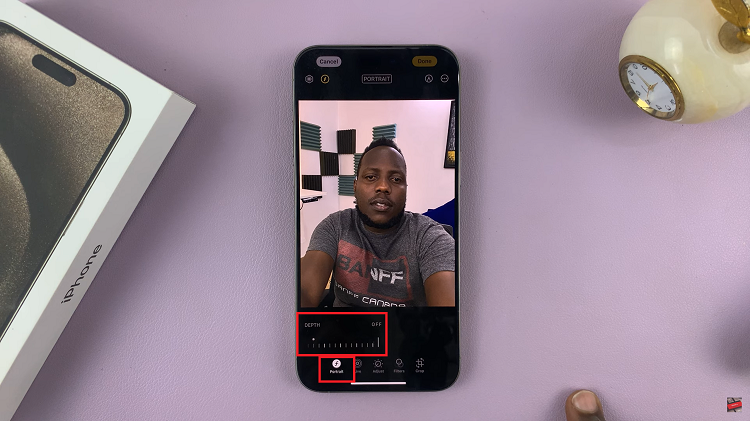So you have signed up to TikTok and you are enjoying all the hilarious content on there. But you realize, My username could use some freshness, its about time I change it.
DISCLAIMER: You have to be really sure regarding whatever name you use, because once you click on Save, you’re not allowed to change your username again for at least 30 days.
Also, even though periods are allowed in between your username, you can’t put them at the end of it. Finally, among other rules and regulations, he name you choose shouldn’t be offensive in any way, shape or form.
Enough said, it’s quite easy to change your username on TikTok if you’re using iPhone or Android.
Change Via The TikTok App
- Log in to your account if you haven’t already.
- At the bottom-right of your screen, select Me from the main menu.
- Tap on Edit Profile and this should open the menu from where you can change your username.
- Tap on the tab labelled Username, hit backspace on your phone’s keyboard to delete the old username.
- Type in your new username and tap on Save.
Even though you can still log in to TikTok and view content or upload a video among other things, changing your username looks like a function you can only be able to pull off via the app.
I’m sure it’s not the only functionality restricted to the app. That’s a way to get you to download the app, a smart one if you ask me. But hey, who’s complaining? As long as I can continue to enjoy my content, I’m fine.