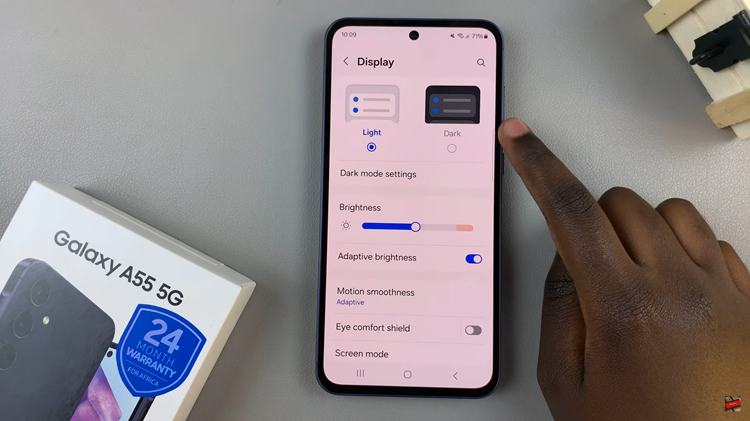You can increase your Instagram reels views if you have a good strong cover image. The essence of an attractive cover image is to catch the attention of your audience and to keep them from scrolling away from your footage.
Instagram adds a default image but you can change to your own custom cover image when publishing and on already published reels video. You can either change the Instagram reels cover image just before publishing your reel, or on an already published reel.
In the guide below, we will learn how to change the Instagram reels cover image.
Watch: How To Deactivate Instagram On iPhone
How To Add Instagram Reels Cover Image
Firstly, launch Instagram and log in to your account.
Next, tap on Profile then click the plus icon(+) next to the three horizontal lines. On the menu, select Reel and create one.
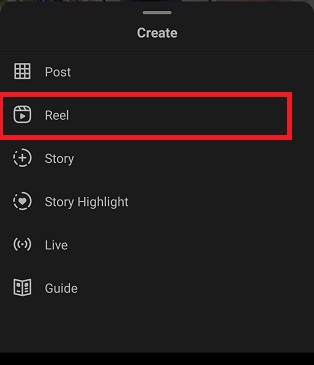
Tap on Next, then at the top left corner, tap on Cover to preview the image of your reel.
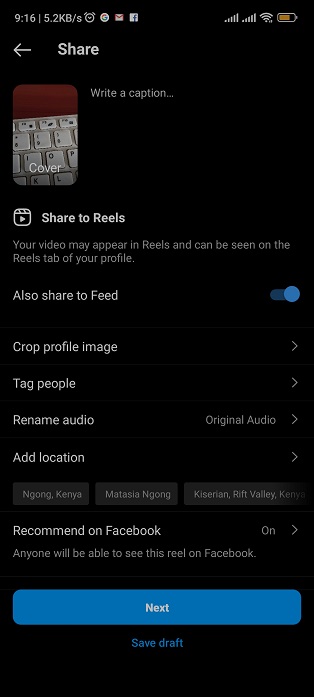
From here, you can decide to choose an image from the video by dragging the slider icon across the footage. You can also click on Add from Gallery at the bottom of the screen to add an image from your phone.
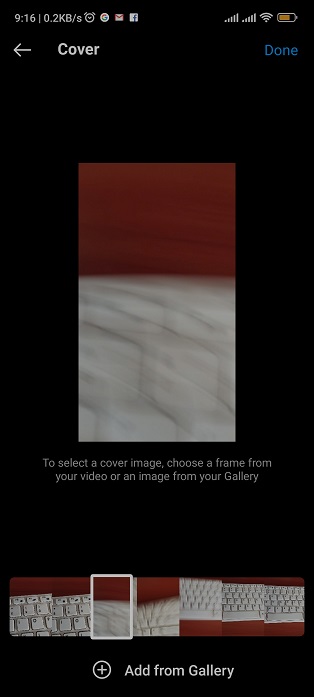
Finally, click on Done to save the changes.
How To Edit Instagram Reels Cover Image
First, launch Instagram and log in to your account, if not signed in. Then, click on Profile and go to Reels.
Open the reel you want to change the cover image and tap on the three dots (below the share button)

Tap on Edit on the menu that appears.
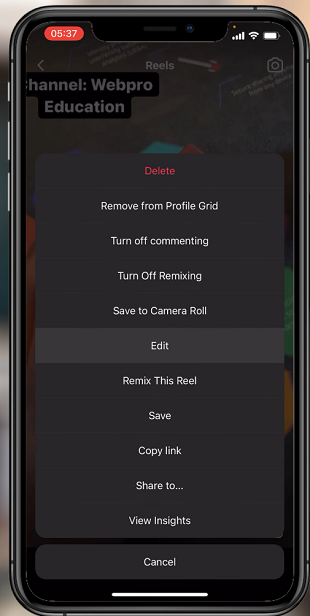
Next, select Cover on the preview image.
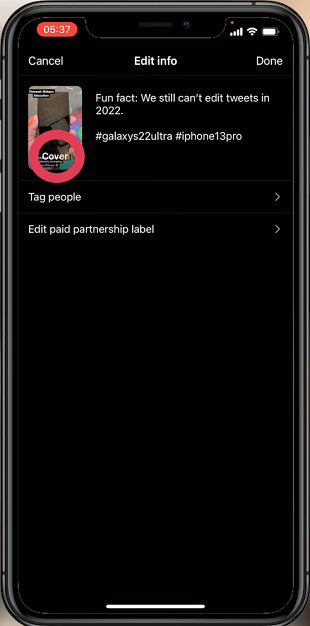
Select a cover image by dragging the slider icon across the footage, or click on Add from Camera roll to upload an image from your phone. Click on Done to save your changes.
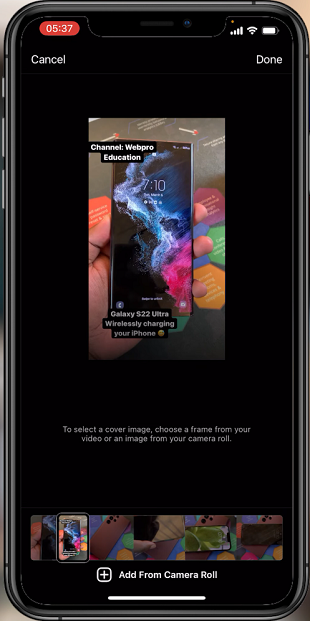
If you have any questions, let me know in the comment section below.
Also read: How To Add Links To Instagram Stories (Without 10k Followers)