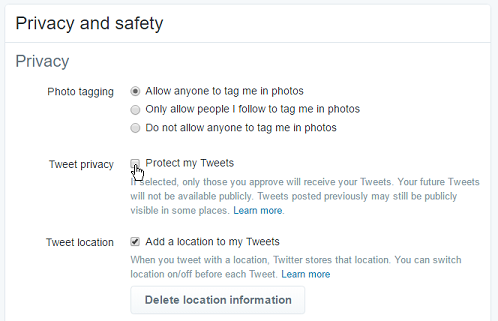Origin is a digital video game shopping store, and platform for gamers. Gamers can find the games on the platform and install them on their PC or Mac. The online store provides players with a catalog of games, free, paid, and even demos.
Just like Steam, Epic Games, and Ubisoft, players can purchase and install games that can be played on their PCs. Origin also has a monthly subscription model for select games.
Games in the library have their own system requirements, meaning that you need to meet the requirement so that the game can smoothly run on your computer.
It is user-friendly and easy to use. To install Origin to your windows PC, you need to first download the installer.
Watch: How To Cancel Origin Access Membership
How To Install Origin On Windows PC
To enjoy Origin, you need to install it on your PC to access the games.
First, on your browser, open the official Origin Website on your PC. On the Origin homepage, click Download located in the left side menu. This will bring another page whereby you can download the Origin installer.
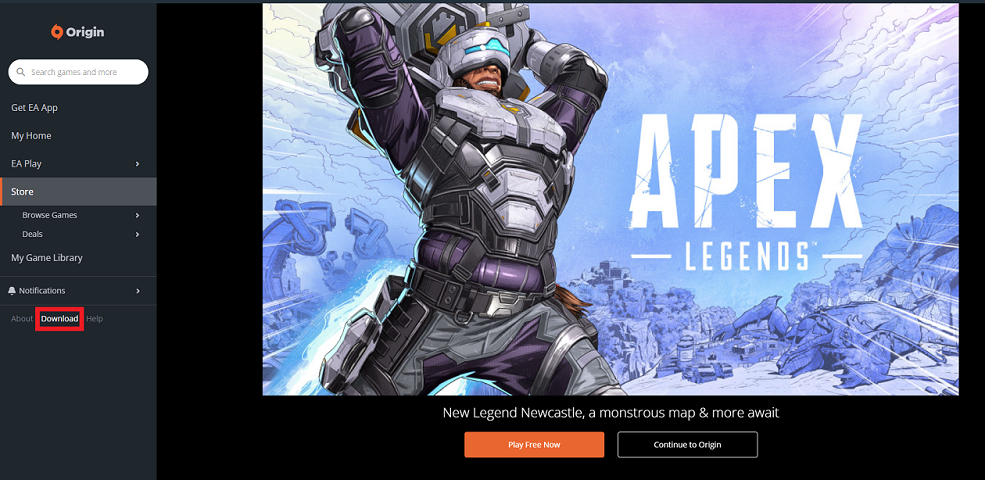
Next, click Download for Windows and choose a destination to where you will save the installer. The executable file (Origin.exe) will start downloading.
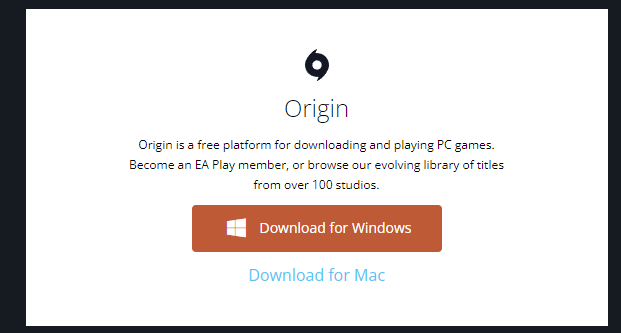
Next, once the download is done, locate the installer from the destination folder you chose and double-click on it. Then choose the location where your Origin files will be stored, and follow any other instructions to install Origin. Finally, once the installation is done, click Finish and exit the window.
After the setup, launch the origin application. If you have an existing account, you can log in to your account. For new users, you need to create an account.
And that’s how you go about it. Hope it helps. Let me know in the comment section below if you have any questions. In case during installation you encountered an error, read on: How To Fix Origin Error 327684:1