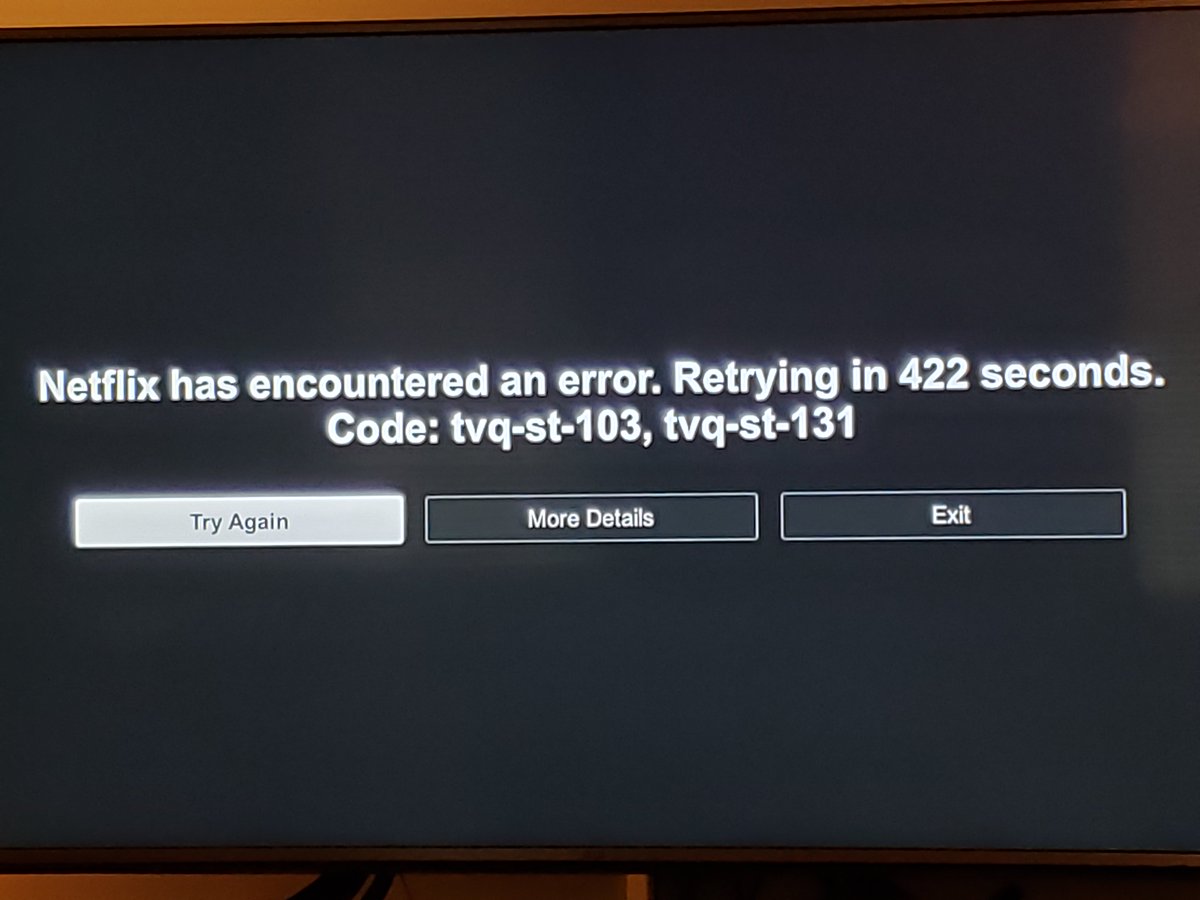Your Google home page was set to www.google.com by default when you installed the browser in your computer. Although the Chrome homepage and the home button are not used a lot, some people like using them.
After some time, you might notice that clicking on the homepage takes you to a different page other than the Google homepage. Maybe the Yahoo homepage or any other page you didn’t change the homepage to.
This shouldn’t happen. The homepage should only change when you or someone else change it in the browser settings. So if no one else has touched your computer, who changed your homepage?
Some search engines pay software developers to include a function in the software that changes your homepage when the software is installed. This is usually done in the background and most of the time you will not notice until the next time you open the home page.
Yahoo is notorious for this but a couple of other search engines practice this as well. This does not mean that your computer’s security is compromised at all. All you need to do is head over to the settings page and make google your homepage or any other page that you want as your Google chrome homepage.
Read: How To Make Google My Homepage on Chrome.