
WebPro Education
Tech tips everyday
Author: Erick Wachira


How To Add/Remove Home Screen Widgets On Google Pixel 8 & Pixel 8 Pro
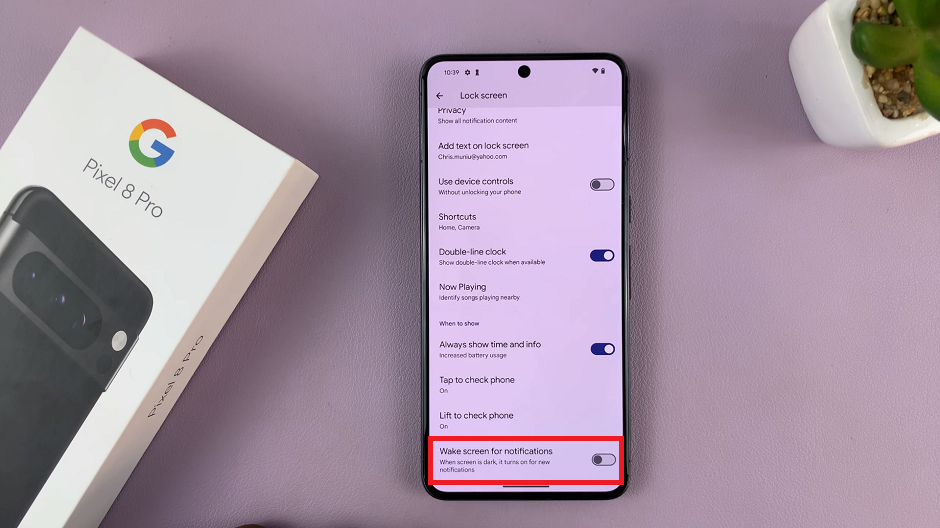
How To Enable/Disable Wake Screen On Notifications On Google Pixel 8 & Pixel 8 Pro

How To Install Unknown Apps (APK Files) On Google Pixel 8 & Pixel 8 Pro

How To Connect PS5 Dual Sense Controller To Google Pixel 8 & Pixel 8 Pro
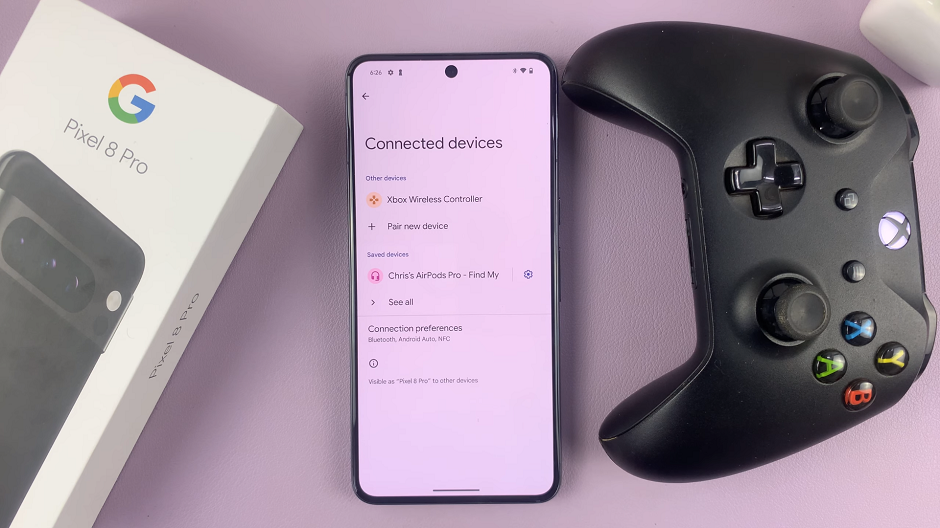
How To Connect Xbox Controller To Google Pixel 8 & Pixel 8 Pro
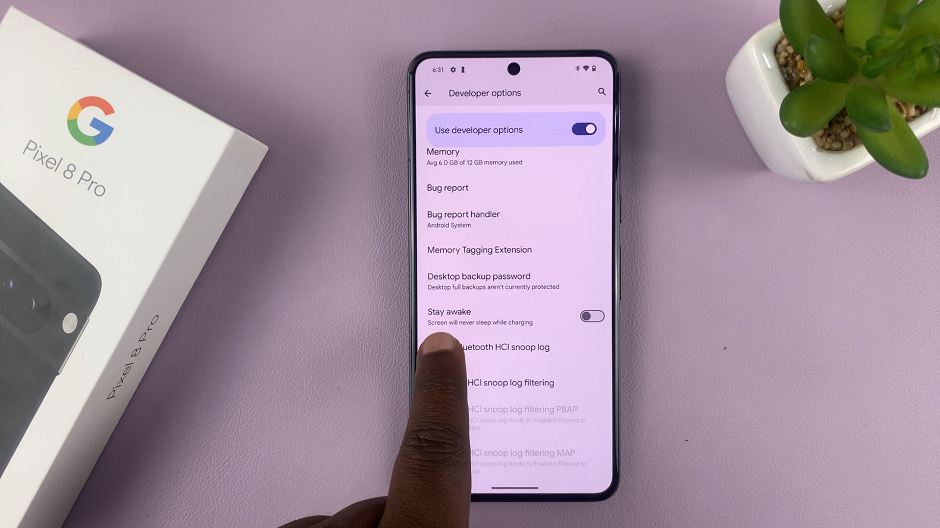
How To Set Screen Timeout To Never While Charging On Google Pixel 8 & Pixel 8 Pro

How To Enable/Disable Bed Time Mode On Google Pixel 8 & Pixel 8 Pro

How To Add (Set Up) eSIM On Google Pixel 8 & Pixel 8 Pro
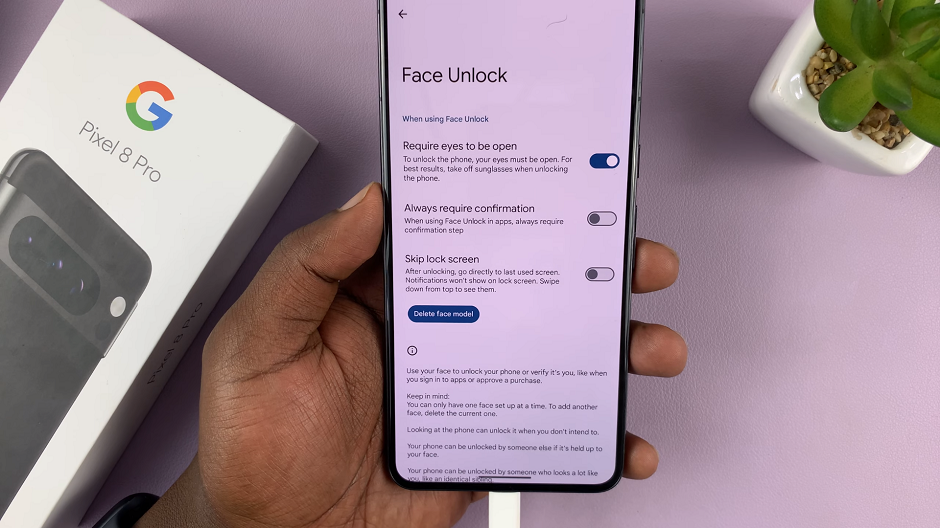
How To Set Up Face Unlock On Google Pixel 8 & Pixel 8 Pro
Ad Blocker Detected
Our website is made possible by displaying online advertisements to our visitors. Please consider supporting us by disabling your ad blocker.