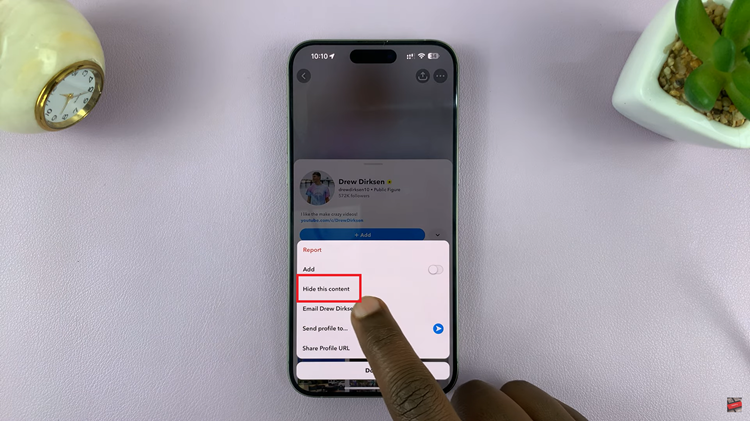Some social media platforms limit the number of times you can change your username. For Instagram, you can alter your Instagram username and handle whenever you want and as many times as possible. Keep in mind that there’s a difference between your Instagram username and display name
The display name is the one that appears on your profile below your avatar. This doesn’t need to be unique to you and can contain emojis and special characters. The username, on the other hand, needs to be unique to you. You can change both the username and display name on your Instagram. For today, we will see how to change your Instagram username.
Watch: How To Enable Dark Mode On TikTok
How To Change Your Instagram Username
The steps that are shown here apply both on Android and iOS devices.
Firstly, launch your Instagram app on your Android or iOS device. Then, tap on the profile icon at the bottom right of the screen. You will be able to see your Instagram username at the top of your profile icon.
Next, tap on ‘Edit Profile‘. You’ll see your name, username, and any other detail that is available about your account. Then, tap on ‘Username‘ and type in your desired name on the text field. Once done, tap on ‘Done‘ to save the changes.
This will check the availability of that username. If the username is being used by someone else, you will be required to type in a new one. If the username is available, the changes will be applied to your Instagram account. You can change your username twice within the 14-day period.
Now you know how to change your Instagram username. Let us know in the comment section below if you have any questions or suggestions.
Also read: Samsung Galaxy S22 Ultra – User Tips and Tricks | Video User Manual