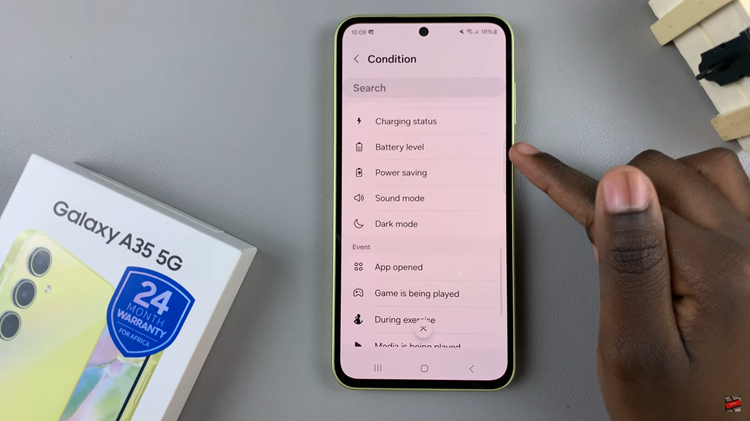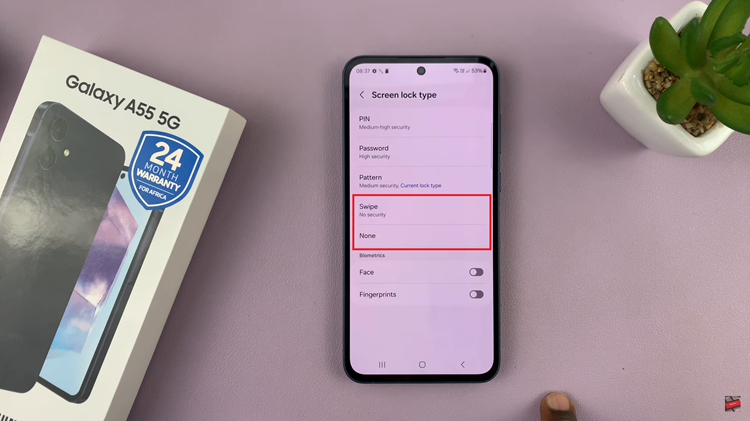The Galaxy S22 Ultra is arguably the best Android phone in 2022. The Galaxy Note lineup was terminated and many of us feel like the Galaxy S22 Ultra is the successor. The highest end Samsung phone in 2022 featuring an S Pen and the highest end specs.
In this article I’m leading you to instructional videos to guide you in exploring features, tips and tricks so you can make the most out of your Samsung Galaxy S22 Ultra.
Some of these instructions will also apply yo the Standard Galaxy S22 and Galaxy S22+. But the Galaxy S22 Ultra was used in the recording of these videos.
2. How To Take partial screenshots
3. How To Screen Record On Galaxy S22 Ultra
4. Dark Mode On S22 Ultra
5. How To Change Screen Timeout
6. How to add a Google account
7. How to Insert SIM cards into the dual SIM Galaxy S22 Ultra.
8. Galaxy S22 Ultra SIM Card Manager
11. Galaxy S22 Always On Display
13. How To Disable Adaptive Refresh Rate
16. Enable Navigation Gestures
18. How To Enable Developer Options
20. One Handed Mode