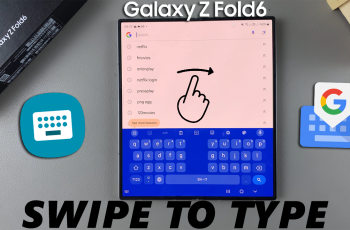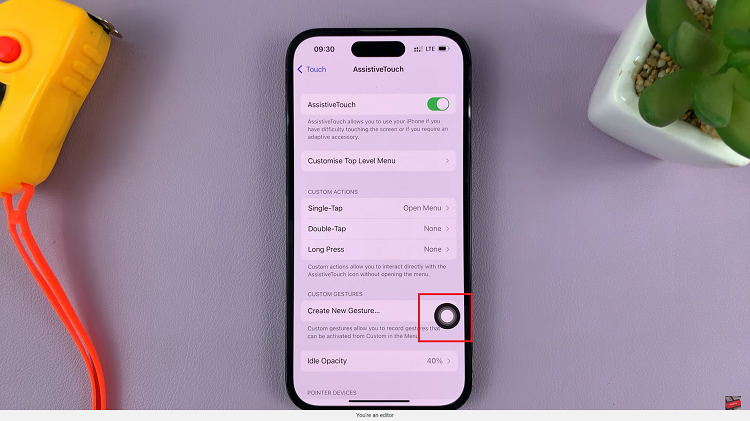Whatsapp online status allows users to see the last time their contact was active on the platform, and whether they’re currently using the application. When someone’s online, it doesn’t necessarily mean they’ve seen your message. It simply means that they’re currently using the app.
If you don’t want your WhatsApp contacts to see your online status, you can easily hide it from everyone. However, you can decide to choose who to see your online status. Keep in mind that if you hide your online status, you won’t be able to see other people’s online statuses as well. Here’s how to go about it.
Watch: How To Turn OFF Instagram LIVE Notifications
How To Hide Online Status On WhatsApp
The steps illustrated below both apply to Android and iOS. Make sure that your WhatsApp is up to date with the latest features. Simply head to Play Store or App Store and update the app.
Then, launch WhatsApp on your iPhone or Android device. Next, on Android devices, tap on the three vertical dots on the upper right then tap on ‘Settings’. For iOS devices, simply tap on ‘Settings‘ at the bottom right corner of the page.
Next, tap on ‘Privacy‘ and tap on ‘Last seen and online‘. You will be able to see who can view your online status from here. To hide your online status, make sure you have your Last Seen set to ‘Nobody‘, then tap on ‘Same as Last Seen‘ under ‘Who can see when I’m online‘.
Now you can no longer see the online status of other contacts, and they cannot see your online status. That’s how to hide online status on WhatsApp. Let us know in the comment section below if you have any questions or suggestions.
Also read: How To Disable Automatic Updates On PS5