Roblox is one of the most popular games among the younger demographics. Not only does it involves playing games, but you can also create your game and share it with your friends.
When making content for others, your name matters a lot and luckily, you can change your name at any given time. Not only your display name, but you can also change your account username.
Changing your username will cost you 1000 Robux but the display name is absolutely free. In the guide, ill explain how to go about it.
Watch : How To Change Your Roblox Password
How to Change Display Name on Your Roblox Account
I recommend doing this on your browser because it’s easier and faster.
Firstly, go to the Roblox website and click on login. Type in your username and password and gain access to your account.
At the top right corner on your Roblox homepage, click on the gear icon and select Settings. You will be taken to the Account Info area where it displays your account details.
To change your Display Name, select the pencil icon that is beside your display name. Enter your new display name and save it to confirm the changes.
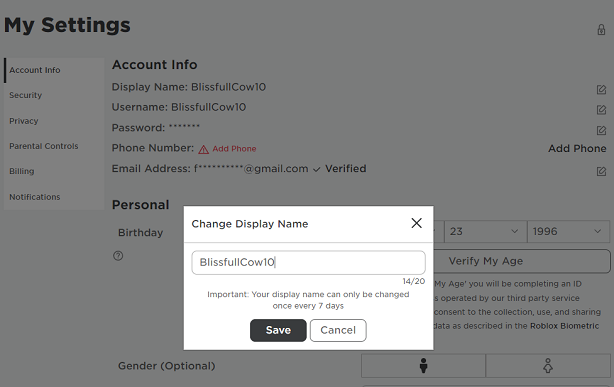
Read : How To Reset Your Roblox Account Password
Changing Username on your Roblox Account.
This is the same as the display name but there’s a catch to it. As I mentioned above, you’re required to have 1000 Robux to successfully change your name.
Go to the Roblox website and click on login. When prompted, type in your username and password and select Login to gain access to your account.
Click on the gear icon located at the top right corner on the homepage and select Settings. This will take you to your Account Info page where you can see all details about your account.
Click on the pencil icon beside your Username. You need 1000 Robux to change your username. Enter your new username and password, and click on Buy. if successful another prompt that says Successfully Changed Username will appear and click Okay.
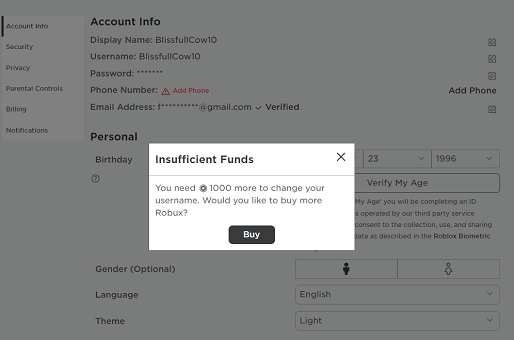
Watch : How To Add and Verify an Email Address To Roblox Account

