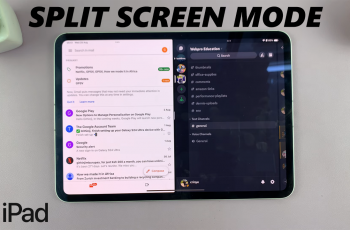There are a couple of reasons you may want to personalize your device name. If you simply want to make it easier to identify among other connected devices, you can set a unique name. Doing this helps you in the event that you have connected multiple devices that are of the same kind, and thus have the same default name.
The Samsung Galaxy Z Fold 6 allows users to connect and manage various Bluetooth devices at once, such as headphones, speakers, and smartwatches. However, when you have multiple devices connected, it can be challenging to keep track of them, especially if they all have generic names.
In this guide, we’ll walk you through the simple steps to rename a Bluetooth device on your Samsung Galaxy Z Fold 6. Note, however, that this will simply give the device a moniker or nickname for when it’s connected to your Galaxy Z Fold 6. It will not rename the Bluetooth device itself.
Read: How To Connect Bluetooth Speaker To Galaxy Z Fold 6
Change Bluetooth Device Name On Galaxy Z Fold 6
To rename your Bluetooth device, it has to be connected to the Galaxy Z Fold 6 first, so make sure it is. Then, go to Settings on your Galaxy Z Fold 6, via the app drawer or quick settings panel. Then tap on Connections.
Under Connections, select the Bluetooth option. Here, pick the device you want to rename. Remember, you should pair it to your phone first.
Tap on the settings wheel icon next to the name of the device, to open more details about the device.
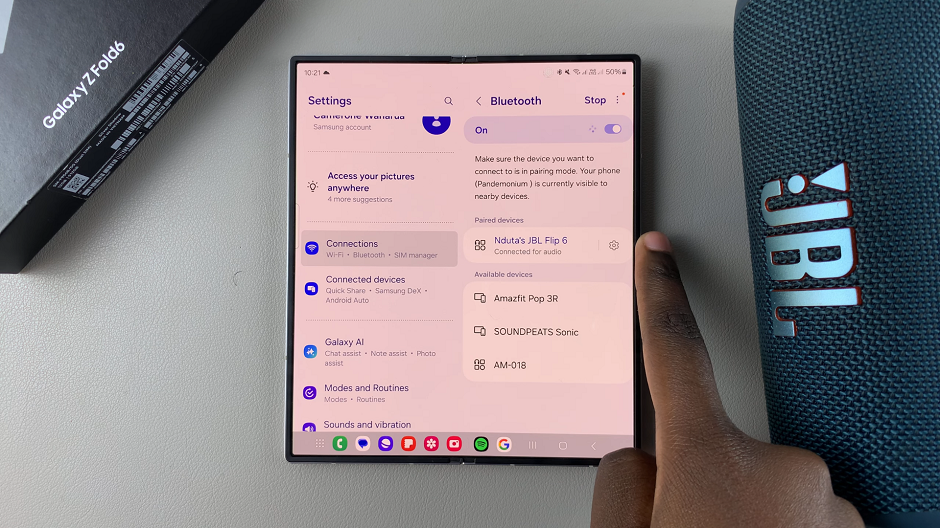
Select Rename in the bottom menu of this page. This will allow you to enter the name you want to use.
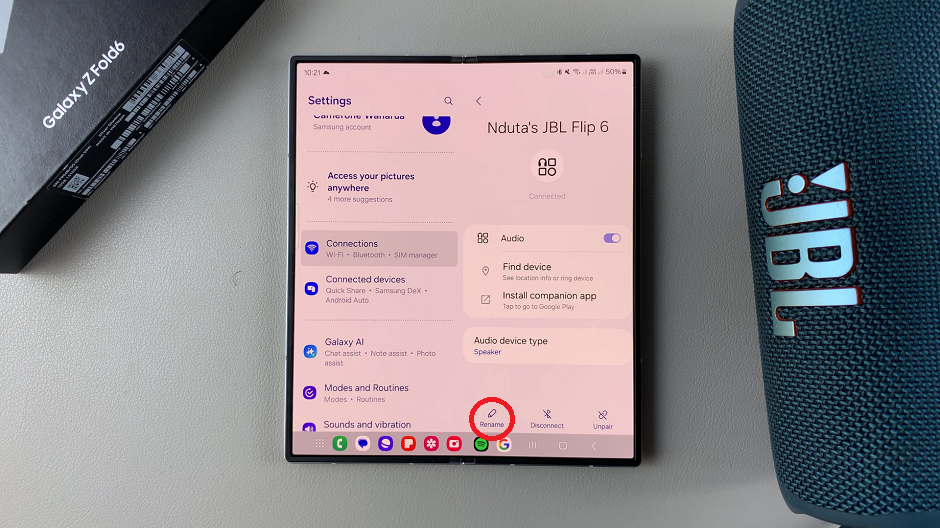
Finally, edit the name from the pop-up to the one you prefer. Then, tap on Rename to make the change permanent.
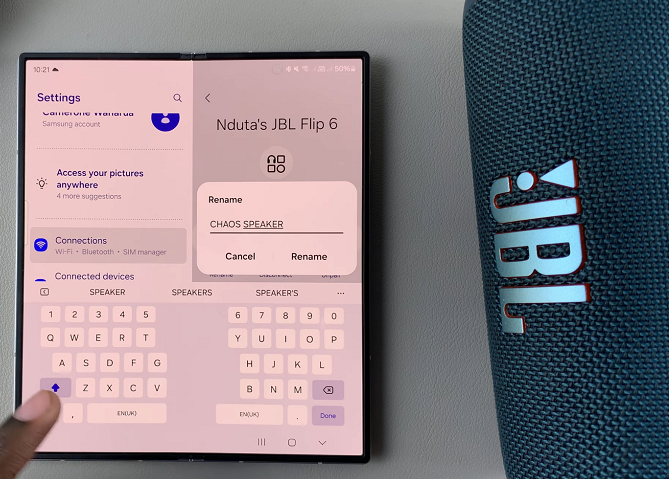
Changing the name of your Bluetooth devices can make it easier to identify each one at a glance. You will be able to avoid confusion when switching between devices, especially in a stacked Bluetooth environment. You can name your devices based on the function or metric it serves and use any custom moniker you prefer.
Watch: How To Add Custom Emergency Phone Number On Samsung Galaxy Watch Ultra