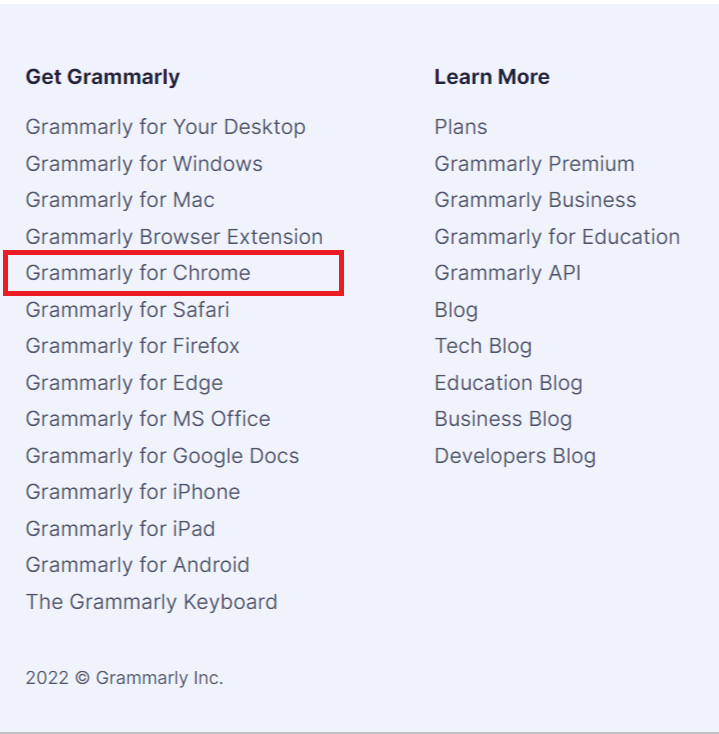The Xiaomi Watch S3 is a sleek and sophisticated wearable that combines style with functionality. However, if you’re someone who loves to tinker with gadgets or simply wants to customize their device, you might be interested in removing the bezel on your Xiaomi Watch S3.
Whether you’re looking to swap out the bezel for a new one or clean underneath it, the process might seem daunting at first. But fear not!
In this guide, we’ll walk you through the steps to safely remove the bezel on your Xiaomi Watch S3.
Read: How To Charge Xiaomi Watch S3
Remove Bezel On Xiaomi Watch S3
First, simultaneously push down the bezel and turn it anticlockwise. This should release the bezel and you can lift it from the face of the watch.
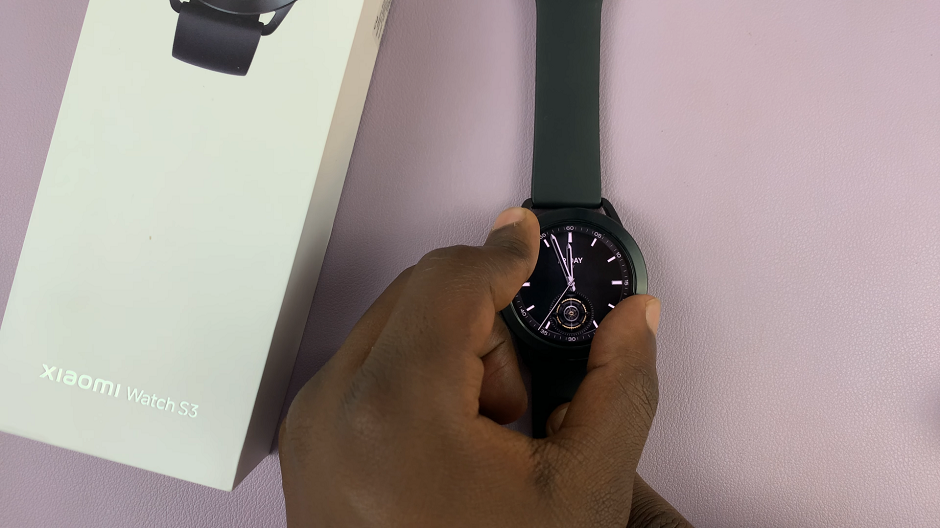
Whether or not you have a replacement bezel, you can now place it back on your watch.
Simply align the mark on the bezel with the one on the watch. Place the aligned bezel on the watch and simultaneously apply pressure as you turn the bezel clockwise, until you hear it click into place.

Make sure there are no spaces between the bezel and the watch. If there are, repeat the process until you get it right.
Removing the bezel on your Xiaomi Watch S3 might seem like a daunting task, but, it’s entirely achievable. Whether you’re looking to customize your device or simply perform some maintenance, this step-by-step guide has you covered.