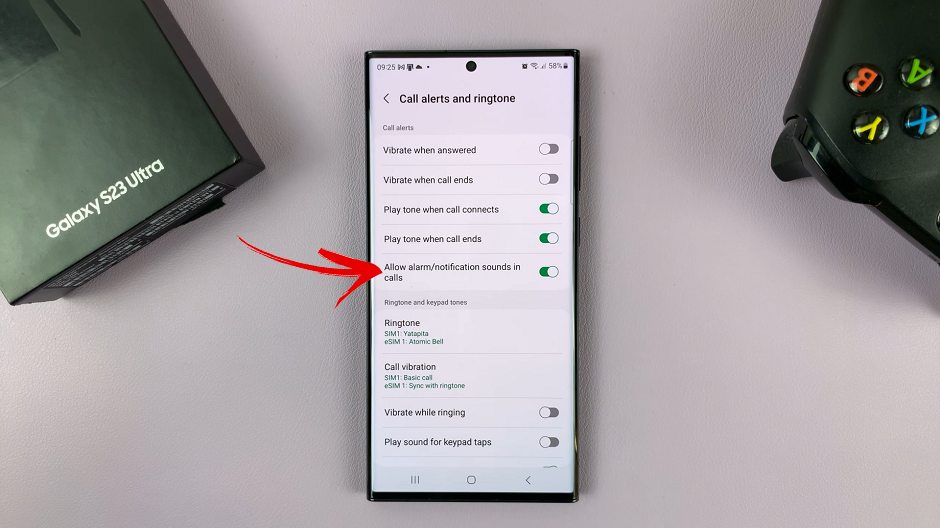In the hustle and bustle of daily life, misplacing our smartphones is an all-too-common occurrence. The frantic search through pockets, bags, and couch cushions can be a source of frustration. But fear not, because with the Xiaomi Watch S3, locating your phone is now easier than ever before.
In this guide, we’ll walk you through the simple steps to harness the power of the Xiaomi Watch S3’s “Find My Phone” feature.
Before we dive into the specifics of finding your phone, let’s take a moment to appreciate the capabilities of the Xiaomi Watch S3. As a sleek and sophisticated smartwatch, it offers a wide array of features designed to enhance your everyday life. From fitness tracking to notifications, the Xiaomi Watch S3 is a powerful companion strapped to your wrist.
Watch: How To Remove Music From Instagram Reel
‘Find My Phone’ With The Xiaomi Watch S3
First, swipe upwards from the watch face and tap on the Find My Phone icon. It’s an icon that is represented by a phone with sound icons on its sides.

Next, tap on the Search option in the next screen. Your watch will then begin the search for your phone, utilizing Bluetooth technology to establish a connection.

As your Xiaomi Watch S3 initiates the search, your phone will respond by emitting a distinct sound or vibration (usually the default Xiaomi ringtone), making it easier to pinpoint its location. Whether it’s buried under a pile of laundry or hidden between sofa cushions, you’ll be able to track it down in no time.

Once you find it, tap on Stop on your watch to stop the search.

Additional Tips
While the Xiaomi Watch S3’s Find My Phone feature is incredibly handy, there are a few additional tips to keep in mind to ensure a seamless experience:
Keep Your Devices Paired: Ensure that your Xiaomi Watch S3 and smartphone are always paired via Bluetooth for the Find My Phone feature to work effectively.
Regularly Update Software: Stay up to date with the latest firmware updates for both your watch and smartphone. This will help you access new features and improvements.
Practice Patience: In some cases, it may take a few moments for your Xiaomi Watch S3 to establish a connection with your phone. So be patient during the search process.
With the Xiaomi Watch S3 by your side, the days of frantically searching for your misplaced phone are behind you. Harness the power of the Find My Phone feature to effortlessly locate your device whenever it goes missing. So, the next time you find yourself in a moment of panic, just remember – your Xiaomi Watch S3 has got your back.