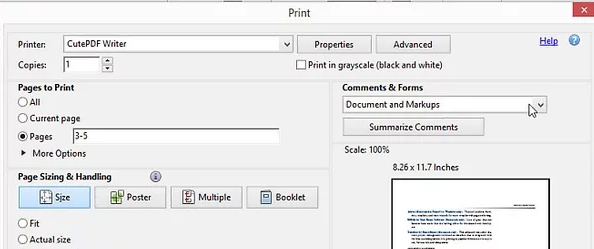The Xiaomi Watch S3 is a sleek and powerful smartwatch that offers a plethora of features to enhance your daily life.
From tracking your fitness activities to keeping you connected with notifications, this device is a valuable companion.
However, like any electronic device, ensuring it stays charged is essential for uninterrupted use. In this guide, we’ll walk you through the steps to charge your Xiaomi Watch S3 effectively.
Read: How To See Model and Serial Numbers & MAC Address On Xiaomi Watch S3
Charge Xiaomi Watch S3
First things first, you need to locate the charging connectors on your Xiaomi Watch S3. On the back of the watch, you’ll find two small indentations here the charging cable connects. It’s usually located near the bottom edge of the device.

Xiaomi typically provides a dedicated charging cable with the Watch S3.

These accessories are designed specifically for your device, ensuring optimal charging performance. You can connect this cable to a charging brick or adapter, extension, USB port on a PC or a power bank.
If you’re using third-party chargers, make sure they are compatible with the Xiaomi Watch S3 to avoid any potential damage.

Once you have the charging cable and adapter ready, it’s time to connect them to your Xiaomi Watch S3. Align the charging cable pins with the connectors on the back of the watch. Make sure it’s securely attached to avoid any interruptions in the charging process.
When you connect your Xiaomi Watch S3 to the charger, you’ll typically see a charging animation on the watch screen. Pay attention to these indicators to ensure that the charging process has started successfully.

Best Practices for Charging
To ensure the longevity of your Xiaomi Watch S3’s battery, consider the following best practices:
Charge your watch in a cool, dry place away from direct sunlight.
Avoid exposing the device to extreme temperatures, as it can affect battery performance.
Disconnect the charger once the watch is fully charged to prevent overcharging.
Regularly clean the charging port and connectors to remove any dust or debris that could interfere with charging.
Charging your Xiaomi Watch S3 is a simple process that can be done quickly and easily with the right tools and knowledge. By following the steps outlined in this guide, you can ensure that your device stays powered up and ready for whatever the day brings. So, the next time your Xiaomi Watch S3 needs a boost, you’ll know exactly what to do to keep it running smoothly.