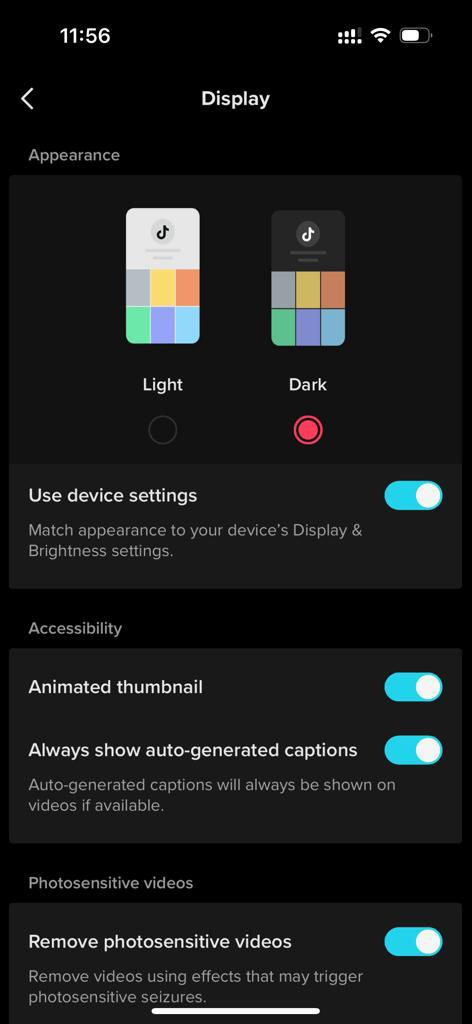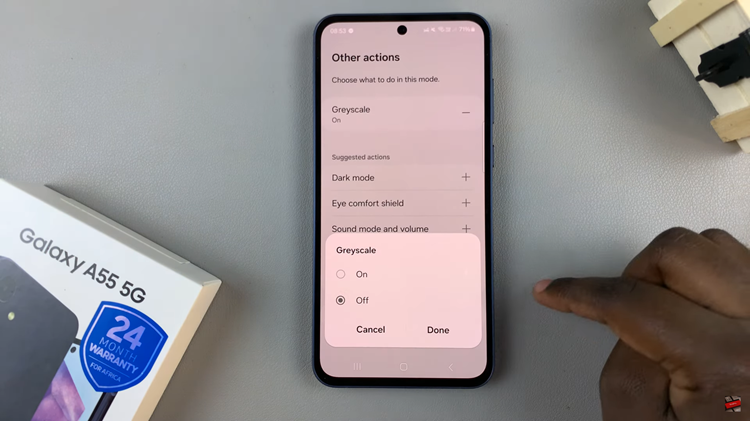The Xiaomi Watch S3 is a sleek and feature-packed smartwatch that offers users a multitude of functions to enhance their daily routines.
However, there are times when you might need to power it down, whether it’s to conserve battery life or perform a reset. If you’re wondering how to turn off your Xiaomi Watch S3, fear not!
In this article, we’ll provide you with a simple, step-by-step guide to help you navigate through the process effortlessly.
Watch: How To Open Instagram Links With Your Phone’s Default Browser
Turn OFF Xiaomi Watch S3
First, press the top button on your Xiaomi Watch S3 to access the apps menu. Here, scroll through until you find the Settings icon. It is represented by a cog wheel icon. Tap on it to access the settings menu.
You can also access the settings menu via the quick settings. Simply swipe upwards from the watch face and tap on the icon that resembles a nut bolt.
Scroll all the way down until you get to the System option. Tap on it.

You can also access the System options by simultaneously pressing and holding the two buttons for about 5 seconds, until the options appear.

Using both methods, you should see the Power Off option, among other options. Tap on it to bring up the Power options.

Tap on the blue check mark to confirm you’re powering off the watch. After confirming the shutdown command, your Xiaomi Watch S3 will begin the power-off process. You’ll know the device is off when the screen goes dark.

With these simple steps, you can power off your Watch S3 whenever the need arises. Whether you’re looking to conserve battery life or troubleshoot an issue, knowing how to shut down your device is an essential skill for any smartwatch owner. Remember to follow the steps carefully to avoid any accidental actions, and always ensure that your device is fully charged before performing a shutdown or reset.
Read: How To See If Instagram Account Is Open In Another Device