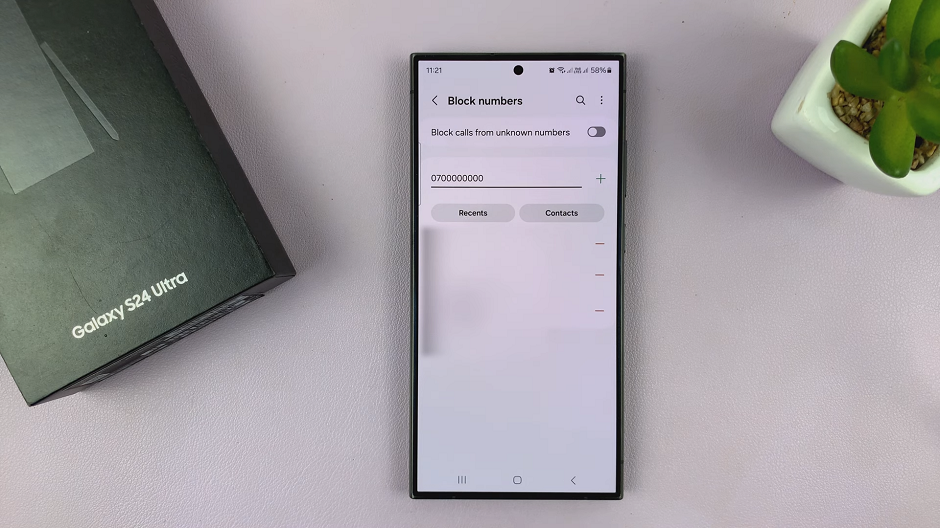Most people like to keep their Whatsapp conversations private. The last thing you want is someone taking a peep through your Whatsapp messages without your authorization.
Whatsapp on iOS has this figured out already and have introduced a new security feature that lets you lock your Whatsapp app with Face ID. But there’s no such thing on Android, although I’m being told they are working on it.
How To Hide Whatsapp Chats
While we wait for this feature on Android and older iPhones without Face ID, you can use Whatsapp’s Archive feature to hide your Whatsapp conversations.
Android:
Launch Whatsapp, find the chat or conversation you want to hide, then send it to Archive. On Android, tap an hold on the conversation, then select ‘Archive’ icon. That conversation will be moved to the archive and removed from your list of chats.
You can find all Archived chats at the bottom of your chat list. You can also tap and hold an Archived conversation to the original chat list.
iOS:
For iPhone and iPad users without the Face ID lock for Whatsapp, you can also Archive your messages to temporarily hide them from the chat list. Tap on ‘Edit’ at the top, select the conversation you want to archive and tap on Archive at the bottom left.
It disappears from your chat list and stays in the Archive. Scroll down on the chat list and you’ll see an ‘Archived Chats’ folder at the top. Tap on it and you’ll see your archived conversation(s).
Well, this is not going to hide your Whatsapp from your nosey and techno survey friends and family members. Someone who knows about Whatsapp Archive can still see the chats they want to see. But it gives them an extra thing to do; that’s a good deterrent.
Also Read: How To Lock Whatsapp With Face ID On iPhone