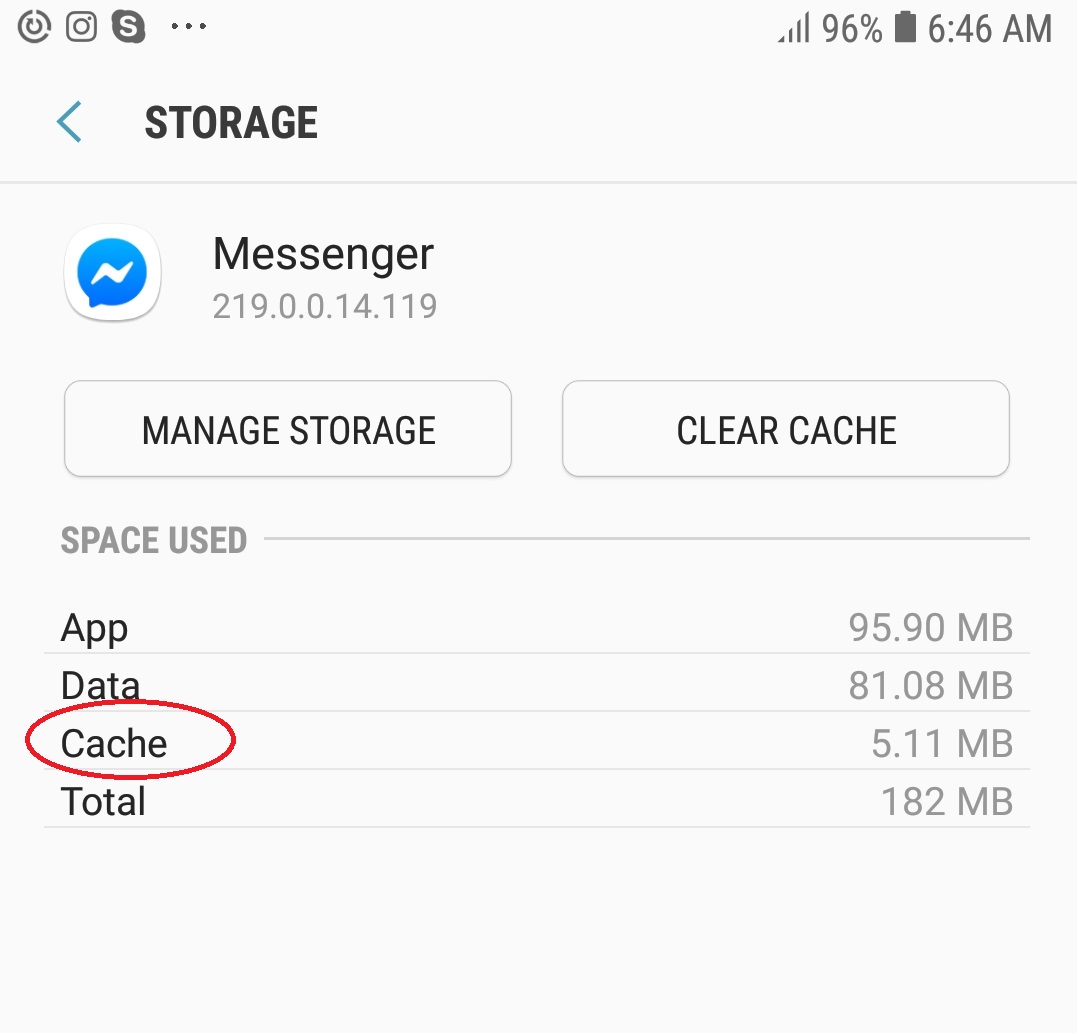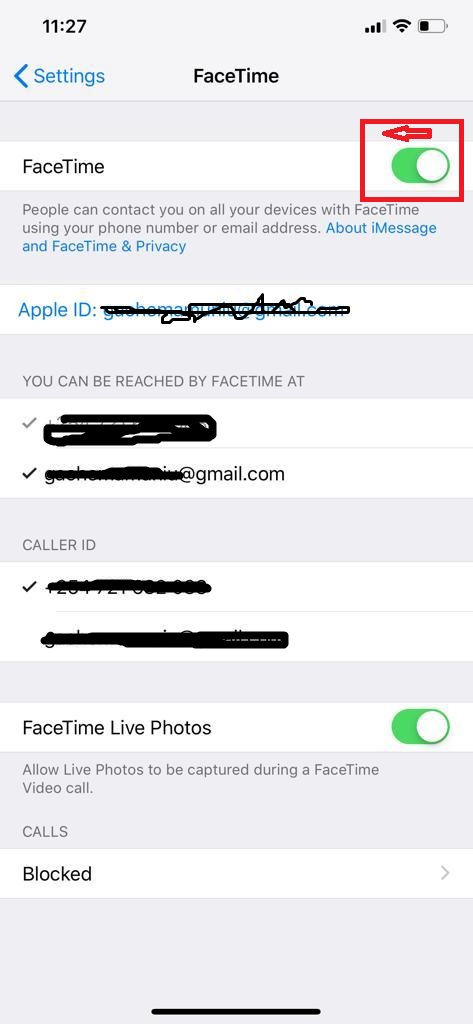A normal magnifying glass is a convex lens that magnifies (enlarges) the image if an object to help you see better. They are used to get a better look at really tine object and to read tiny fonts.
Next time you’re trying to read something like the small font warning and instruction label in a medicine box, or at the footer of a contract you might want to re-consider signing, your smartphone can play the role of an always available magnifying glass.
Say goodbye to squinting and missing important information because of small fonts.
Magnifying Glass in iPhone
iOS is equipped with a built in magnifying glass feature but you have to activate it before you can use it. Go to Settings, tap on General then choose Accessibility.
In the Accessibility settings, Select Magnifier and turn it on. Now go back to your home screen and tap on the home button three times to activate the Magnifying glass feature. For newer iPhones with no home button, launch the camera app, then press the power button thrice to activate the Magnifying glass feature.
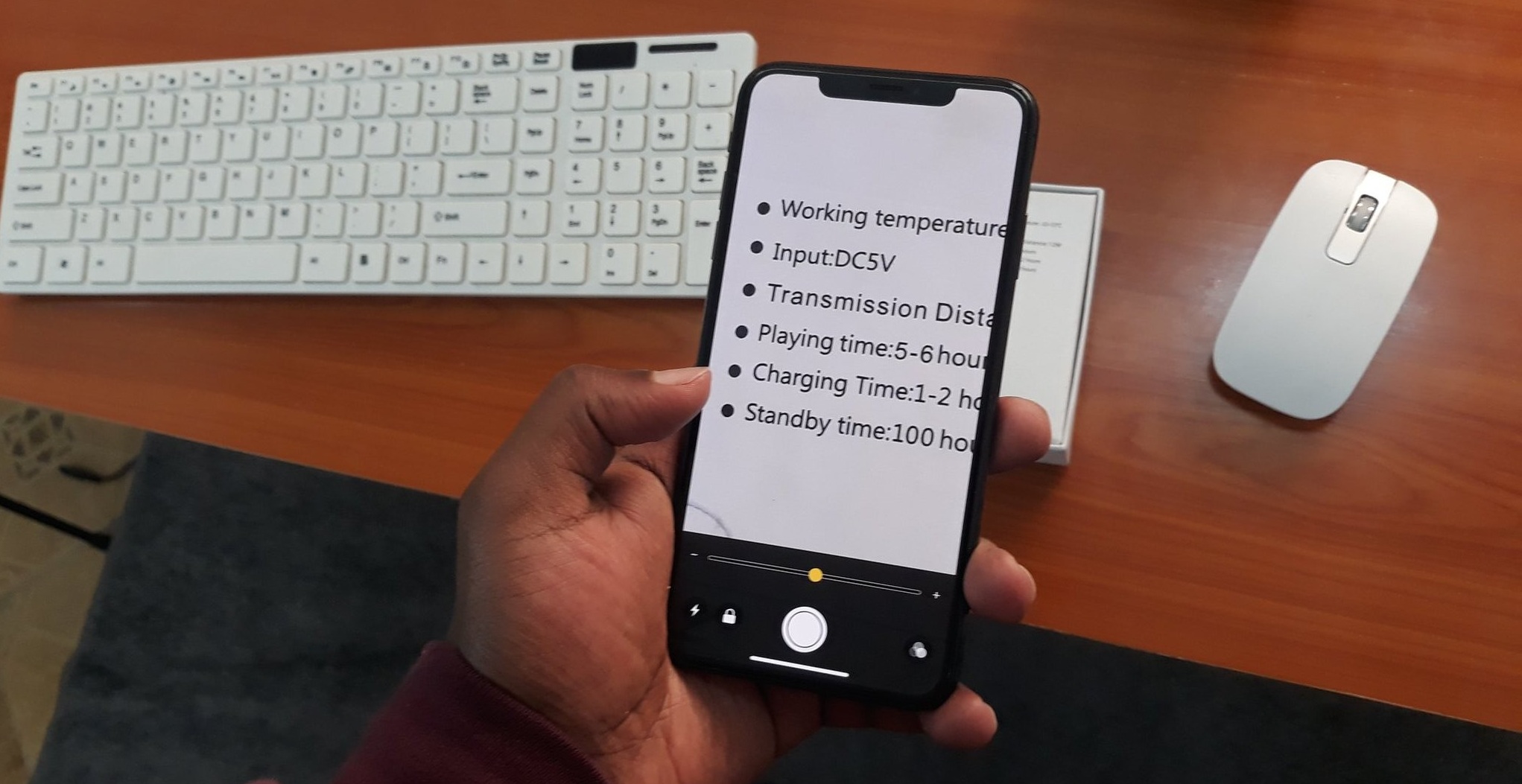
The yellow slider can be used to adjust the level of magnification while the shutter burrn is used to freeze an image of something you’re trying to read or get a better look at.
The light button will shine a light on whatever you’re trying to magnify. There are also a few filters you can use to tweak whatever you’re magnifying to look different.
If you don’t like the built in Magnifying glass feature in your iPhone, you can install a magnifying glass app from the app store.
Magnifying Glass In Android Phone:
Most Android phones don’t have a magnifying glass app by default. At least it won’t work as well as the iOS one would. But there are plenty in the Play store. You just need to find the right one for you.
Magnifying Glass Flashlight is a robust Android magnifying glass app. It has most of the features I’ve explained above and is a very reliable app.
It’s ad supported so you’ll see ads at the bottom of the screen. They are not intrusive so I don’t mind them. There are also other applications that will turn your Android phone into a Magnifying glass. Yu can try them out and choose your favirite.