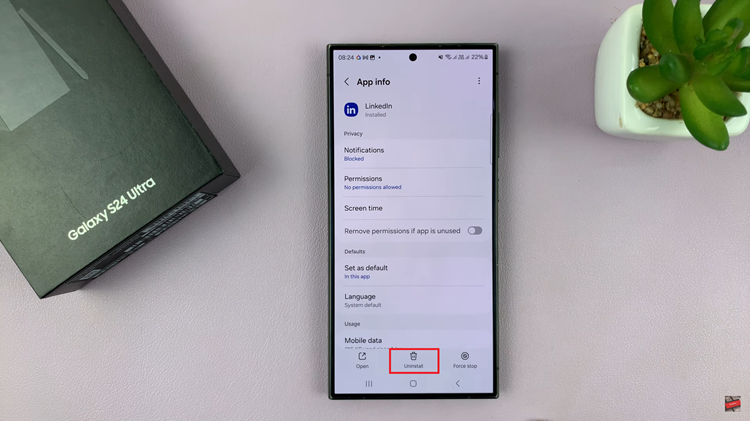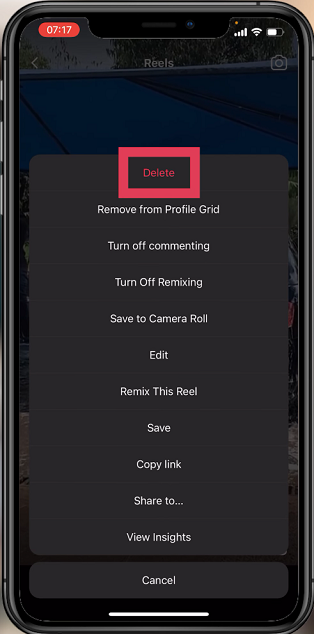The command prompt in windows is still an important part of the operating system that can make and tweak things the user interface can’t. In some instances, you might feel the need to copy the command prompt output.
For instance if you’retesting C or C++ code and you want to copy the results and send them to someone. Or you have problems with your network and you want to copy the ping and tracert test results and send them to your network Admin.
If you have tried, you know the ‘select’ function doesn’t work in the command prompt window. Therefore you cannot copy what you can’t select. But there’s a workaround for this.
How To Copy The Command Prompt Output:
Right click anywhere in the command line window, then select ‘Mark’ from the contextual menu. A cursor will begin to blink at the very first letter in the window. This signals the output is ready to be copied. You can now use your mouse to select a block of text.
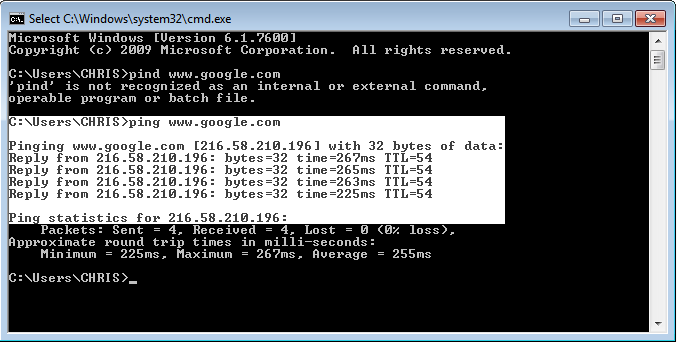
Then press ENTER on your keyboard to copy the text to clipboard. You can then paste the text anywhere you want.
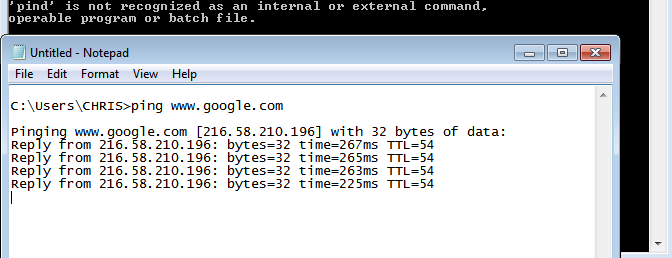
Watch: How To Open Command Prompt