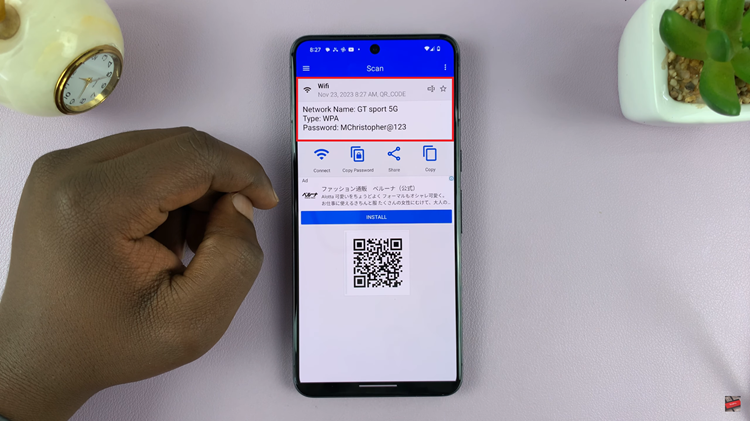If you’re looking to try out or upgrade to the latest version of Ubuntu, you’re in the right place! Ubuntu is a widely popular open-source operating system known for its user-friendly interface, stability, and extensive software ecosystem.
Downloading the ISO image file is the first step toward installing Ubuntu 23.04 on your computer. The ISO file contains all the necessary files and data to create a bootable USB drive or burn a DVD, enabling you to install Ubuntu on your system.
In this article, we will guide you through the process of downloading the Ubuntu 23.04 ISO image file.
Also watch: How To Remove eSIM From Samsung Phones
How To Download Ubuntu 23.04 ISO Image File
First and foremost, open your web browser and head to the official Ubuntu website. Once on the website, find and click on the “Download” section, which you can locate in the top menu or by scrolling down the homepage.
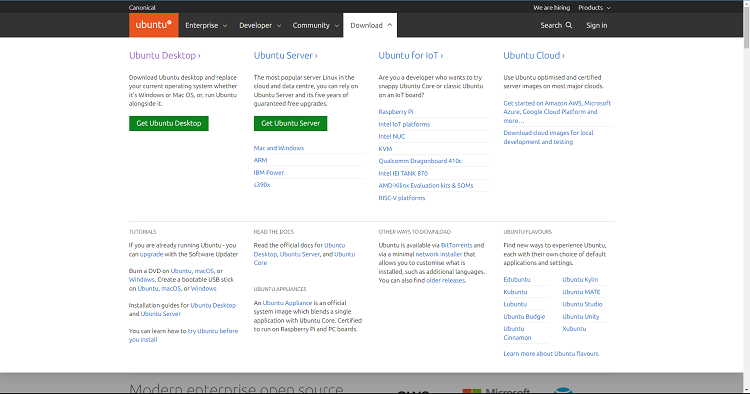
In the download section, click on “Get Ubuntu Desktop“. From here, scroll down and find “Ubuntu 23.04” then click on it to proceed. Once done, the ISO file download will start automatically.
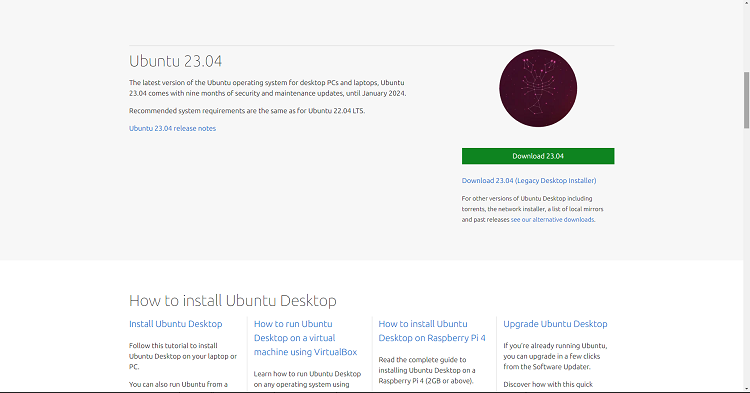
At this point, wait for the download process to complete. This depends on your internet connection speed and ensure you have a stable connection to avoid any interruptions.
And that’s it on how to download the Ubuntu 23.04 ISO image file. You can now proceed to create a bootable USB drive or burn the ISO file to a DVD to install Ubuntu 23.04 on your computer. Let us know in the comment section below if you have questions or suggestions.