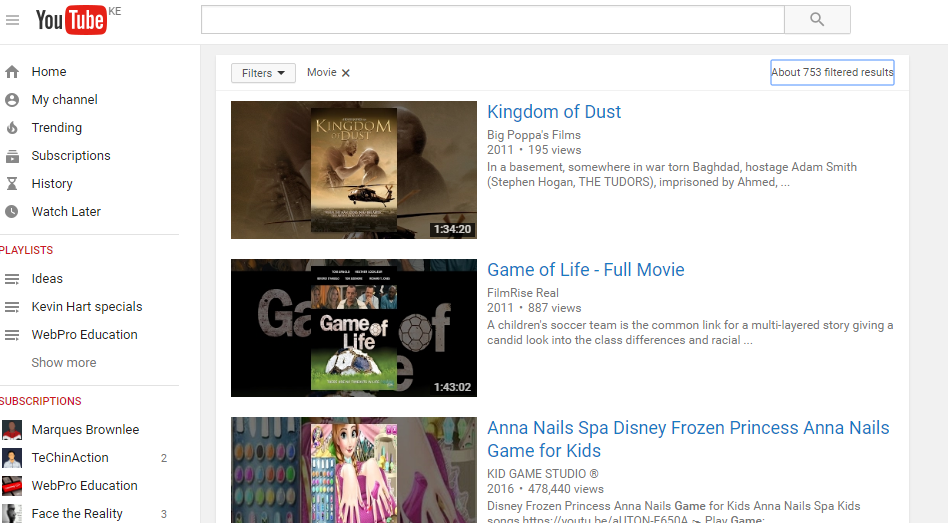You’ve probably created a music playlist before on VLC, Windows Media player or any other media player on your computer, iPad, iPhone, Android smartphone or any other mobile device.
YouTube also allows users to assemble videos they like into a playlist. You can create, save, share and embed YouTube playlists. To make the most of the YouTube playlists feature, sign in yo tour account.
YouTube allows you to create playlists with any public video including videos from other people’s YouTube channels.
How To Create a YouTube Playlist:
To create a YouTube playlist, go to YouTube.com and sign in with your account. On the left hand panel, click on ‘LIBRARY‘. This will take you to the playlists page. Click on the ‘New Playlist’ button to create a new playlist as shown in this video.
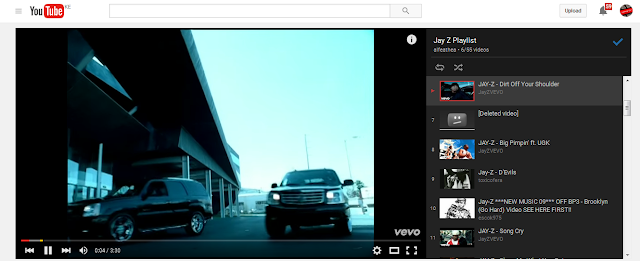
The YouTube Playlists are complete with Next and Previous buttons. You can pause the playlist. There is a repeat button in case you want to play the playlist in a loop.
The Shuffle button allows you to play the videos in the playlist in a random fashion. You can also share the playlist the same way you would share a YouTube Video.