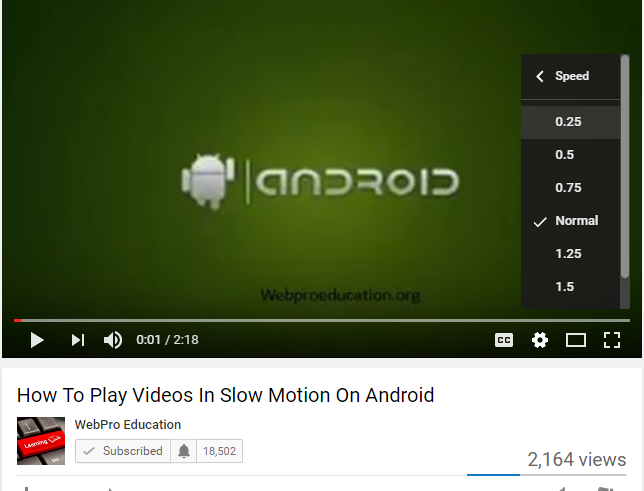YouTube will send you email notifications about your account status, security and activities.
When you subscribe to a channel, you will get email notifications when your subscriptions put up new content.
If you are a content creator, it means you have a YouTube channel. When your audience leave a comment on one of your videos, you will be notified by YouTube via email. If someone subscribes to your channel, yo will also get notified.
Personally, I don’t find these emails too many. I operate a huge YouTube channel and get tons of these notifications everyday. I like them because they give me some kind of insight or rough analytic of how my channel is doing.
Anyway, some of you can’t wait to stop getting these emails from YouTube. First of all, sign in to your YouTube account and navigate to the notification settings page of your account.
You can un-check all check boxes for the notification you’d rather not receive from YouTube. From your subscriptions, you can choose to block notifications from some of your subscriptions. Simply go to the subscription manager page and click on the cog icon next to one of your subscriptions. You can then choose to stop getting notifications.
If you own a YouTube channel, the game is slightly different. You know every channel is connected to a Google plus page by default. This means you will manage your channel notifications from your Google plus settings page. Scroll down to the notifications area and manage your notification settings.