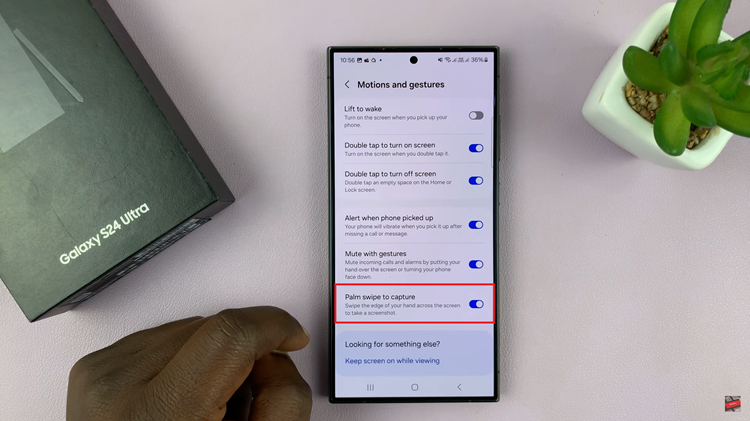You may have noticed that there’s no split screen mode for Netflix on the normal multitasking panel, when you’re using an Android phone. By checking this, you may have wondered whether it’s possible to watch Netflix in split screen mode on Android altogether.
This is despite the fact that other apps DO have this option. Well, it is indeed possible, so let’s see just how you can watch Netflix in split screen mode on your Android phone.

I have used the Samsung Galaxy 23 Ultra for this demonstration, but you can do this on the entire Galaxy S23 series, any Samsung phone or any Android device for that matter.
Read: How To Force Apps To Split Screen On Samsung Galaxy A14
Enable Split Screen On Netflix
The reason why the option is not available by default isn’t very clear, but at least there’s a workaround that you can employ. This should help you watch on Netflix as you do something else on another app.
However, you have to force split screen on Netflix, just like on Instagram, and to do this, you have to enable developer options first.
Developer options appears just below the About Phone option in the settings page, and to enable developer options, go to About Phone and tap on Software Information.
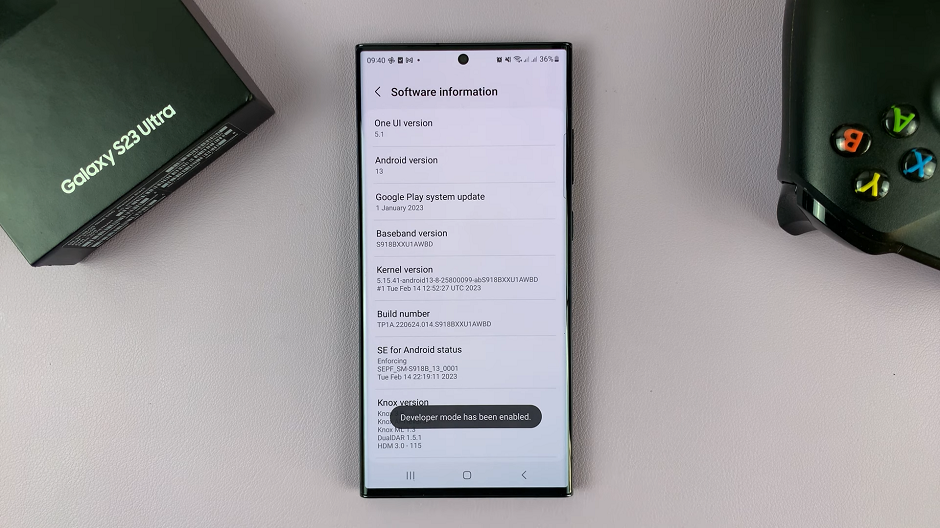
Under Software Information, tap on Build Number 7 times and this should now make developer options available.
So now, go to developer options, search for the Force activities to be resizeable option. Enable it by toggling the button on. This should now enable split screen mode on Netflix and any app that did not have the option available before.
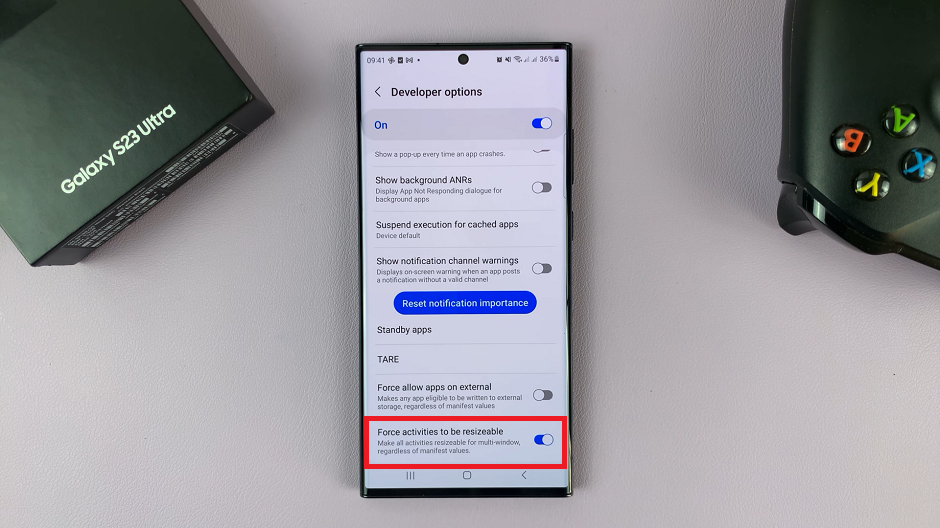
Watch Netflix In Split Screen Mode
Once you enable this option, you should now be able to use Netflix in split screen mode. When you do put Netflix in split screen mode, you will receive a warning to let you know that Netflix may not work properly in split screen mode.
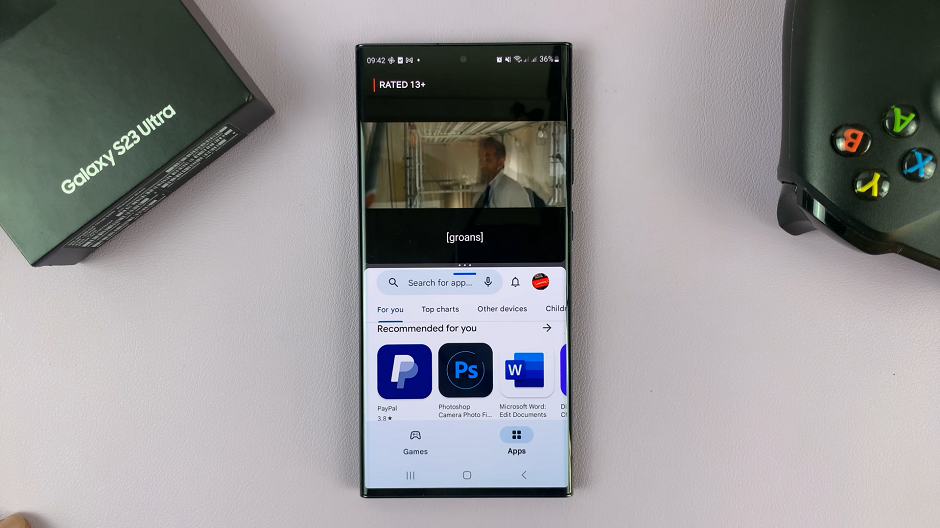
But, Netflix will work just fine in split screen mode, so go ahead and enjoy your films as you do stuff on another app.
Watch: How To Change Hotspot Password and Name On Samsung Galaxy A14