WhatsApp, the popular messaging platform, offers users the ability to lock individual chats for added privacy. Whether it’s a passcode or biometric authentication, such as fingerprint or face recognition, you can secure your chats from prying eyes.
However, what if you forgot which chats you’ve locked or simply want to access a locked chat without unlocking it fully?
In this article, we’ll guide you through how to view locked chats on WhatsApp, ensuring you have full control over your private conversations.
Also watch: How To Use Multiple Timers On iOS 17
How To View Locked Chats On WhatsApp
On iPhone
Firstly, open the WhatsApp application on your iPhone. Next, navigate to the main chat screen by tapping on the “Chats” tab.

Once you’re on the chat screen, swipe down from any point on the screen to reveal the “Locked Chats” option.
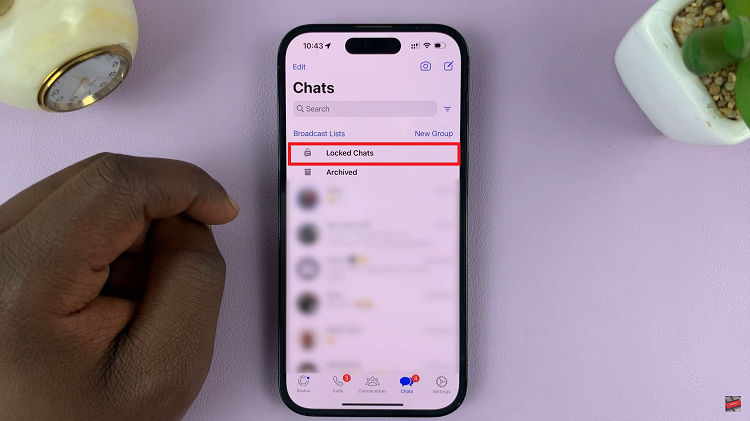
At this point, tap on the “Locked Chats” option on your iPhone. You’ll be prompted to use your Face ID authentication to access the locked chats. This will reveal all the chats that are locked on your device.
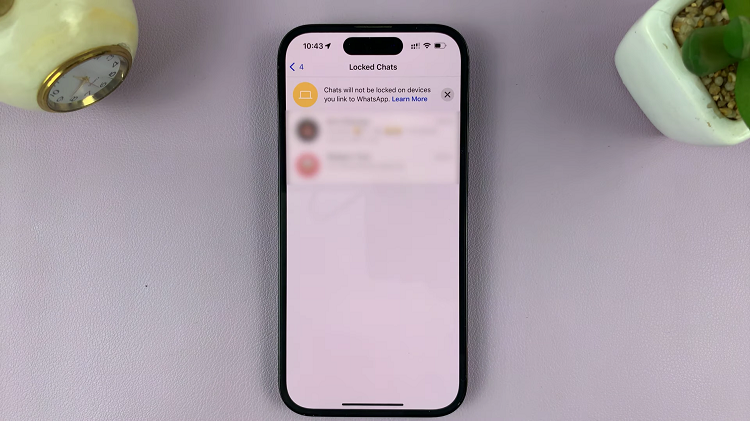
On Android
Firstly, open the WhatsApp application on your Android. From here, you’ll see a list of your conversations.
Next, swipe down from any point on the screen to reveal the “Locked Chats” option.

Tap on the “Locked Chats” option on your Android. At this point, you’ll be prompted to enter your biometric authentication (fingerprint) to access locked chats.

By following these steps, you’ll be able to easily view your locked chats on WhatsApp and ensure the privacy and security of your conversations. Remember, it’s important to keep your passcode or biometric authentication secure to prevent unauthorized access to your locked chats.

