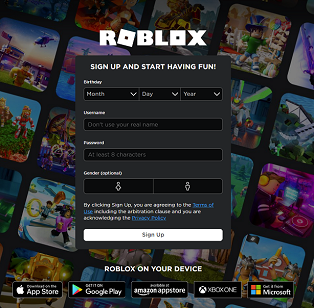For the longest time, we have not been able to voice and video using Whatsapp anywhere other than on your mobile apps.
But it seems Whatsapp is changing that. They have launched voice and video calls on the desktop app.
This is titled ‘whatsapp Web’. because that’s what most people referr Whatsappp on their computers as.

But really, there’s no voice and video calls on the web version of whatsapp, but on the desktop application for both windows computers and Mac.
With the application installed and paired with the main app on your smartphone, you should see a voice call and a video call button in your contacts chat pages.
The video calls and voice calls are clear and smooth even though it’s still in Beta. But there are no advanced features like group calls and screen sharing yet.
But you can still get in there and change your camera or microphone if you want, you can move the video chat window where you want it, you can resize it. You can even have it stay ‘always on top’ so you can do other things on your computer while the video chat goes on.
NB: For Whatsapp desktop app to work, you must have internet on both the smartphone and the computer.