If you bought the disc version of the PS5, then you have the luxury of using disc games and saving storage space, and you can also watch Blu Ray discs on the console. But do you know how to eject these discs?
In this simple tutorial, I’m showing you two different ways to eject PS5 discs. Using both the the UI and the physical button on the console.
How To Eject PS5 Disc Using UI
Even though you’ll eventually need to pull out the disc with your own hands, you can use the UI with the controller to eject a disc from inside the PS5 console.
To eject, go to the home screen and navigate to any game or app shortcut on the homescreen. Then press the ‘Options’ button on the controller.
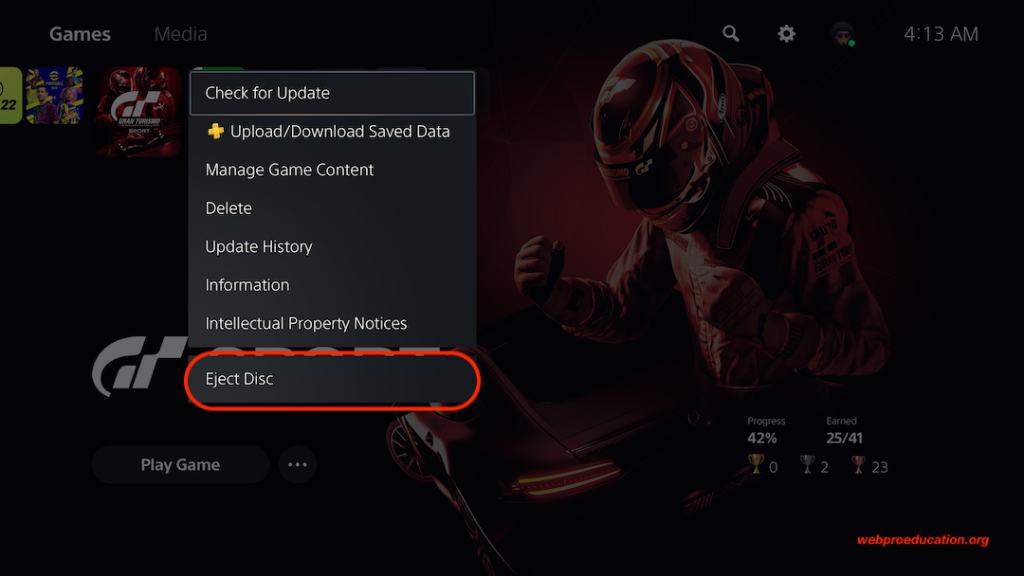
From the menu, select ‘Eject Disc’. Give it a few seconds and the disc will be ejected then you can carefully pull it out. A game whose disc has been ejected will show the ‘disc’. sign next to the title of the game.
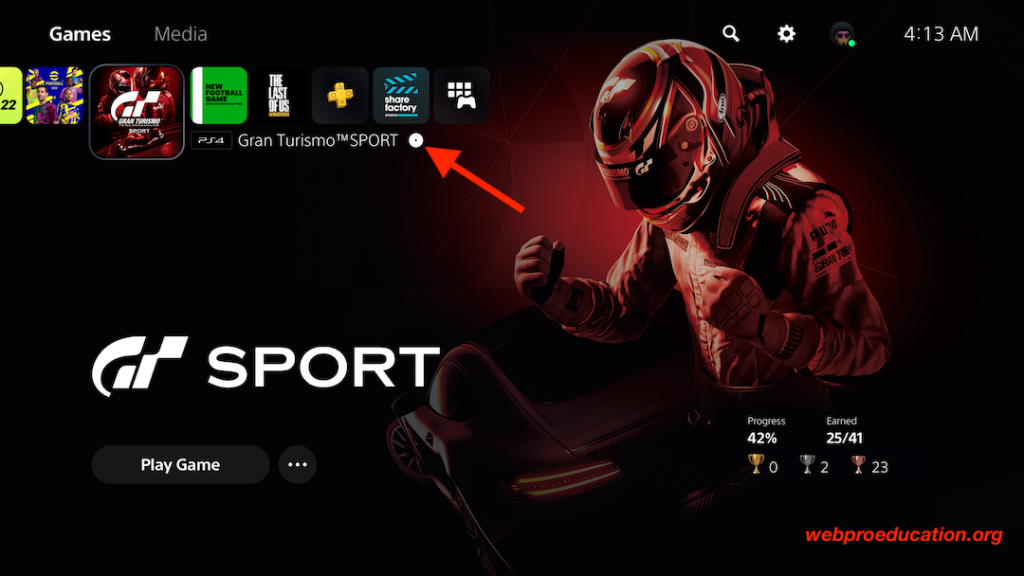
Make sure you carefully pull out the ejected disc and keep it safely in its case to avoid damaging or scratching it.
How To Eject PS5 Disc Using Physical Eject Button
There’s a physical dedicated Eject button on the console itself. It’s on the glossy black front panel. Press it once and give it 2 or three seconds. The disc inside your PS5 will be ejected.

Once again, make sure you handle the disc carefully as you pull it out of the disc slot to avoid scratching it.
How To Eject a Stuck PS5 Disc
Sometimes your PS5 disc might be stuck inside the console for one reason or the other. Neither the UI nor the physical button can get it out of there. Fortunately, Sony had foreseen this problem and included a mechanism to eject stuck discs from the console.
Before you can start this process, make sure your PS5 is turned off and all cables are unplugged from the console.
Step 1: Put the PS5 flat on a soft cloth or on the carpet. If you have the vertical stand installed, remove it first then place the PS5 flat on a flat surface.
Step 2: Make sure you place it down with the back side up. The side with the PS5 logo should be facing down and the disc drive should be on your bottom left side.
Step 3: Rest your palm on the top right side and use your fingers to lift the cover gently but firmly until it pops out of its socket. Then slide down slightly and lift the panel off.
Step 3: You should see the fan and a grey panel. You’ll also see a phillips screw at the bottom as shown in the video. Use a phillips screwdriver to turn that screw ‘CLOCKWISE‘. As you continue turning, you’ll see the disc come up. When the disc is out far enough, simple take it out with your hand and replace the back cover of your PS5 console.

