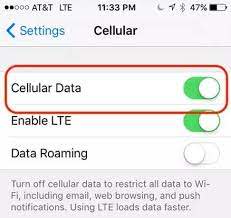There are a couple of reasons one might decide to uninstall a game. Maybe you want to free up some space on your computer, or you’re bored with the game. People might have different reasons why they do delete their games.
Steam is an online game library that allows its users to uninstall games that they don’t want or need. You can uninstall them from your Steam library, which in turn will be removed from the computer. In the article, there are steps on how to uninstall Steam games.
Watch: How To Change TikTok Location
How To Uninstall Steam Games Using Steam Client
You need to have the Steam client installed on your computer.
First, launch the Steam client and log into your account when prompted. On the home page, click on ‘Library‘ on the menu bar at the top. All the games that are currently installed on your PC will be visible here.
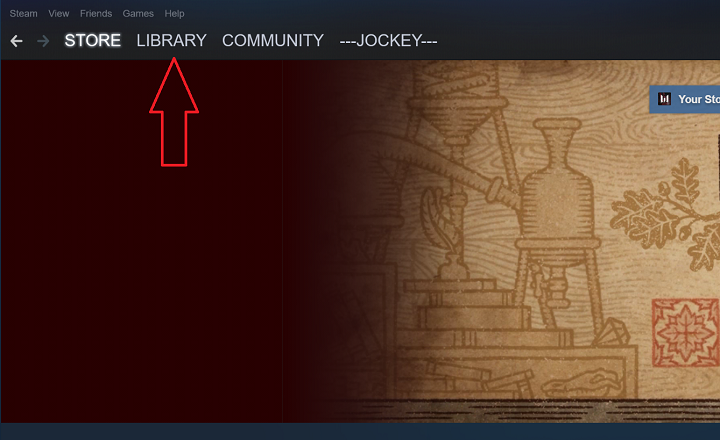
Next, click on the game you’d like to uninstall and right-click on it. From the menu that appears, select ‘Manage‘ then click on ‘Uninstall‘.
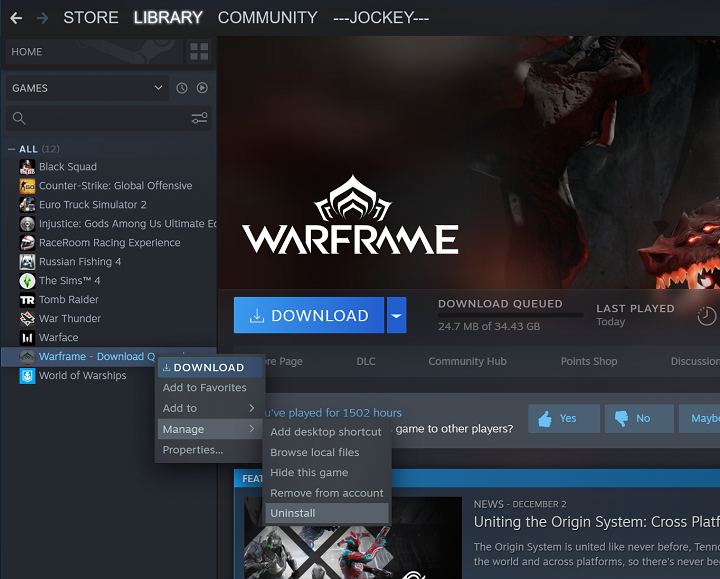
On the pop-up menu that appears, click on ‘Uninstall‘ to confirm the changes. Afterward, the Steam game will be uninstalled.
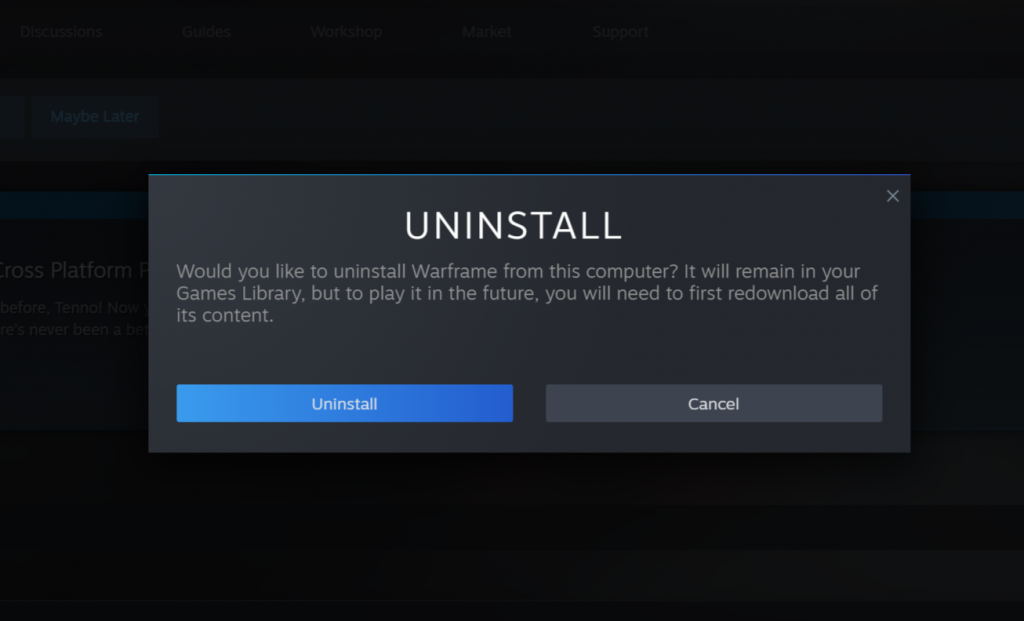
Uninstall Steam Games Through Windows
You can also uninstall a Steam game from Windows.
Firstly, click on Start on the taskbar and search for ‘Control Panel‘. Alternatively, you can press the Start button on your keyboard, then search for ‘Control Panel‘.
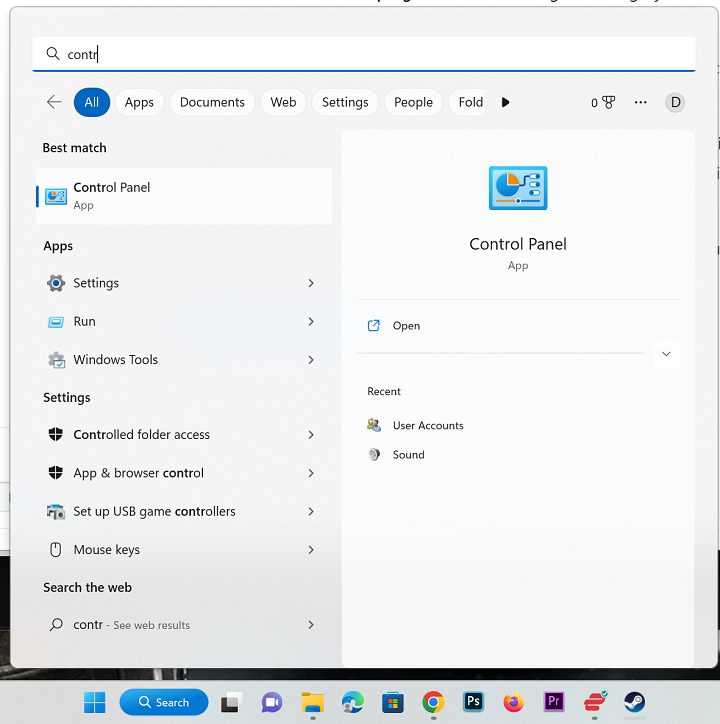
Next, click on Control Panel, and on the menu that appears, click on ‘Programs and Features‘. Sometimes it might be click on ‘Uninstall a program‘ under the Programs category.
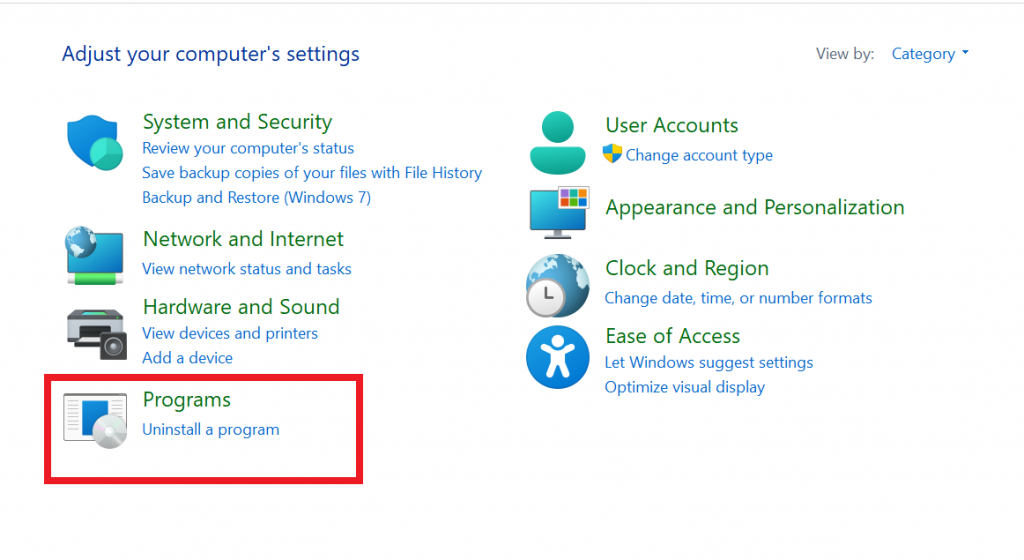
Next, select the game you’d like to uninstall from the list of programs. After you select the game, right-click on it and then click on ‘Uninstall/Change‘ from the one-option context menu. A confirmation window will appear. Confirm you want to uninstall the app to begin the process.
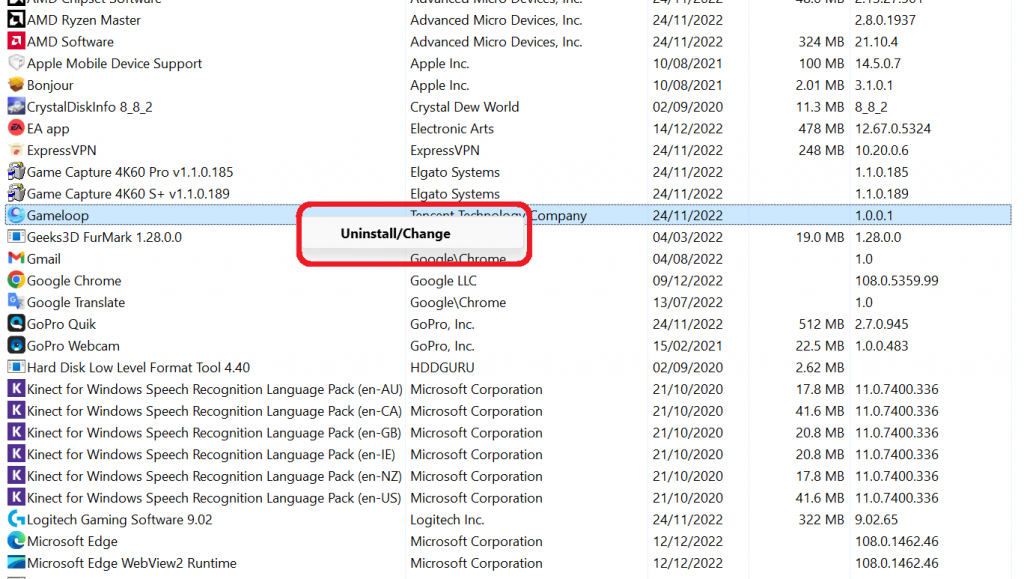
Both methods displayed here will successfully uninstall your Steam games. Remember if you purchased a Steam game and uninstalled it from your computer, you don’t need to purchase it again from the Steam client. All you do is find the game and click Install to download it again.
That’s how to uninstall Steam games. Let us know in the comment section below if you have any questions or suggestions.