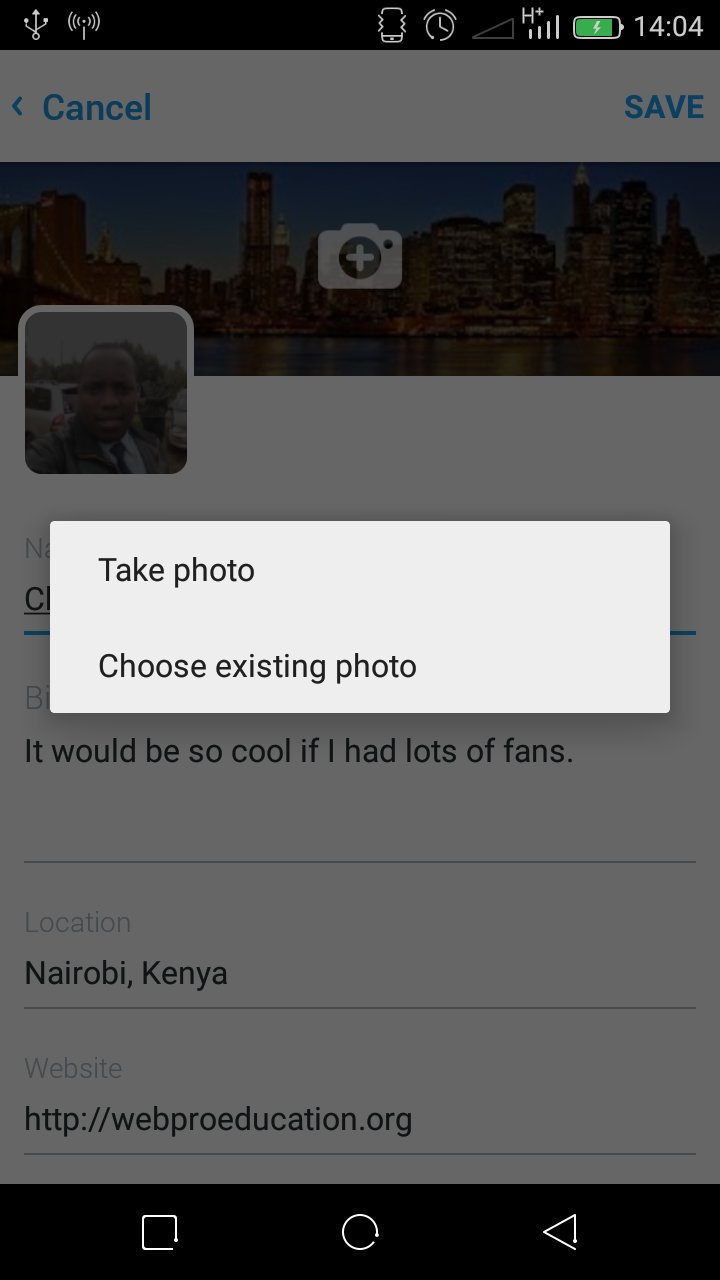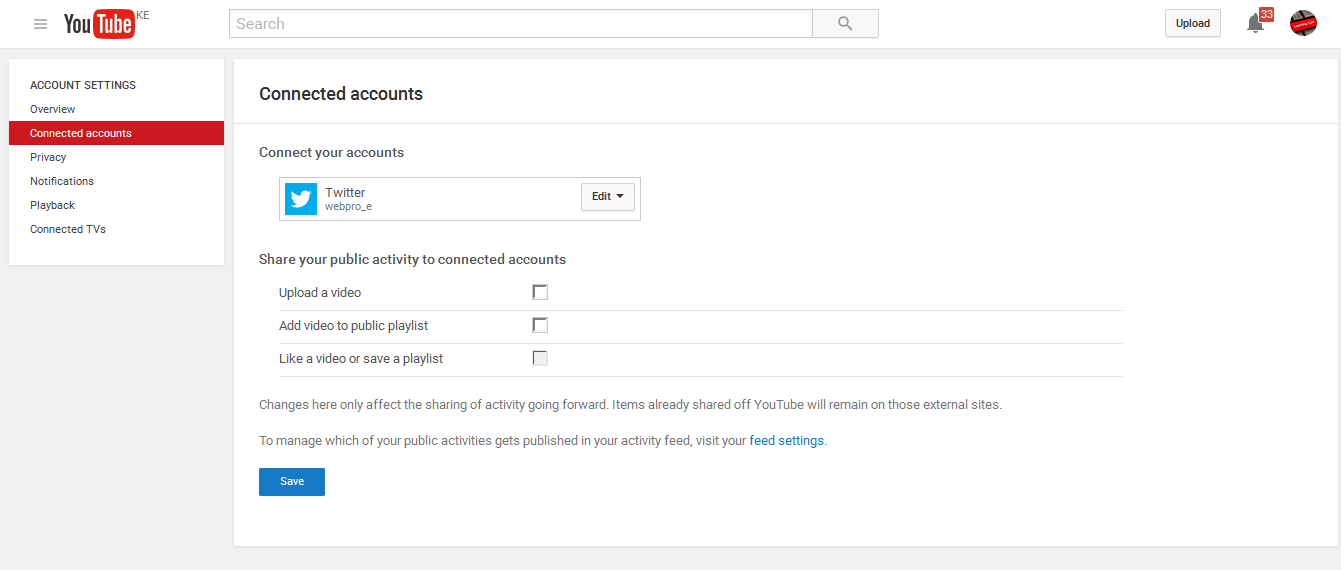Twitter is a sharing platform and without a doubt, one of the most popular ones on the internet. As days go by, people are sharing more and more gifs, vines and videos on the Twitter platform.
You might come across one of these media that you would like to download. There are different ways of downloading depending on what type of media it is and how it is shared.
How To Download Twitter Gifs:
A gif is just an animated image. You can download any image by a simply right click and Save as. The image will be downloaded to your computer.
Although it’s downloaded as a gif image, your computer’s image viewer will not be able to show the animations.
On Android, touch and hold the gif image, then save it to your device.
How To Download Twitter Vines:
Vines are more advanced than videos. Vines are not uploaded directly on Twitter. They are shared from vine websites. If you come across a vine that is shared on Twitter, follow through to the website on which it is shared. Then right click and ‘Save video as’. The video will be downloaded in mp4 format.
How To Download Twitter Videos:
There are different ways videos are shared on Twitter. YouTube videos shared on Twitter are downloaded from YouTube. Same goes for videos shared from any other video hosting website.
The most effective way I have found of downloading videos from Twitter, is by using the Internet Download manager.
Download it for free (for 30 days) and it will be useful in downloading almost any form of video you encounter on Twitter.
Once installed, it will show a download icon any time you play any video on Twitter.

For videos specifically hosted on Twitter, there are online tools you can use to paste the url of the video and the video will be downloaded to your computer.
Most will be loaded with ads and pop ups but you will find a few that actually work. e.g. https://www.downloadtwittervideo.com/