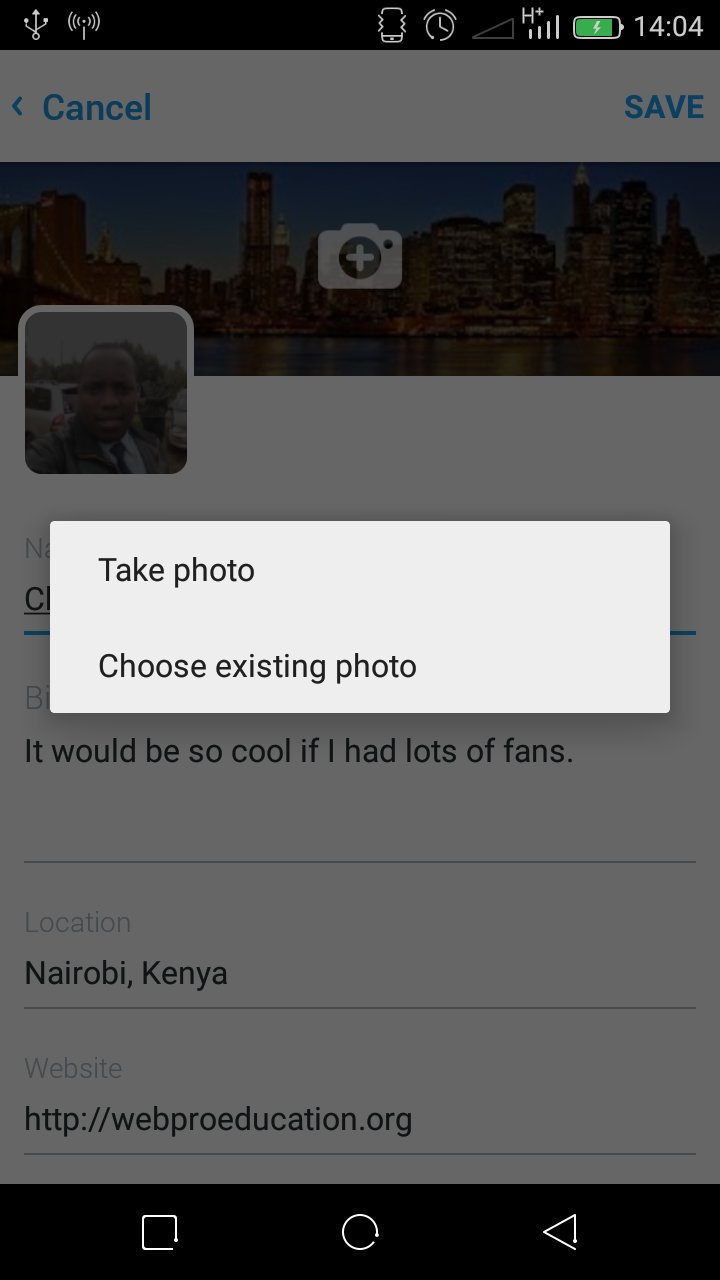As much as there are several reasons not to delete your twitter account, there are also many different situations that compel you to want to get rid of your Twitter account.
I don’t know why you want to delete your Twitter account. I only know why you don’t want to delete it. You don’t want to delete your account to change your username or email address. You can do that from right within your account.
Before You Delete Your Twitter Account.
There is no express way of deleting your Twitter account. You have to deactivate it, then after 30 days of deactivation, Twitter will delete your account and its data completely.
Deactivation of a Twitter account cannot be done from a mobile device. You have to access Twitter.com on the web to do it.
Make sure you sign out of Twitter on any other computer or mobile devices. Automatic sign-ins will reactivate your account.
You need to be able to sign in to your Twitter account before you can delete it. If you forgot your password, you have to reset it and gain access to the Twitter account.
If you want to re-use your username on a new twitter account, you have to change it to before deleting your account. Changing your username to another random username will free up the username currently on your account. Then you can use it on a new account.
Same goes for email address. Change your Twitter Email address to another random email address that you own. You have to confirm the new email address to free up the old one.
How To Delete Twitter Account
Deactivation puts your account in a queue for permanent deletion from Twitter.
The Twitter account Deactivation process is simple and painless. The first step is to sign in to the account.
Move to the settings page of your Twitter account.
Use the instructions in the video or follow this direct link: https://twitter.com/settings/accounts/confirm_deactivation
Click on Deactivate my account at the bottom of the page.
Read the Deactivation information from Twitter.
Confirm you want to deactivate by clicking the Deactivate button again.
Twitter will retain your user data for 30 days from the date of deactivation, after which it is permanently deleted.
If within that 30 day period you have a change of heart, you can re-activate your account by simply logging in.